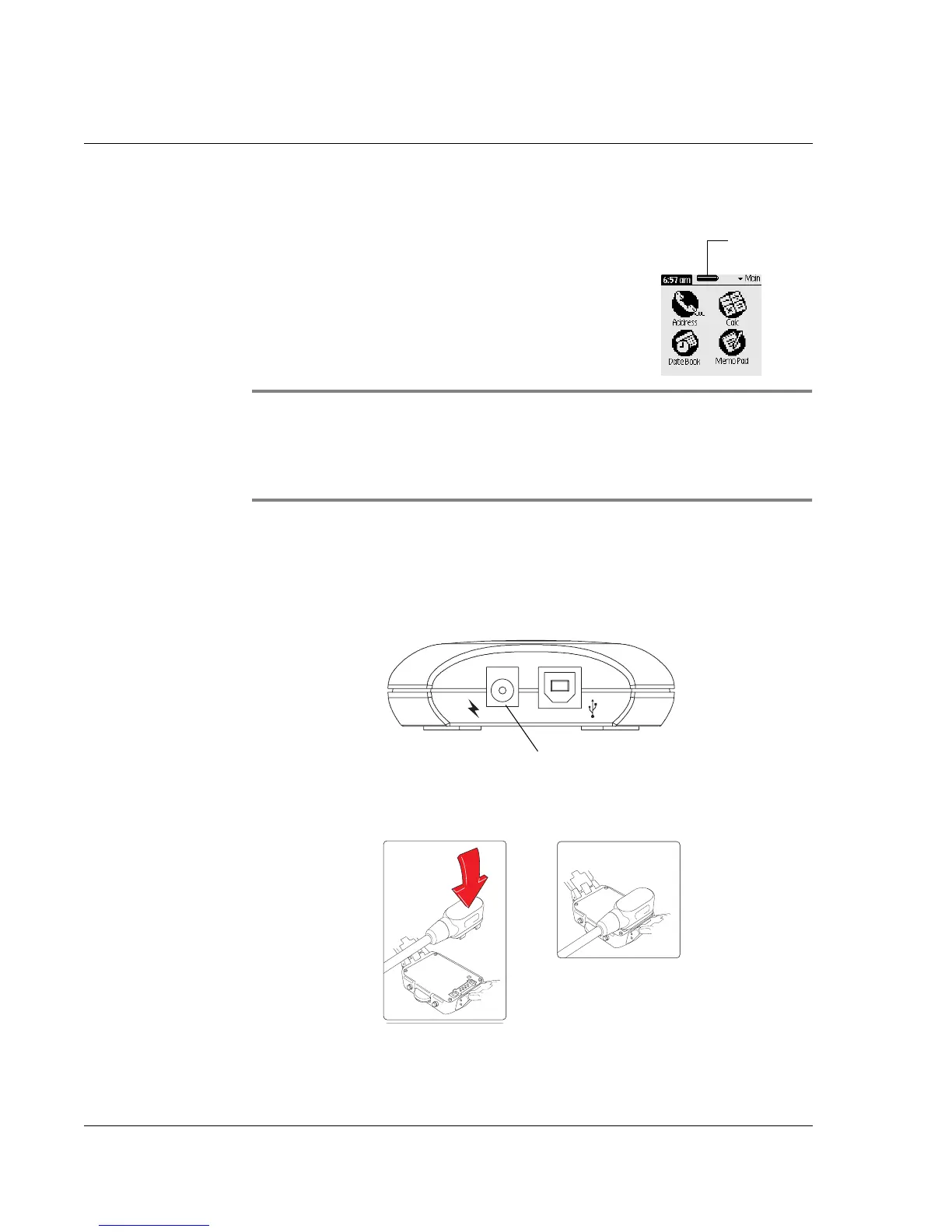Introduction to the Wrist PDA Watch
Recharging the watch
24 Wrist PDA User Guide
Recharging the watch
A battery level indicator appears on the same
screen as your applications:
To avoid losing data, always recharge your
watch before the power runs out completely.
NOTE: If the watch ever fully discharges and you lose data, you
can always get back your most recent data by performing a
HotSync operation between the watch and the Palm Desktop
software (see page 111).
To recharge the watch:
1. Make sure the power supply for the HotSync Pod is plugged into
a power outlet and connected to the port on the back of the
HotSync Pod as shown below:
2. Turn the watch over and connect the cable from the HotSync Pod
to the port on the back of the watch.
3. Let the watch charge for several hours or overnight to recharge the
battery fully.
Battery level
indicator
Connect power supply here