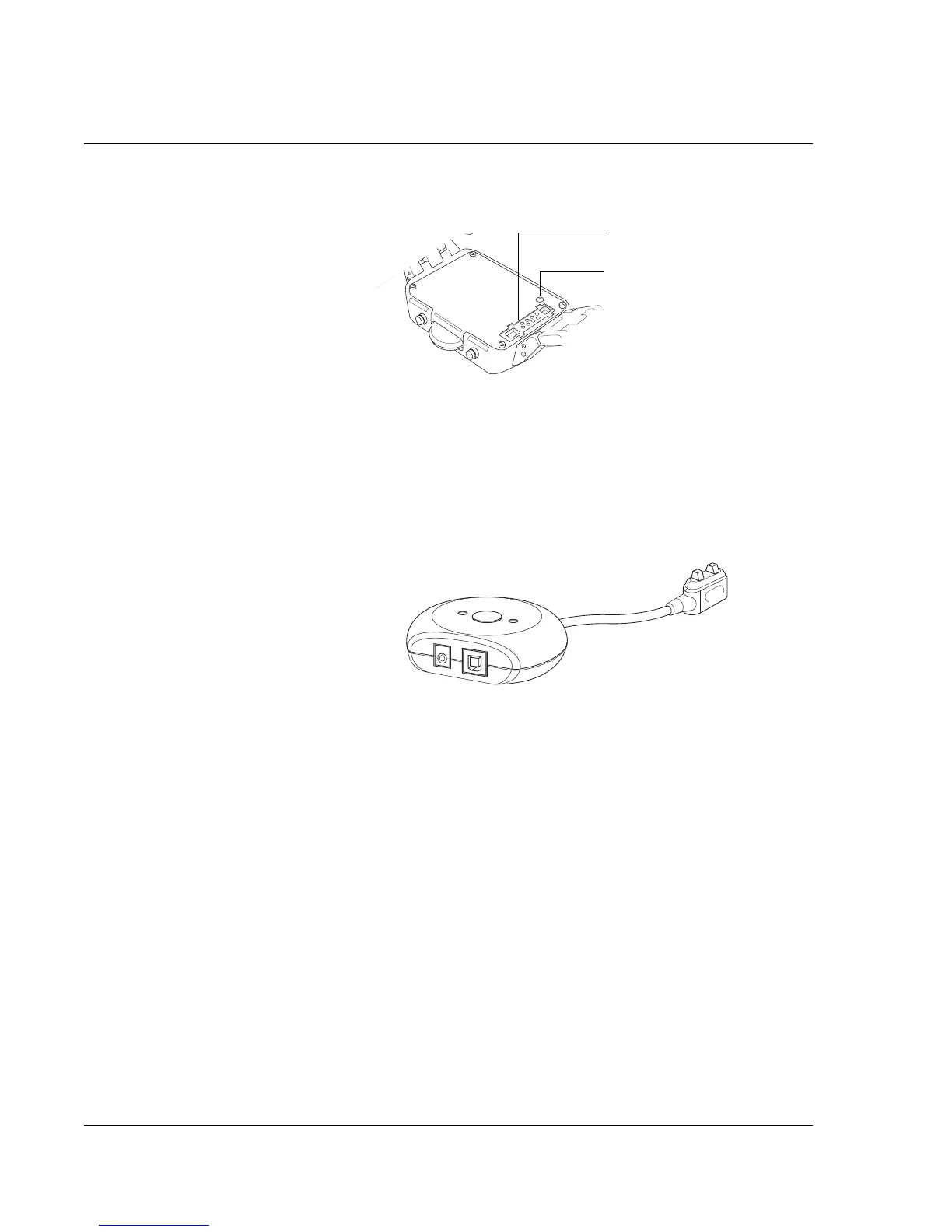Introduction to the Wrist PDA Watch
Wrist PDA components
14 Wrist PDA User Guide
Back of the watch
HotSync Pod connector port. Lets you connect the cable from the
HotSync Pod to recharge the watch and perform HotSync
®
operations.
Reset button. Under normal circumstances, you should not have to
reset the watch. See page 131 for more information.
HotSync Pod
The HotSync Pod lets you recharge the watch or synchronize
information between your Wrist PDA watch and the Palm Desktop
software using HotSync technology. Connect the cable from the
HotSync Pod to the port on the back of the watch when recharging
(page 24) or to perform a HotSync operation (page 111).
Connector port (for HotSync Pod)
Reset button