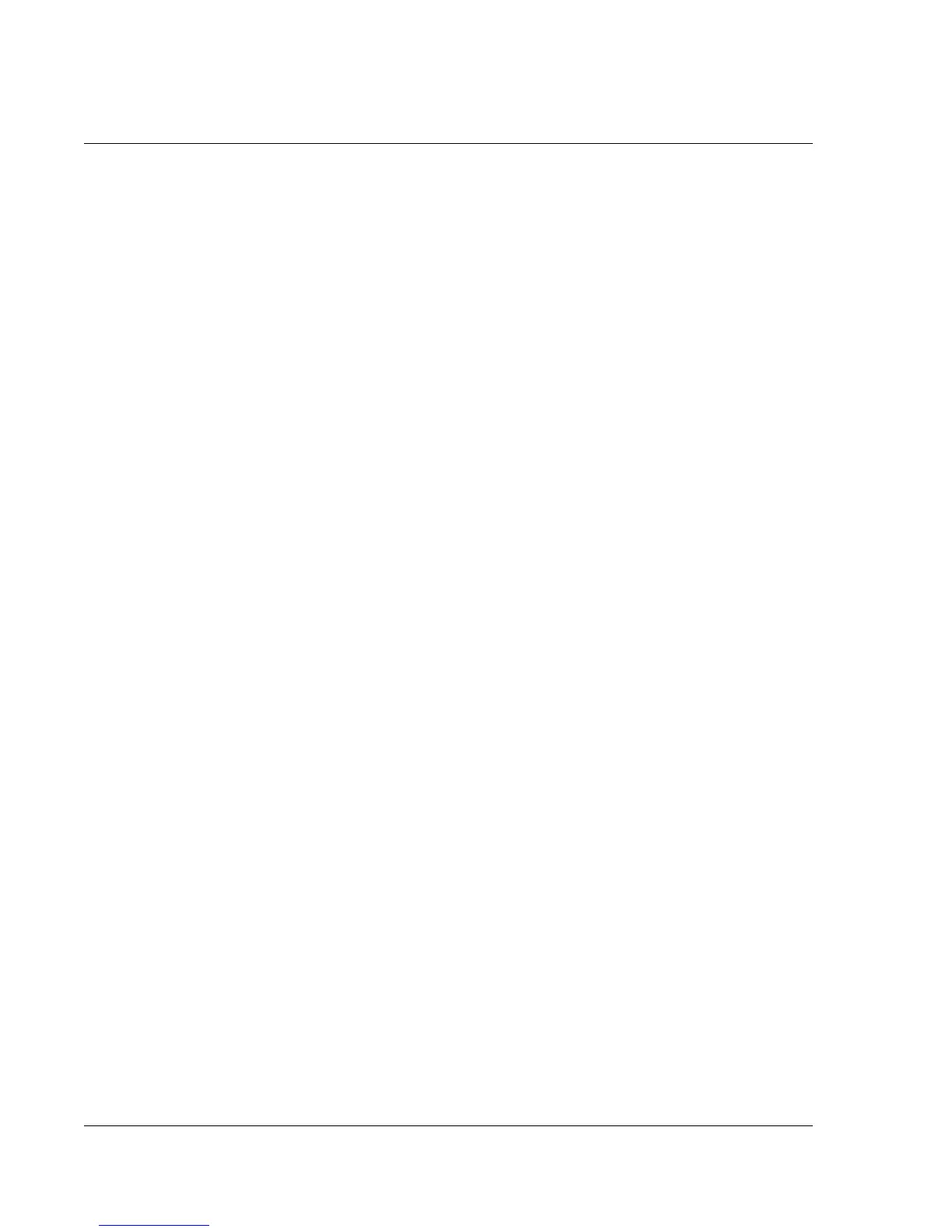Maintaining Your Wrist PDA
Calibrating the screen
132 Wrist PDA User Guide
3. When prompted, press the Page Up button to complete the reset,
or press any other button to cancel the operation.
Calibrating the screen
If your Wrist PDA does not accurately detect where you place the
stylus on the screen, you may need to calibrate the screen.
To calibrate your screen:
1. If necessary, press the Back button to display the Applications
Launcher screen.
2. In the pick list in the upper right corner of the screen, select All or
Unfiled.
3. Tap Digitizer.
4. Follow the on-screen instructions, tapping the screen where
indicated.
Removing Palm Desktop software
If you no longer want to use Palm Desktop software, you can
remove it from your computer.
To remove Palm Desktop software:
1. In Windows, from the Start menu, choose Settings > Control
Panel.
2. Open the Add/Remove Programs icon.
3. On the Install/Uninstall tab, select Palm Desktop software; then
click Add/Remove.