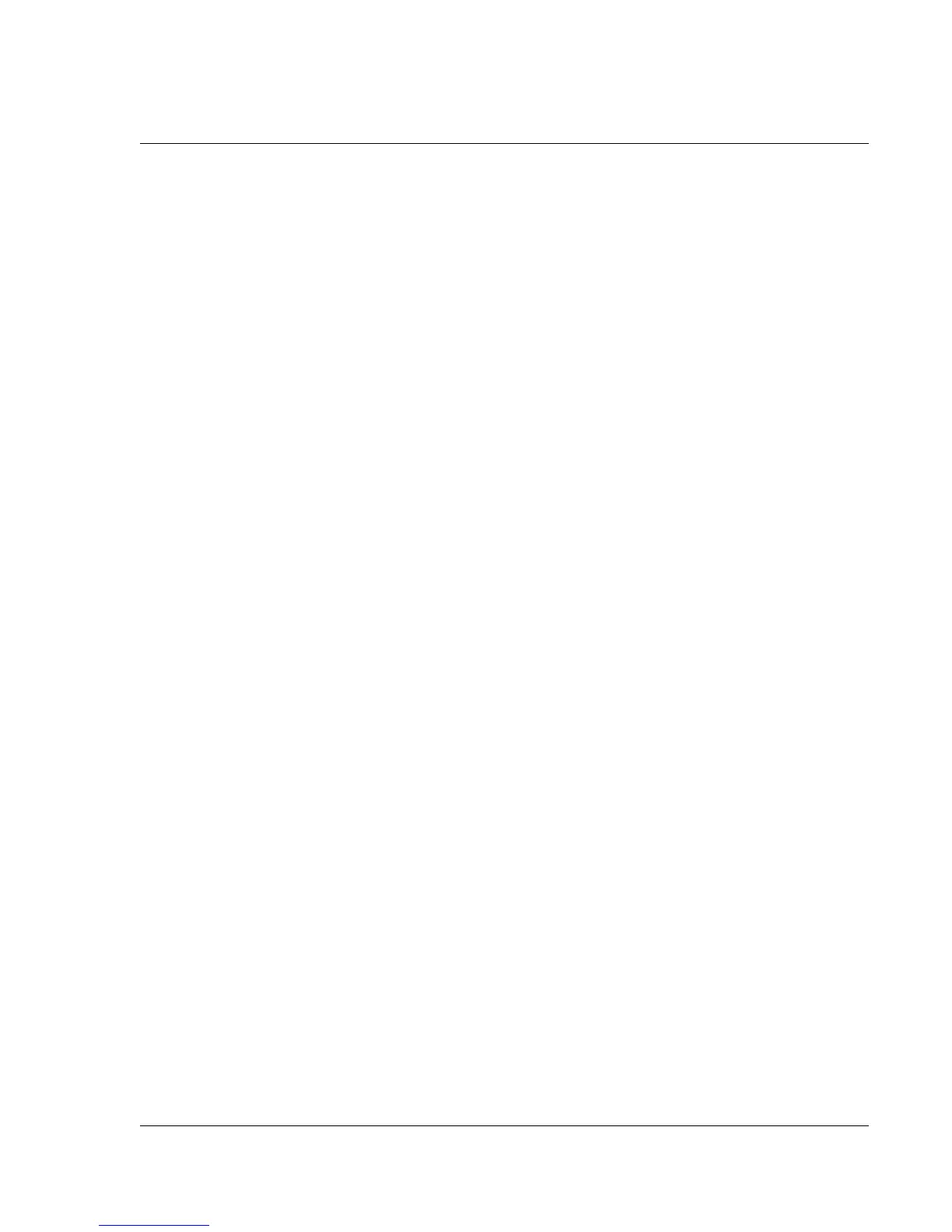Exchanging and Updating Data using HotSync Operations
Importing data
Wrist PDA User Guide 121
See your Palm Desktop online Help for more information on
importing and exporting data.
Using File Link
The File Link feature lets you import Address Book and Memo Pad
information into your watch from a separate external file such as a
company phone list. HotSync Manager stores the data in a separate
category on your Palm Desktop software and your watch. You can
set the File Link feature to check for changes to the external file
when you perform a HotSync operation.
With File Link, you can import data stored in any of the following
formats:
• Comma delimited (.csv).
• Tab delimited (.tsv).
• Memo Pad archive (.mpa).
• Address Book archive (.aba).
• Text (.txt).
For details on setting up a file link, see the Palm Desktop online
Help.