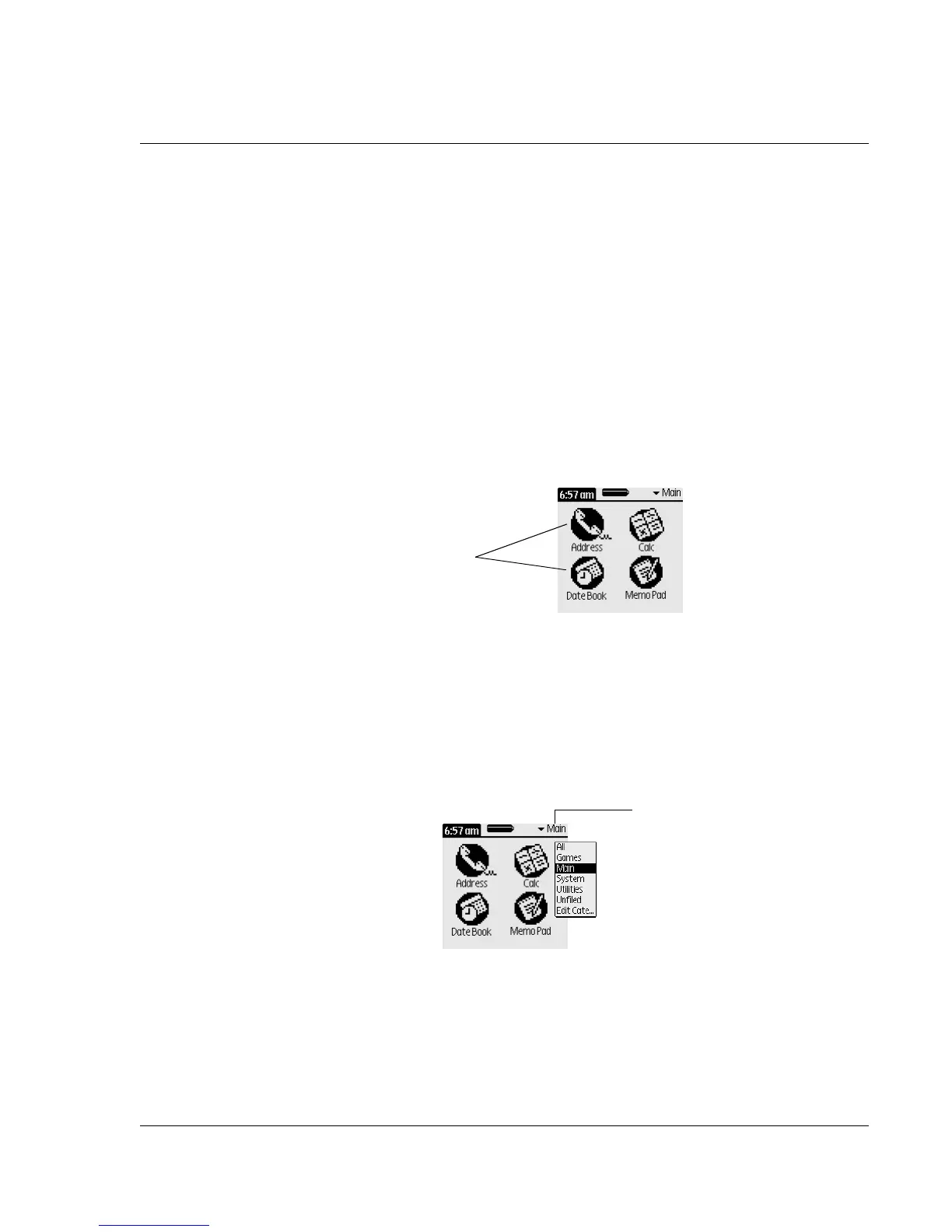Introduction to the Wrist PDA Watch
Working with applications
Wrist PDA User Guide 17
Working with applications
Your Wrist PDA watch comes with several built-in applications. The
main ones are:
• Date Book
• Address Book
•To Do List
•Memo Pad
• Calculator
The applications are displayed as icons on the Applications
Launcher screen, as shown:
Applications can be sorted into categories to help you find them.
The watch comes with several built-in categories, such as Main,
System, Games, and Utilities. You can also create your own
categories (see "Managing Applications" on page 33).
The watch’s main applications (Date Book, Address Book, etc.) are
stored in the Main category. You can select a category by tapping the
pick list in the upper-right corner of the screen:
In addition to letting you see your applications, the Applications
Launcher screen also displays the current time and battery level. See
page 24 for information on reading battery levels and recharging
your watch.
Application icons
Tap here to choose
application category