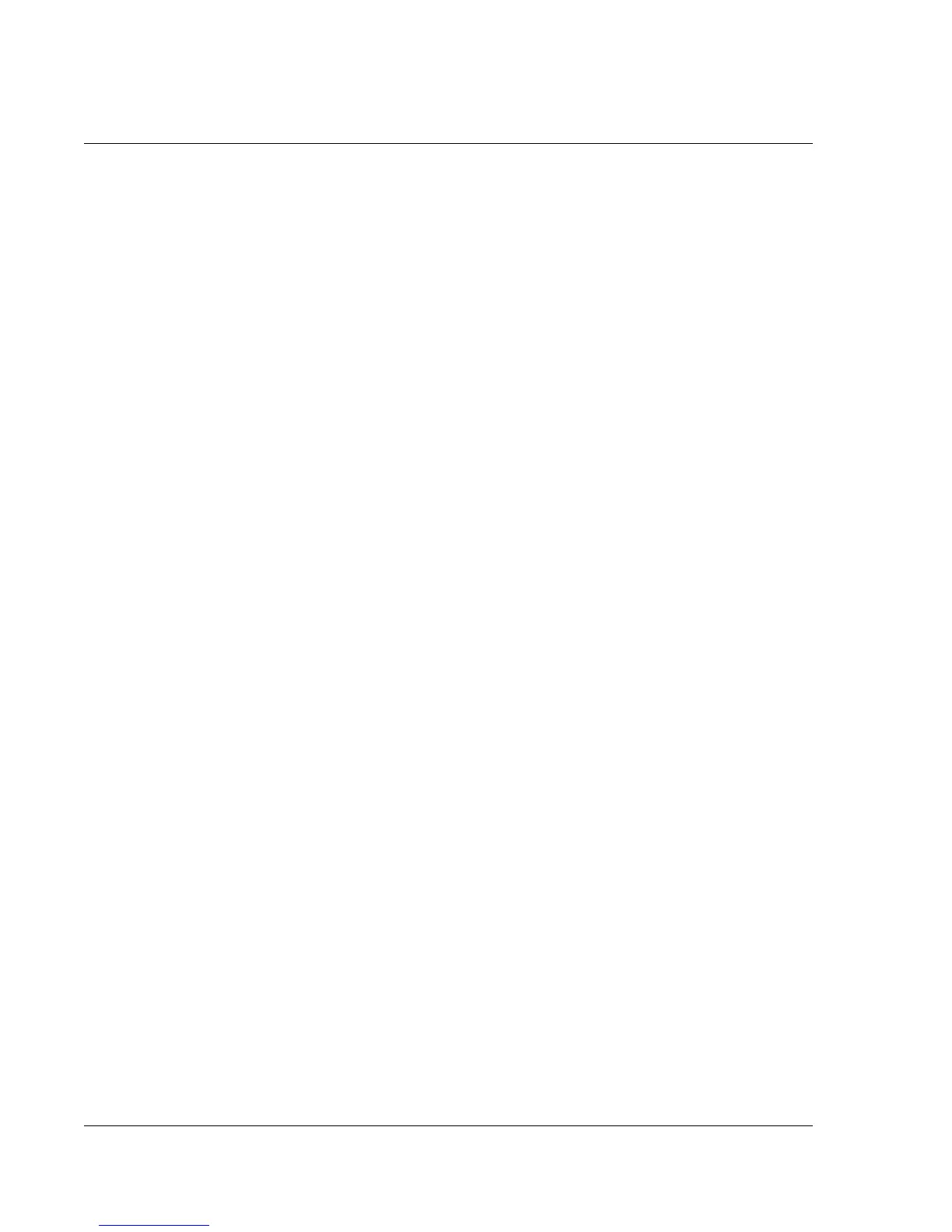Exchanging and Updating Data using HotSync Operations
IR HotSync operations
116 Wrist PDA User Guide
• To use a new setting as the default, select the Set As Default
option. Thereafter, whatever you selected as the default
setting is used when you click the Default button in the
Custom dialog.
7. Click OK.
8. Repeat steps 4 through 7 to change conduit settings for other
applications.
9. Click Done to activate your settings.
IR HotSync operations
Your Wrist PDA is equipped with an infrared (IR) port that supports
the IrCOMM implementation of the standards for infrared
communication established by the Infrared Data Association (IrDA).
This means that you can beam data to any other device that
supports the IrCOMM implementation of the IrDA standards. Most
importantly, you can use the IR port to perform HotSync operations
even without the HotSync Pod. This is very useful if you travel with
an infrared-enabled laptop. You simply enable infrared
communication on your laptop and watch and follow the steps in
"Performing an IR HotSync operation" on page 118.
Preparing your computer for infrared
communication
Before you can perform a HotSync operation using the IR port, the
computer you want to synchronize with must meet the following
requirements:
• The computer must support the IrCOMM implementation of
the IrDA standards.
• The computer must have an enabled infrared port built-in, or
an enabled infrared device attached to the computer.
Desktop computers are likely to require an infrared device attached
to a physical COM port. Laptops are likely to have a built-in IR port.
Your computer must also have an installed infrared driver.
Check if your computer supports infrared communication