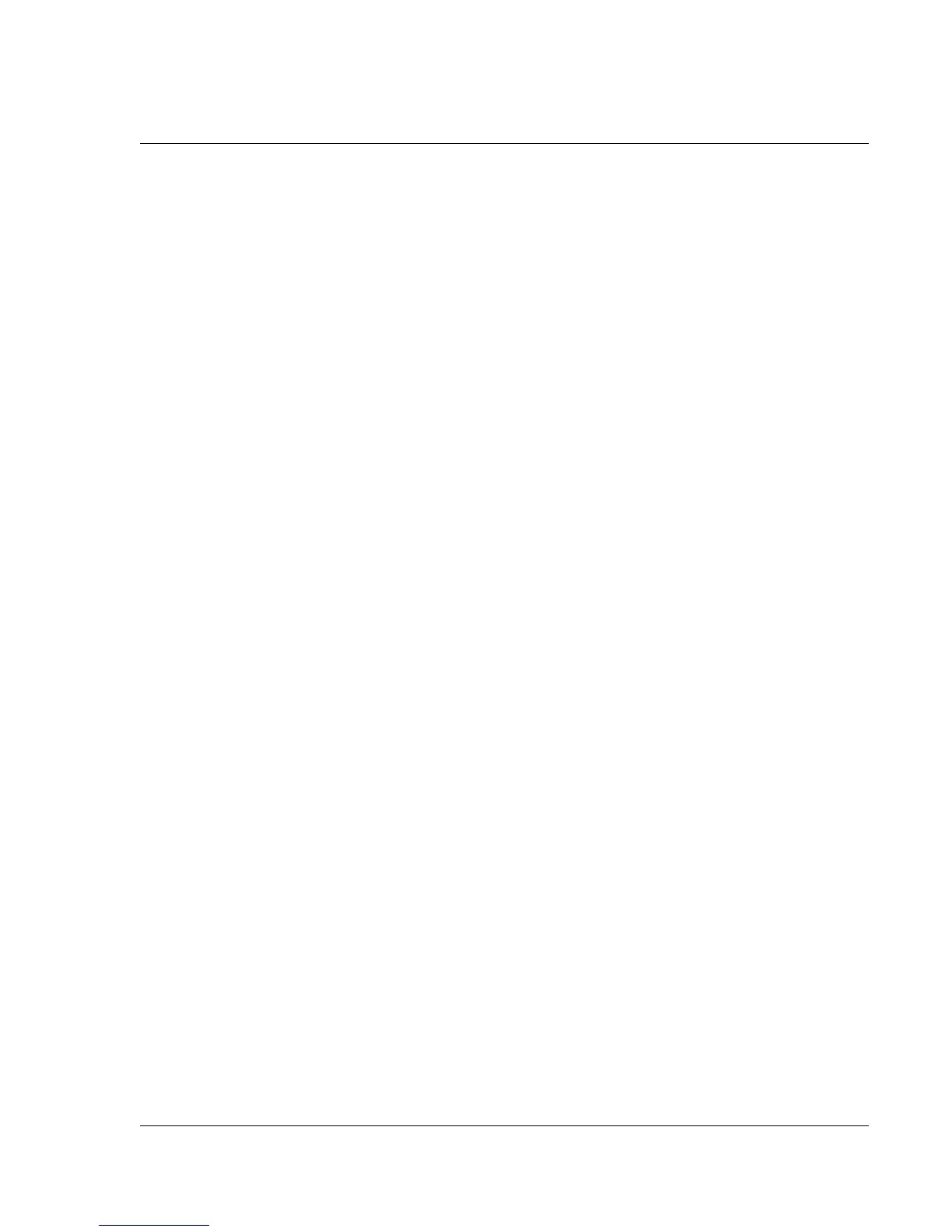Wrist PDA User Guide 3
About This Guide 9
1 Introduction to the Wrist PDA Watch 11
Wrist PDA components . . . . . . . . . . . . . . . . . . 12
Main components . . . . . . . . . . . . . . . . . . . 12
Control buttons . . . . . . . . . . . . . . . . . . . . 13
Back of the watch . . . . . . . . . . . . . . . . . . . 14
Displaying the time . . . . . . . . . . . . . . . . . . . . 15
Switching to PDA mode . . . . . . . . . . . . . . . . . . 15
Using the stylus . . . . . . . . . . . . . . . . . . . . . 16
Working with applications . . . . . . . . . . . . . . . . . 17
Understanding application interface elements . . . . . . . . 19
Using menus and menu commands. . . . . . . . . . . . 20
How to display tips. . . . . . . . . . . . . . . . . . . 21
Writing on the screen . . . . . . . . . . . . . . . . . . . 21
Customizing the watch . . . . . . . . . . . . . . . . . . 22
Using Palm Desktop software . . . . . . . . . . . . . . . 22
Beaming data . . . . . . . . . . . . . . . . . . . . . . 23
Recharging the watch . . . . . . . . . . . . . . . . . . . 24
2 Writing on the Screen 25
Using the onscreen keyboard. . . . . . . . . . . . . . . . 25
Using the handwriting software . . . . . . . . . . . . . . 26
Learning to write characters . . . . . . . . . . . . . . . 27
General Guidelines for Jot Writing . . . . . . . . . . . . 27
Jot tips . . . . . . . . . . . . . . . . . . . . . . . . 29
The Jot alphabet . . . . . . . . . . . . . . . . . . . . 30
Writing numbers . . . . . . . . . . . . . . . . . . . . 30
Writing accent marks . . . . . . . . . . . . . . . . . . 30
Using the Jot tuner . . . . . . . . . . . . . . . . . . . 31
Using ShortCuts . . . . . . . . . . . . . . . . . . . . . 31