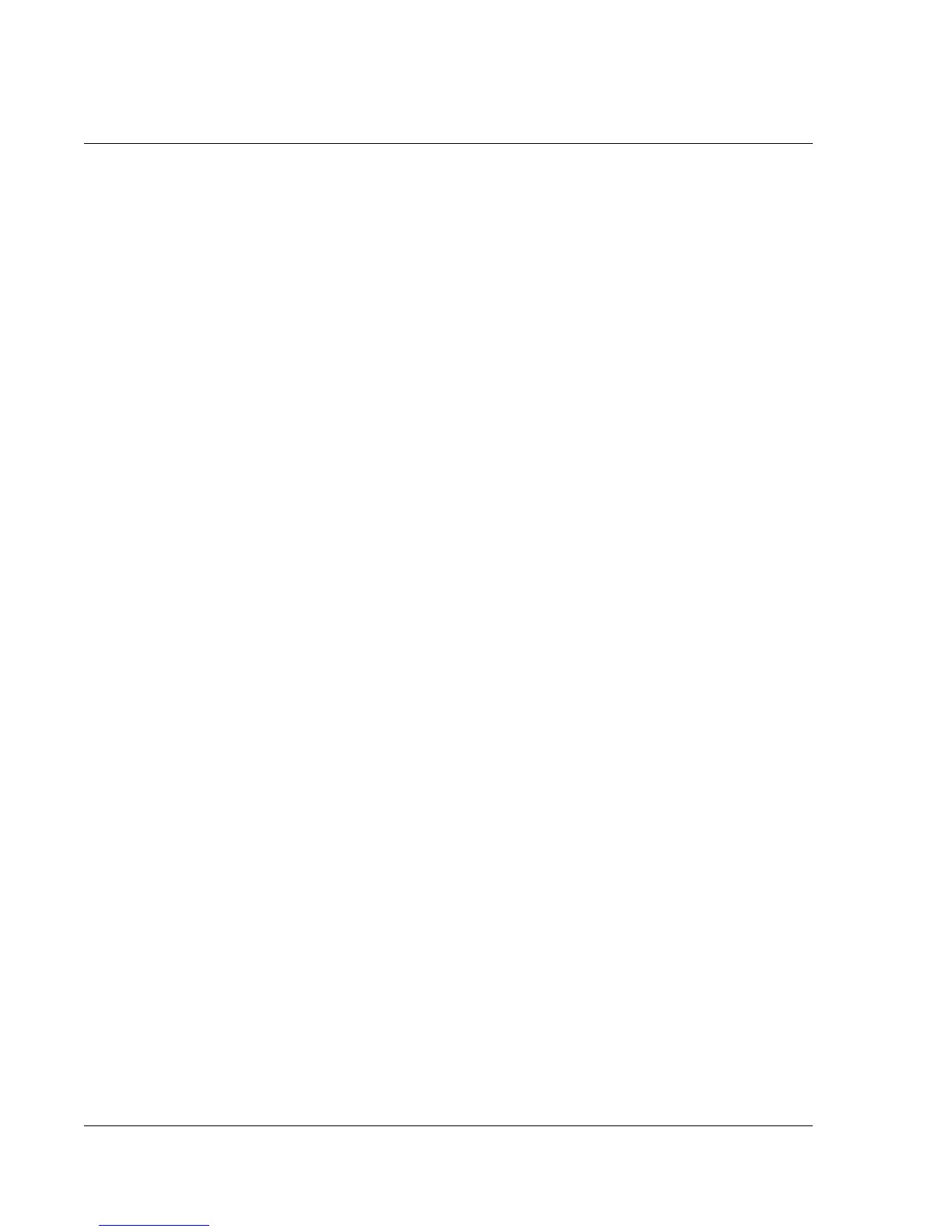Using the Address Book
68 Wrist PDA User Guide
Using the Address Book
The Address Book lets you keep names, addresses, telephone
numbers, and other information about your personal or business
contacts.
Use the Address Book to:
• Quickly enter, look up, or duplicate names, addresses, phone
numbers, and other information.
• Enter up to five phone numbers (home, work, fax, car, and so
on) or e-mail addresses for each name.
• Define which phone number appears in the Address List for
each Address Book entry.
• Attach a note to each Address Book entry, in which you can
enter additional information about the entry.
• Assign Address Book entries to categories so that you can
organize and view them in logical groups.
To open the Address Book:
1. Make sure you’re in PDA mode (see page 15). Then, if necessary,
press the Back button to display the Applications Launcher.
2. Tap the Address icon.
The Address Book opens and displays the list of your records.
Adding and using Address Book entries
The Address Book application stores name and address information
about people or businesses.
Creating an Address Book entry
A record in Address Book is called an entry. You can create entries
on your watch, or you can use Palm Desktop software to create
entries on your computer and then download them to your watch
with your next HotSync operation.
Palm Desktop software also has data import capabilities that let you
load database files into the Address Book on your watch.
See "Importing data" on page 119 and Palm Desktop online Help for
more information.