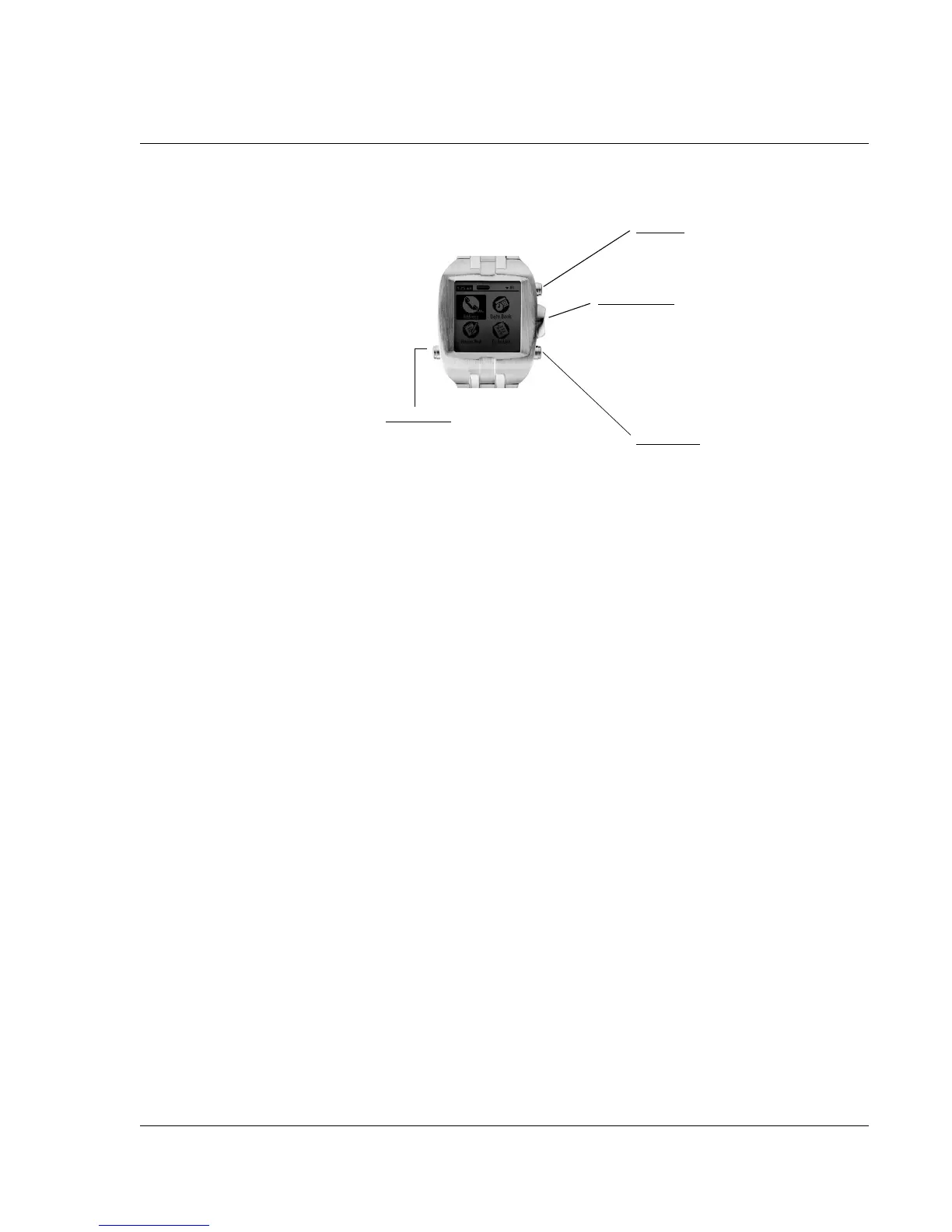Introduction to the Wrist PDA Watch
Wrist PDA components
Wrist PDA User Guide 13
Control buttons
Rocker switch. Pivoting the switch up or down displays the next
item or line on the screen.
Press inward on the switch (toward the watch) to use it as an Enter
button. This lets you select the currently highlighted application or
menu item.
When the Wrist PDA watch is displaying the time, press the switch
to return to PDA mode.
Page Up and Page Down buttons. Displays text and graphics that
extend beyond the area of the watch screen. Lets you scroll up or
down by moving one screen at a time.
Back button. Lets you return to the previous screen, or exit the
current application and return to the Application Launcher. (Press
the Back button repeatedly to display the Application Launcher
categories All, Main, and System.)
Press and hold the Back button to turn on the EL
(electroluminescent) backlight.
Page Down
Scrolls down one screen
at a time
Back button
• Press to go back to previous
screen or to view applications
• Press and hold to turn on EL
(electroluminescent) backlight
Rocker switch
• Pivot to display next item or line on
the screen
• Push in on the button to use as Enter
key. Selects the highlighted item.
• When time is displayed, press to
activate PDA mode
Page Up
Scrolls up one screen
at a time