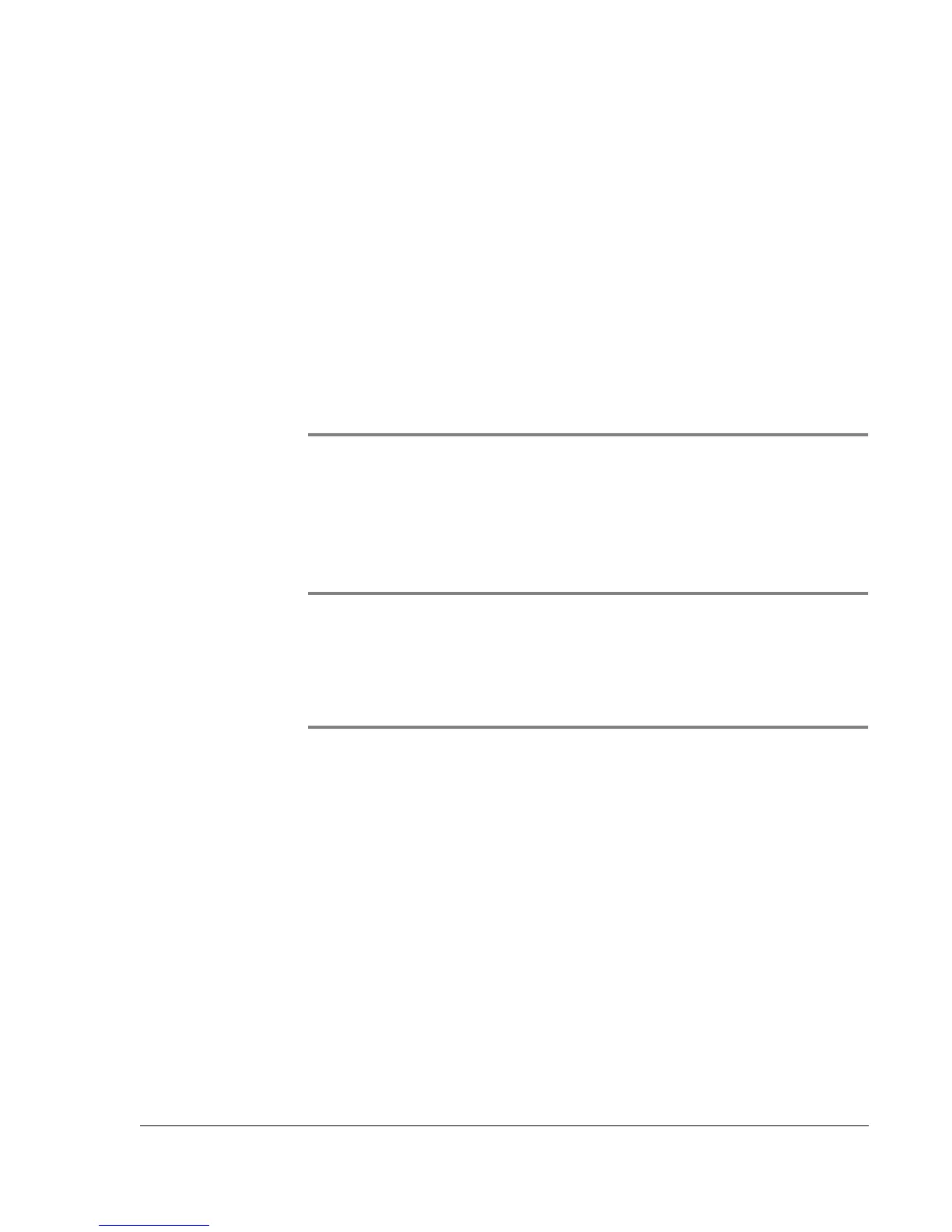Wrist PDA User Guide 123
9
Installing Palm
Desktop Software
Follow the instructions in this section if you are already using a
Palm OS
®
device with your computer. If the Wrist PDA watch is the
first Palm OS device you’re going to use with your computer, follow
the instructions in the Getting Started booklet included with the
watch.
TIP: For more information on upgrading to the Wrist PDA from
other Palm OS devices, please visit the website for your brand of
Wrist PDA:
www.fossil.com/tech/
www.abacuswatches.com
Importing Data From an Existing Palm OS Device
If you are upgrading to a Wrist PDA device from a previous Palm
OS device, follow these instructions to import your existing data
before installing the Wrist PDA Palm Desktop Software.
1. Before importing your data, perform a HotSync operation using
your old Palm OS device to make sure that all of your data is
backed up.
2. Open the Palm Folder on your hard drive (usually in Program
Files\Palm).
3. Create a new folder called "old device" in this directory.
