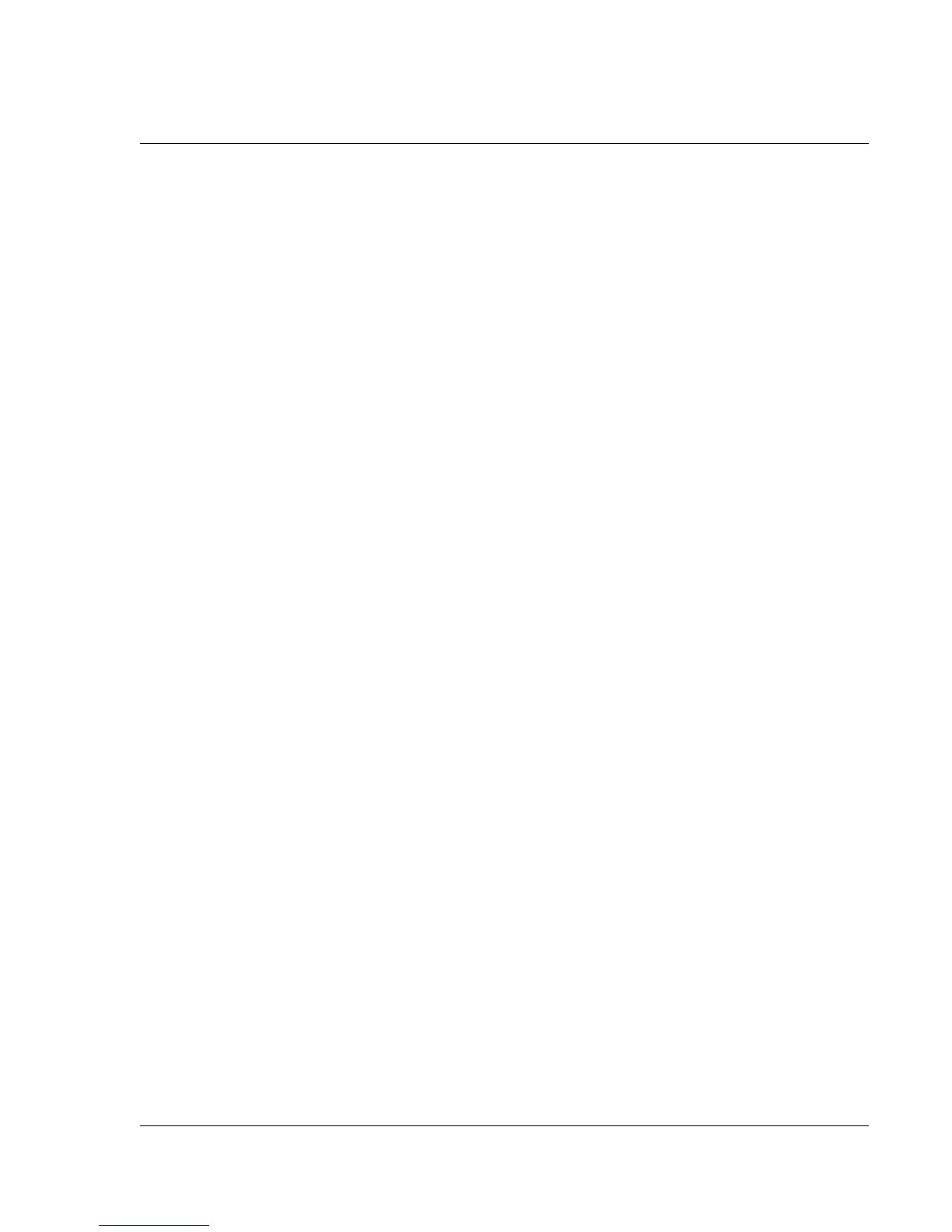Using the Date Book
Wrist PDA User Guide 49
• If you change other repeat settings (for example, time, alarm,
private) of a repeating event and apply the change to all
occurrences, your watch creates a new event. The start date
of this new event is the day on which the setting is changed.
Past occurrences (prior to the day of the change) are not
changed.
• If you apply a change to a single occurrence of a repeating
event (e.g., time), that occurrence no longer shows the Repeat
icon.
Rescheduling events
You reschedule events using the Details option in the Date Book.
You can also use the Details option to convert untimed events into
timed events.
To reschedule an event:
1. Tap the event you want to reschedule.
2. Tap Details.
3. To change the time, tap the Time box, then select a new time.
Press the Enter button on the right side of the watch, or press the
Back button to cancel.
4. To change the date, tap the Date box, select a new date, and then
tap OK.
Adding Address Book information to an event
You can add a name and telephone number to an event using the
Phone Lookup option.
1. Tap the tab in the upper-left corner of the screen to open the menu
bar.
2. From the Options menu, select Phone Lookup.
3. Choose the phone number you want to include and tap Add.
Using the alarm
The Alarm setting lets you set an audible alarm for events in your
Date Book, and display a reminder message onscreen. For untimed
events, you can set a silent alarm that displays a blinking indicator
