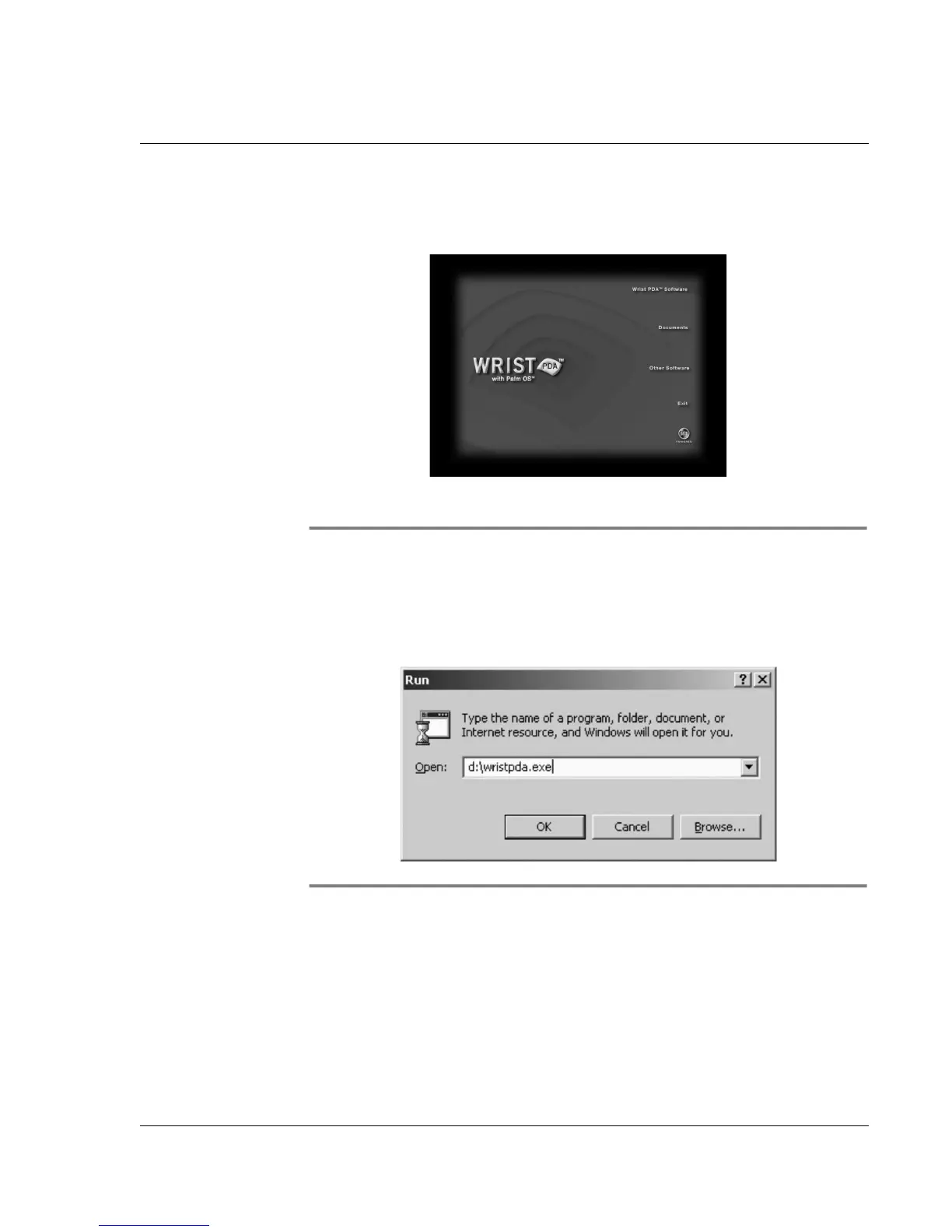Installing Palm Desktop Software
Installing the Wrist PDA Software
Wrist PDA User Guide 125
2. Insert your Wrist PDA CD into your CD ROM drive. The Wrist
PDA installation menu should open automatically.
3. From the menu, select Wrist PDA Software. This starts the
installation wizard.
NOTE: If this menu does not open automatically, you may have
Autorun disabled on your CD ROM drive. To start the installation
menu manually, open the Run dialog box from the Start Menu.
Type d:\wristpda.exe, replacing the drive letter "d" with the drive
letter for your CD ROM drive.