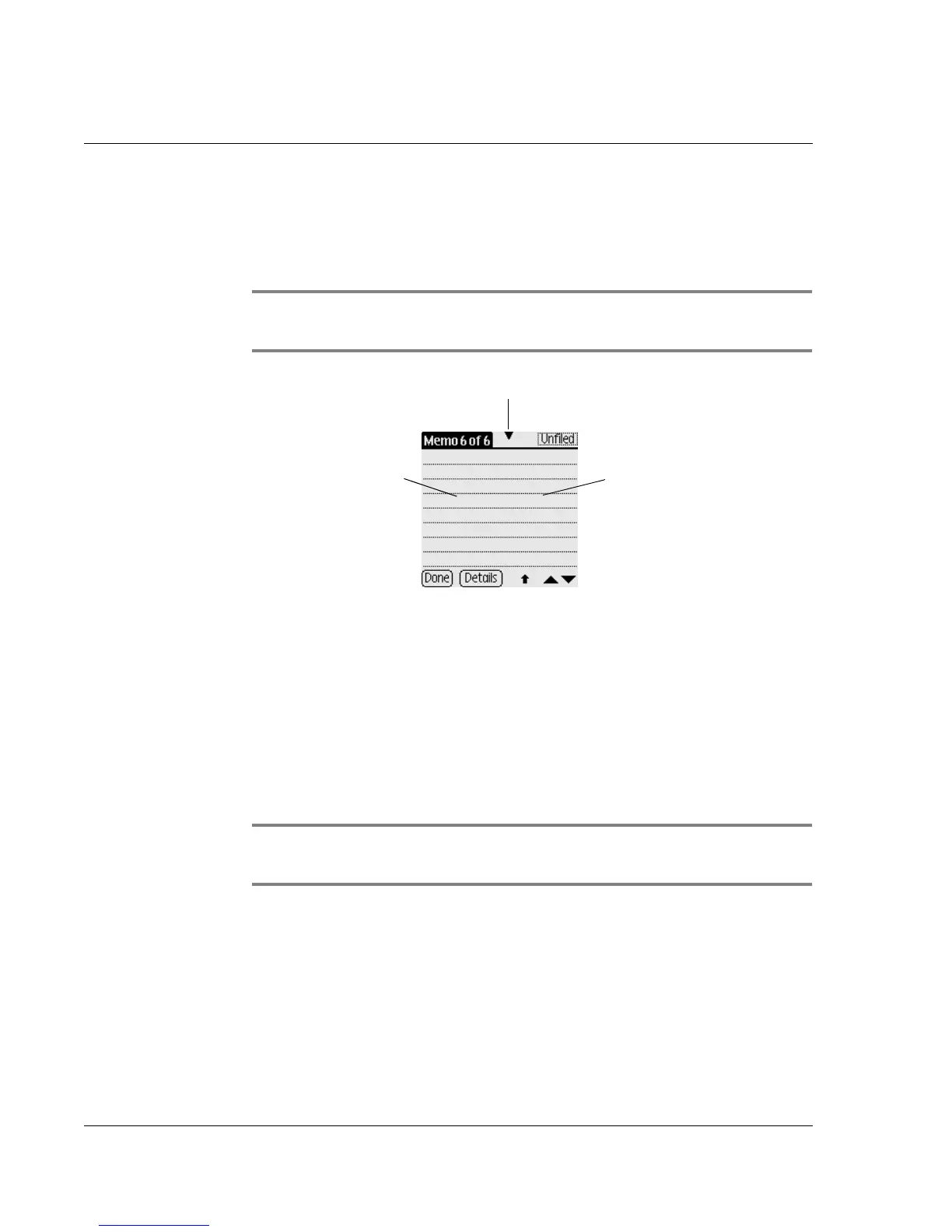Writing on the Screen
Using the handwriting software
28 Wrist PDA User Guide
• The screen is divided into two parts, one for writing
lowercase letters and one for writing numbers. To have your
watch recognize letters and numbers, you must begin letter
strokes on the left side, and number strokes on the right.
NOTE: To turn on the screen-dividing mark (shown below),
open the Jot application and select Show mode mark.
• Jot writing automatically capitalizes the first letter of a new
record or sentence. To write additional capital letters, use the
same character stroke as for a lowercase letter, but start the
stroke on the left side of the screen and write across the
middle, indicated by the dividing mark shown above.
To write Jot letters:
1. Tap the screen where you want to write text, for example, on a line
next to a time in the Date Book.
NOTE: A blinking cursor must appear onscreen in the writing
area before you can begin writing text.
2. Use the tables on the following pages to find the stroke shape for
the letter you want to write. For example, the stroke shown below
creates the letter n.
Write lowercase
letters on this side
Write numbers
on this side
Dividing mark