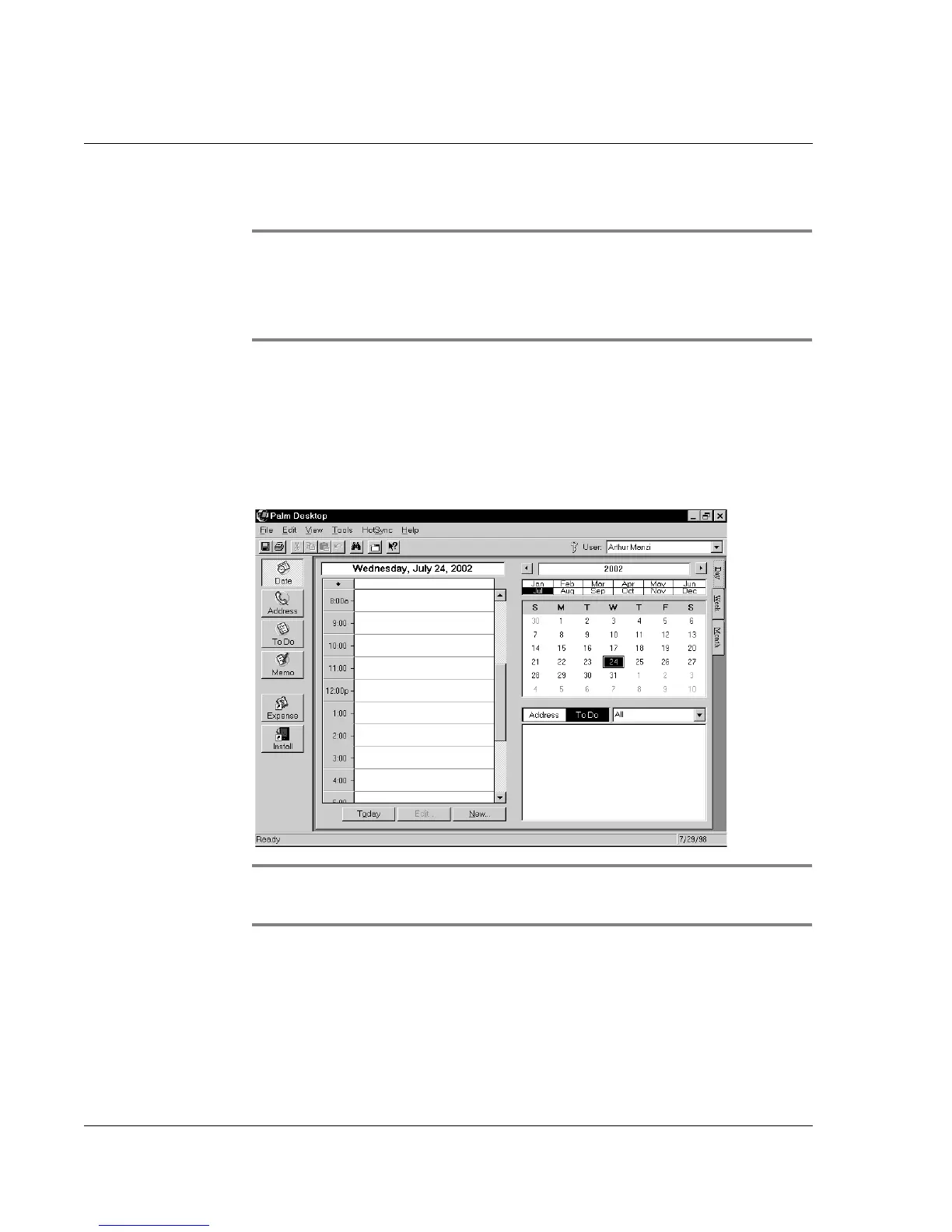Managing Applications
Installing add-on applications
38 Wrist PDA User Guide
To install add-on applications on your watch:
NOTE: Some software publishers use an installer program to
automate the installation of the application. In these cases, you
may not need to follow these steps. Always follow the installation
instructions that come with the software program.
1. Copy or download to your computer the application you want to
install. If the application is compressed (for example, in a .zip
file), extract it from the compressed file. (See the software
publisher’s instructions for details.)
2. Double-click the Palm Desktop icon on your computer desktop to
open the application; then click Install.
TIP: You can also open the Install Tool dialog box by double-
clicking any file with a PRC file extension.