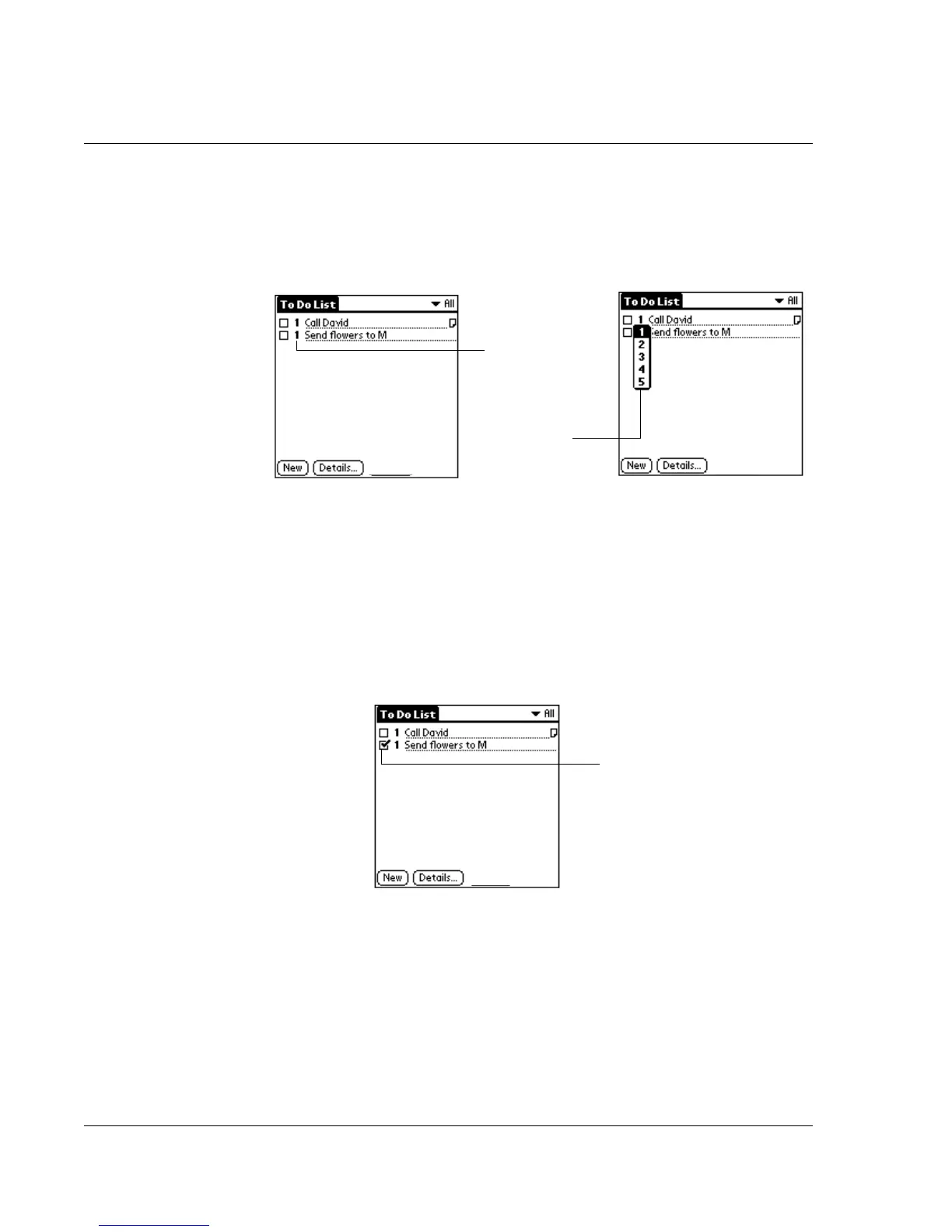Using the To Do List
64 Wrist PDA User Guide
To set the priority of a To Do List item:
1. Tap the Priority number on the left side of the To Do List item.
Show To Do List screen and priority numbers.
2. Tap the Priority number that you want to set, with 1 the most
important and 5 the least important.
Checking off To Do List items
You can check off a To Do List item to indicate that you’ve
completed it. Tap the box next to the item to check it off the list. You
can also use Rocker Up and Down to highlight a To Do list item,
then press Rocker Enter to check or uncheck it.
To make checked-off items disappear:
You can have completed items remain onscreen, or clear them from
view.
1. In the To Do List, tap the tab in the upper-left corner to display the
menu bar.
Tap to
select
priority
Tap here
Completed To
Do List item