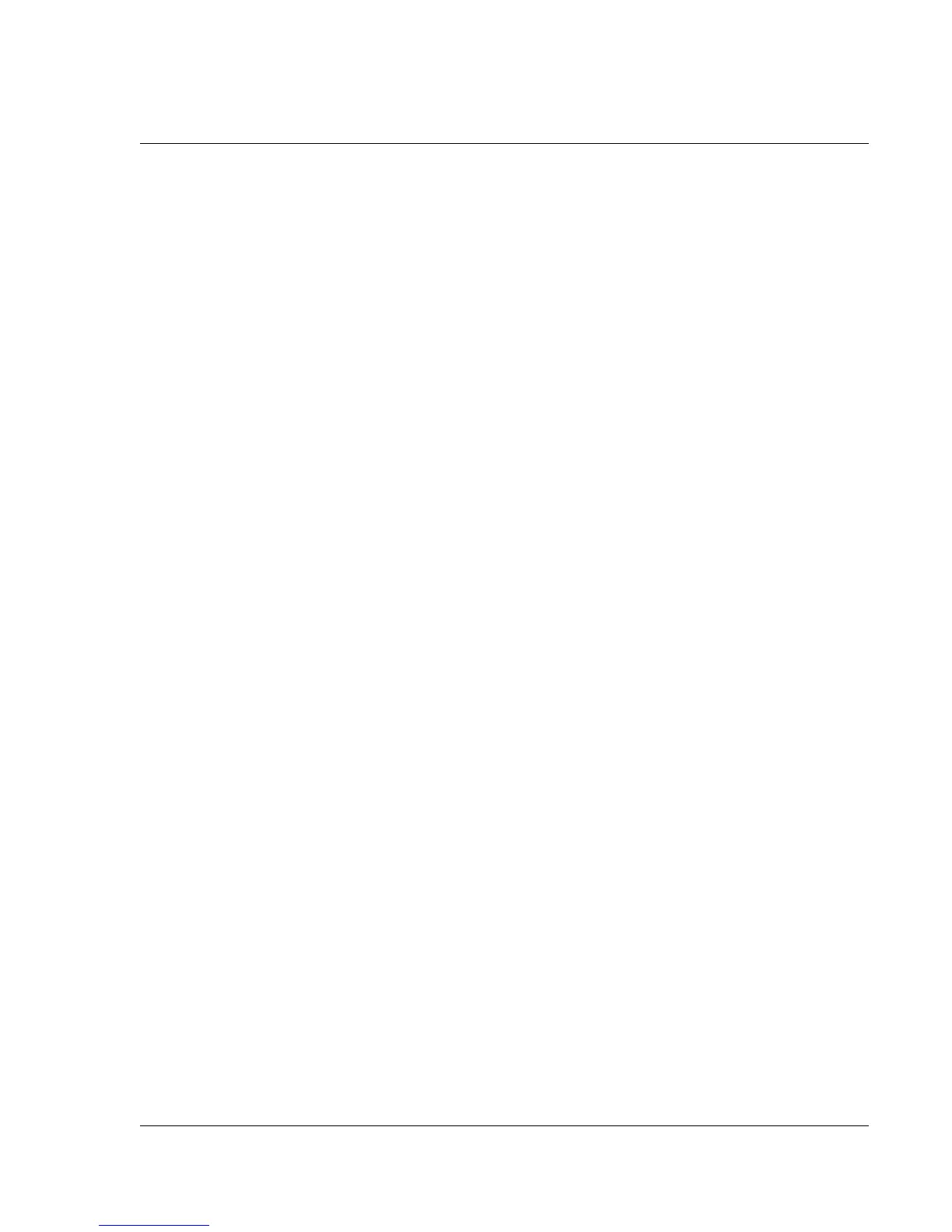Wrist PDA User Guide 7
11 Frequently Asked Questions 133
General Questions . . . . . . . . . . . . . . . . . . . . 133
Where can I find my Wrist PDA’s warranty? . . . . . . . . 133
Is my Wrist PDA waterproof or water-resistant? . . . . . . 133
Where is the stylus? . . . . . . . . . . . . . . . . . . 133
Where do I write Jot text on my Wrist PDA? . . . . . . . . 133
Can my Wrist PDA use infrared for “beaming” with another
Palm device? . . . . . . . . . . . . . . . . . . . . . 134
Battery Questions. . . . . . . . . . . . . . . . . . . . . 134
How long does the battery last on my Wrist PDA? . . . . . 134
Can I lose my data if the screen goes blank from not charging the
battery? . . . . . . . . . . . . . . . . . . . . . . . 134
How can I maximize the battery life? . . . . . . . . . . . 134
Operating Problems. . . . . . . . . . . . . . . . . . . . 135
I do not see anything on the Wrist PDA screen.. . . . . . . 135
How do I reset the watch? . . . . . . . . . . . . . . . . 135
How do I open the software keyboard? . . . . . . . . . . 135
The software keyboard beeps, but does not display. . . . . . 135
I cannot get beaming to work with another PalmTM device. . 136
I tried to perform a HotSync operation, but nothing happens. 136