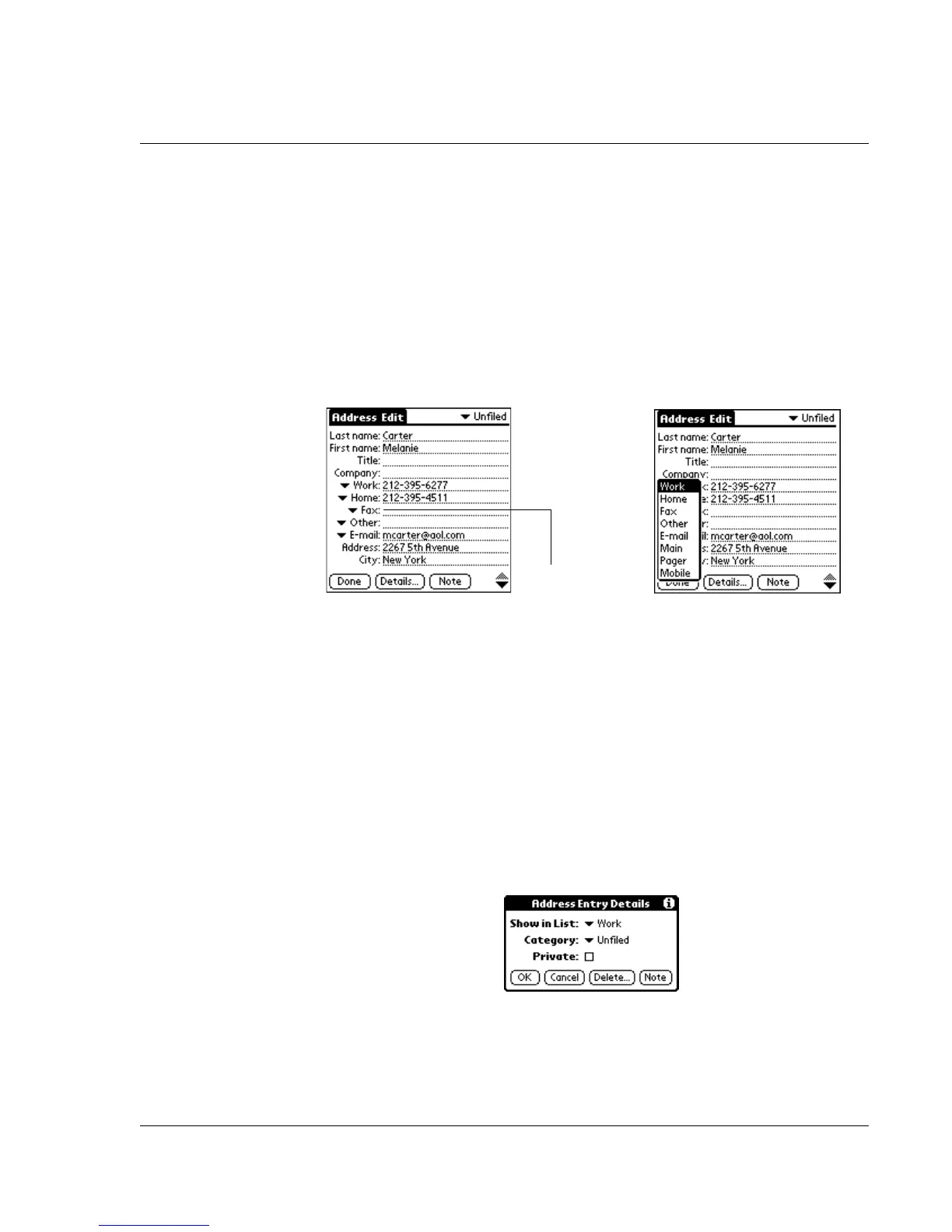Using the Address Book
Wrist PDA User Guide 71
Selecting specific address details
You can select the specific information that an Address Book entry
displays. Any changes you make apply only to the current entry.
To select a different address detail:
1. Tap the entry that you want to change in the Address list.
2. Tap Edit.
3. Tap the pick list next to the label you want to change.
4. Select a new label.
Editing Address Book entries
You can change the type of information that appears in the Address
List screen, categorize an entry, and hide an entry for security
reasons. You can also delete entries.
To edit an Address Book entry:
1. Tap the entry that you want to change in the Address list.
2. Tap Edit.
3. Tap Details.
4. In the Address Entry Details dialog box, select any of the
following settings:
Tap
triangle