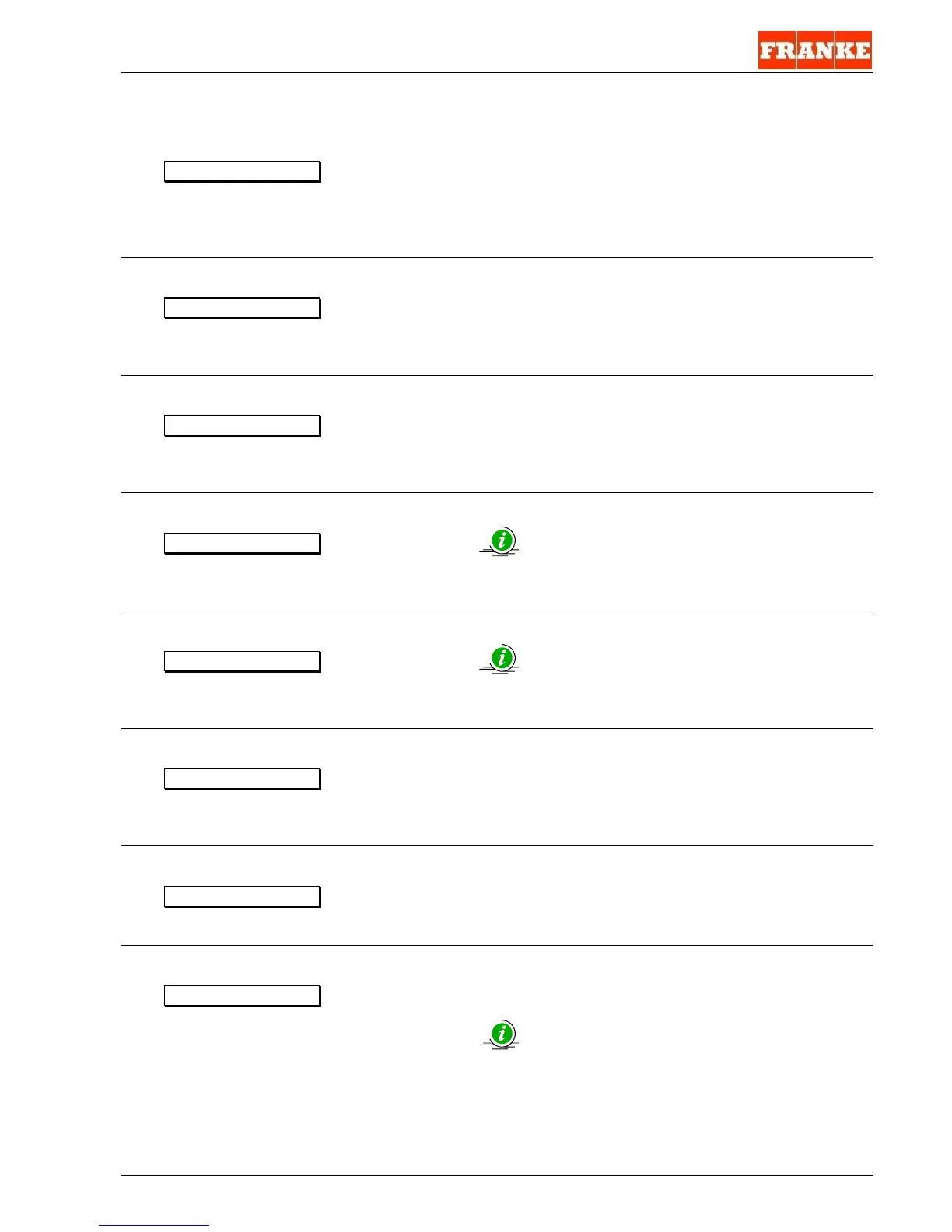Franke Kaffeemaschinen AG
TD-100228 A.doc page 18 / 33
3. Adjust Card
1 ON/OFF adjust
no [yes / no] No: On/Off button not disabled
Yes: Switch On/Off only with Adjust- /
Install Card
2 Date
d: 01 m: 01 y: 2006 [Date]
(Day / Month / Year)
3 Time
h: 12 min: 07 [Time]
(Hours / Minutes)
4 Timer function ON
h: 08 min: 15 [Time] Only one switching per day / week is possible
(Hours / Minutes)
5 Timer function OFF
h: 17 min: 30 [Time] Switching over 2 days (midnight) not possible
(Hours / Minutes)
6 Day of week
M T W T F S S [Ý] Activation with asterisk after day of the week
(example: TÝ = ON and T = OFF)
7 12h/24h Mode
24 [12 / 24]
8 Simulation
Customer Menu See customer menu settings
To access the Install menu again, the Install
Card must be taken out of the card reader and
then reinserted