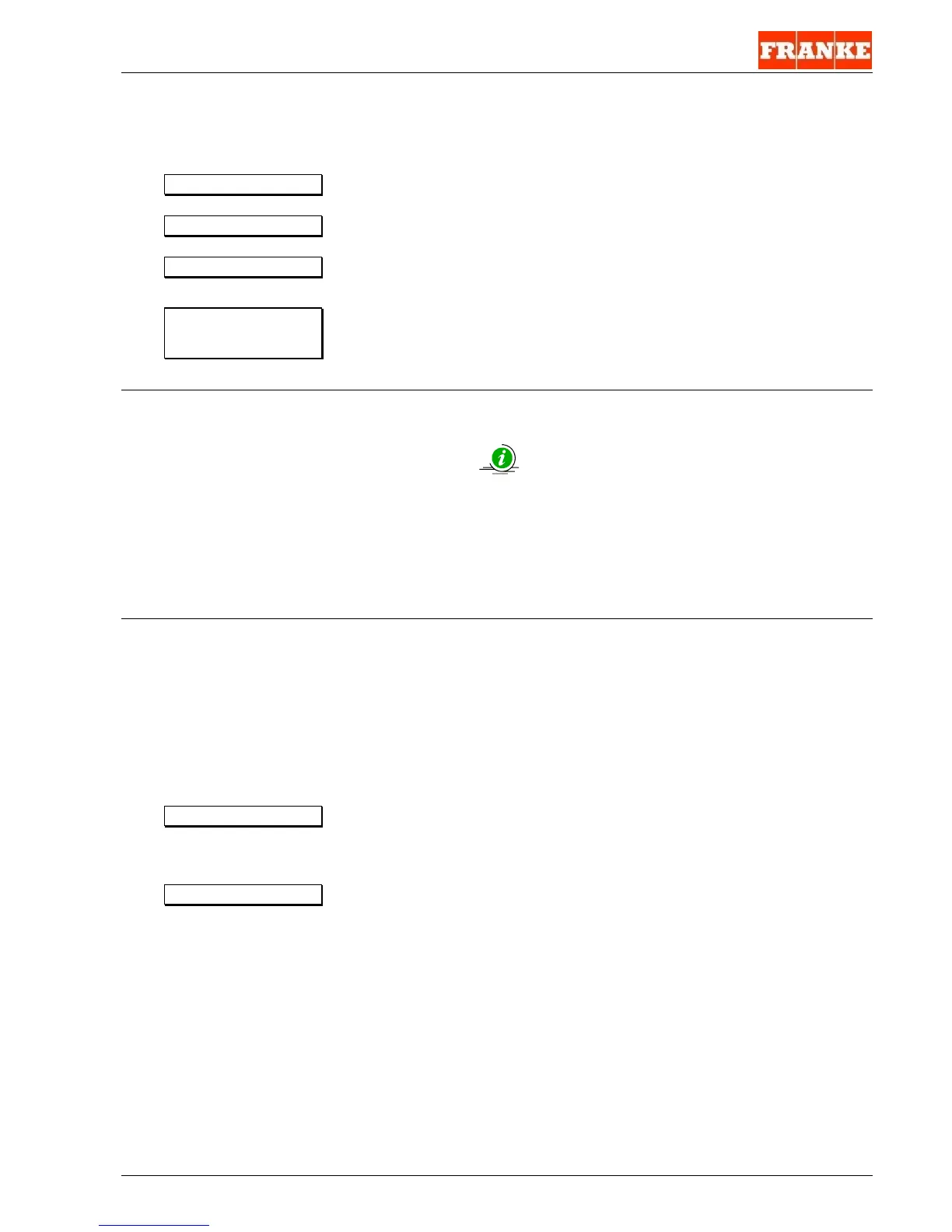Franke Kaffeemaschinen AG
TD-100228 A.doc page 27 / 33
Settings with the Grinder Card
1. Grinder test
Please select Press product button
- <> + +/- 1600 ms in 16 steps each 200 ms
Enter / Exit [Enter / Exit] Clear for grind test
Exit to return to the menu without deletion
Clear to save
Exit to repeat grind test
2. Show Counter
1 Coffeeprod. total Display 1 - 4 same for Install and Adjust Card
2 Milkproducts
3 Waterprod. total
4 Productcounter
Data save with the Download Card
The data save of the set-up and product definitions is made by the Download Card or Service Tool
1. Download or Upload
1 Upload
1 unit >> card
1 x Clean button to confirm
2 Download 1 x Clean button to write data
Wait for ‘done’ message
2 card >> unit
Enter = save
Exit = test
