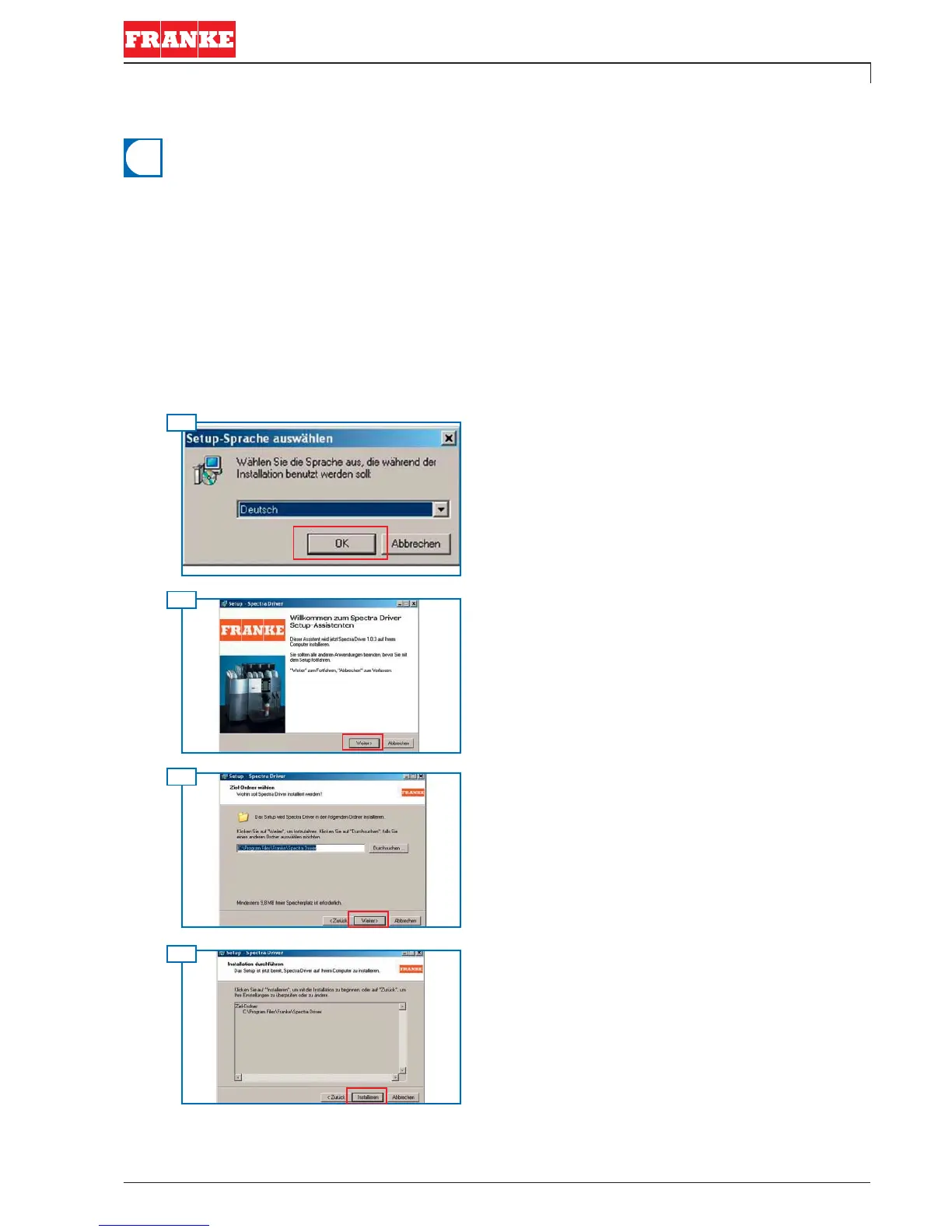i
03
04
05
06
Driver installation
Driver installation / Computer or laptop – 3
Document Number: TD 101 399 Order Number: 1Y 320 727
Driver installation3.
Log in to Windows operating system with administrator rights.1.
Open the driver fi le by double clicking on it2.
Use driver version 1.0.3 or higher ( Spectra Driver 1.0.3.exe)
The driver can be found on the CD provided or can be downloaded via the CSS (start
CSS => Documents => Franke Documents => Customer Services => Customer Services
information => Software)
The installation routine starts.
Requirements
Administrator rights•
Latest driver version•
Tip
Install the latest version of Service Tools before installing the driver.•
Select desired language
Deutsch•
English•
Français•
The Welcome screen appears.
Select desired target folder
Start Installation
Click on
Install