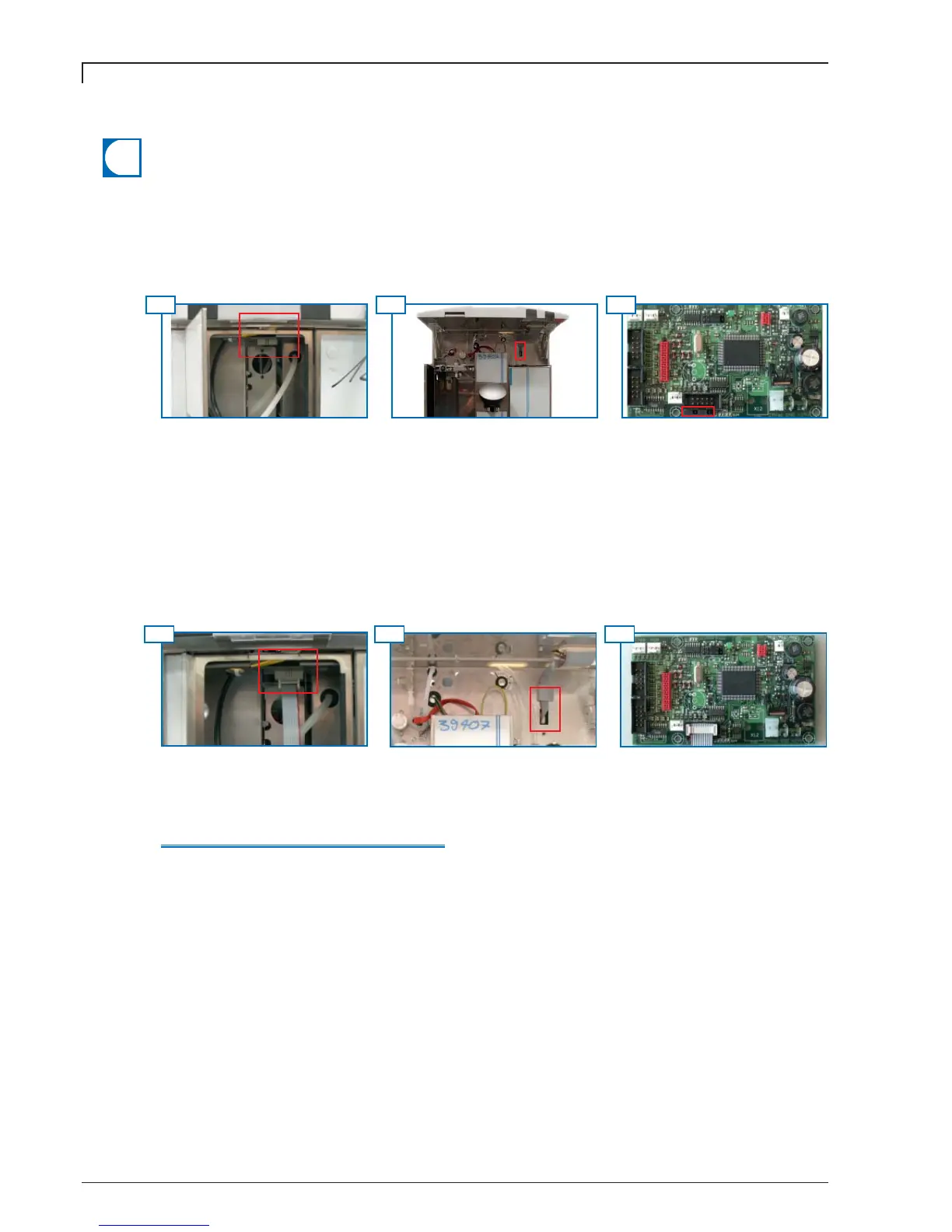i
a b c
a b c
Connect the USB Flash Adapter to the machine
6 – Connect the USB Flash Adapter to the machine / Computer or laptop
Connect the USB Flash Adapter to the machine5.
Requirements
PC with installed driver•
PC with installed Service Tool•
USB Flash Adapter•
USB connection cable•
Open Evolution
Open outlet door
Open Sinfonia
Open grounds container door
Lift up the front
Inkasso 3
Open front door
Remove PCB housing
Set jumpers to Flash
position
Disconnect internal cable
Open machine1.
Evolution Sinfonia Inkasso 3
Connect USB Flash Adapter2.
The USB Flash Adapter is ready for use