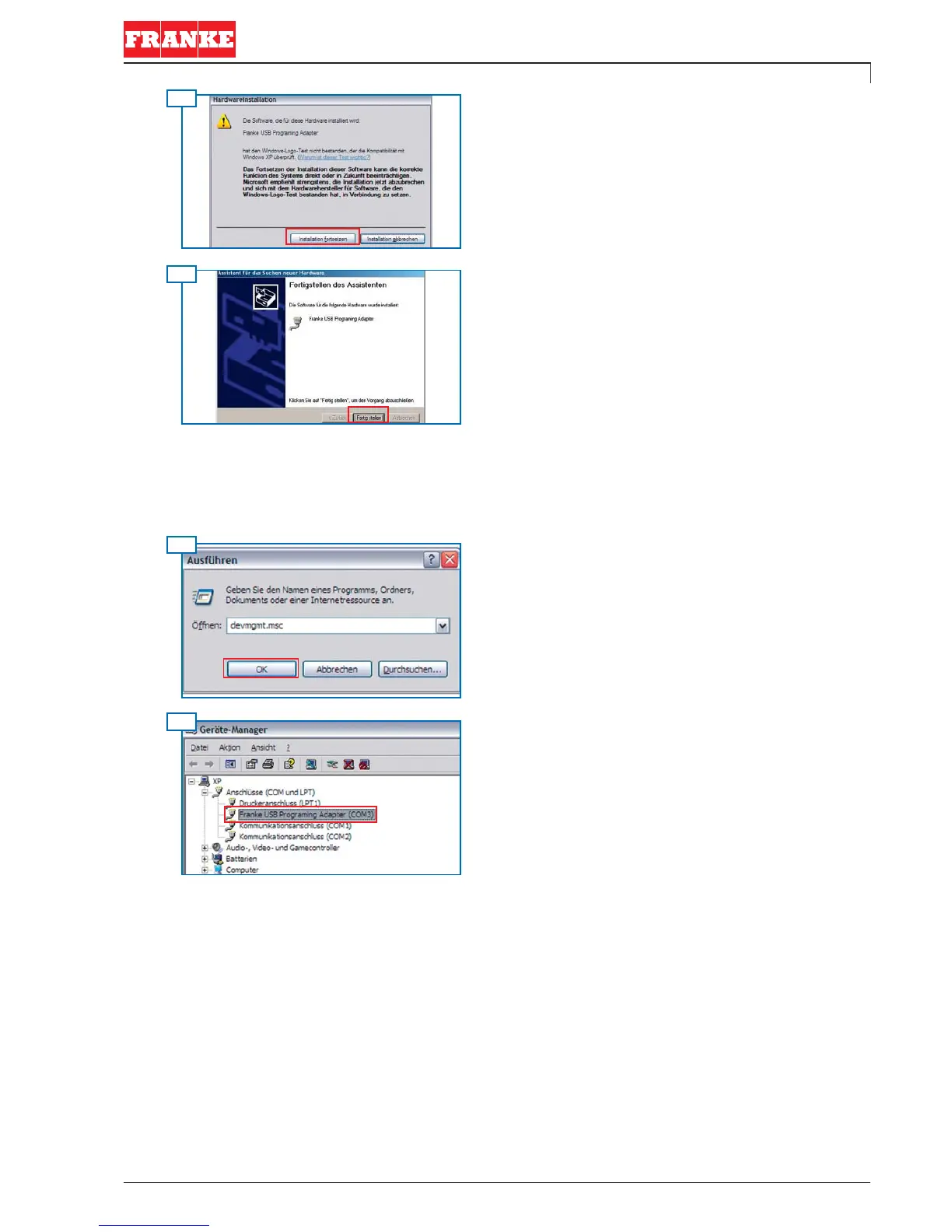14
13
01
02
Check driver installation
Check driver installation / Computer or laptop – 5
Document Number: TD 101 399 Order Number: 1Y 320 727
Finish the driver installation
Click on Finish
The Windows Logo Test notifi cation appears
Click on
Continue Installation
Check driver installation4.
Start Device Manager
Click on
Start
Select Run
Type in devmgmt.msc
Click on
OK
The Device Manager appears.
The Franke USB Programming Adapter must be
found under Ports. The entry must not contain any error
messages.
If there are errors, repeat the installation.
If errors occur once more, consult an Administrator.