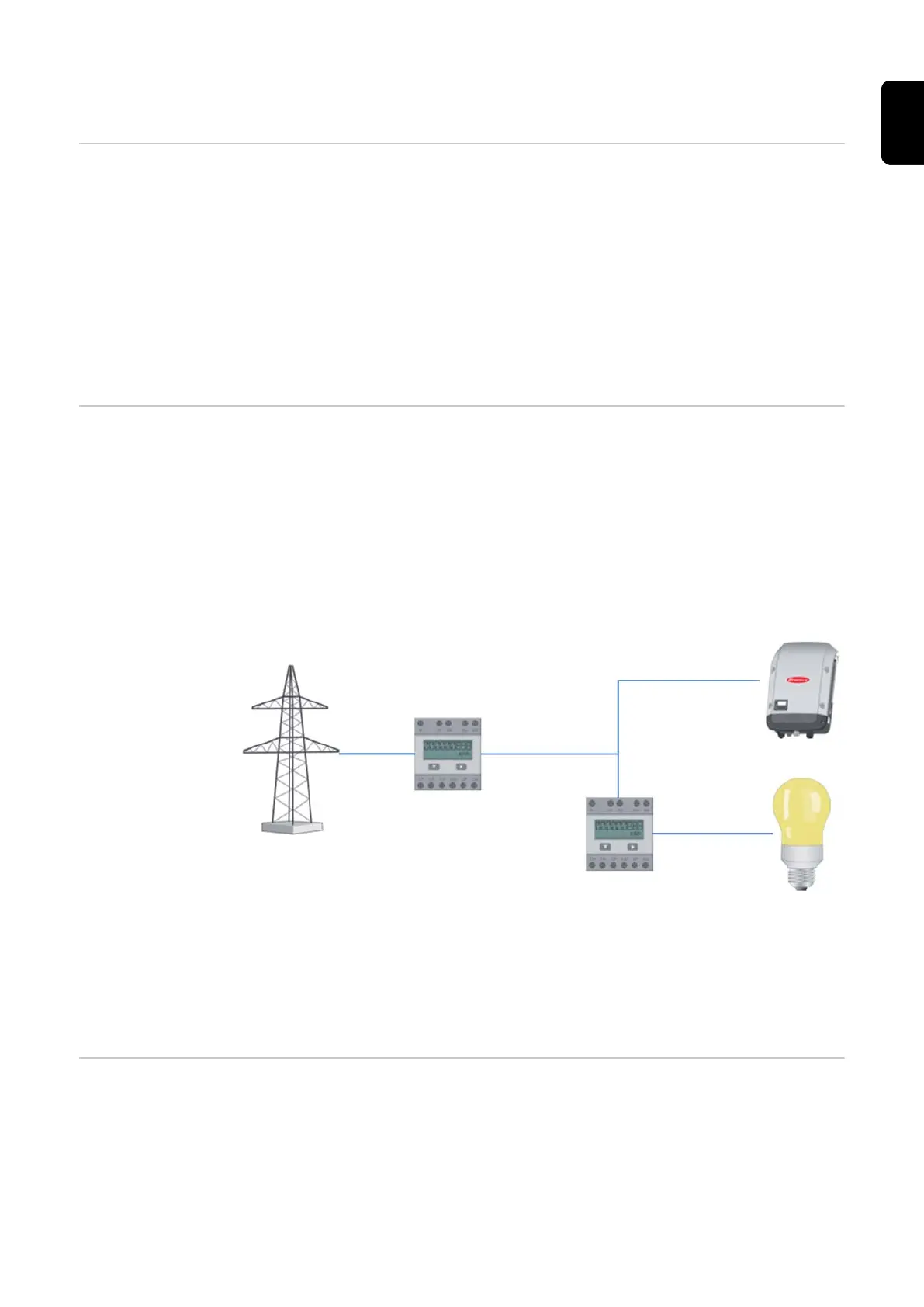Settings - Meter
General IMPORTANT! Settings under the "Meter" menu item are only to be made by trained and
qualified personnel!
The service password must be entered in order to access the "Meter" menu item.
Three-phase or single-phase Fronius Smart Meters can be used. In both cases, the
selection is made under the "Fronius Smart Meter" item. The Fronius Datamanager auto-
matically identifies the meter type.
A primary meter and several optional secondary meters can be selected. The primary
meter needs to be configured first before a secondary meter can be selected.
Fronius Smart
Meter
If the Fronius Smart Meter is selected as the meter, the meter position needs to be con-
figured in the "Settings" field.
"Meter position" at "feed-in point" (1a)
The meter measures the amount of power and energy fed in. Consumption is determined
on the basis of these values and the system data.
"Meter position" at "consumption branch" (1b)
The power and energy consumed are measured directly. These values and the system
data are used to determine the amount of power and energy fed in.
Secondary meter
If a Fronius Smart Meter has been selected as a secondary meter, a window opens to
enter the "Designation" (choose whatever you like) and a "Modbus Address" field. A
value will automatically be suggested in the Modbus address field (next free address in
the address range). The Modbus address must not be assigned twice. After this has
been entered, click on the "Scan" field.
Connection of the
Fronius Smart
Meter to Fronius
system monitor-
ing
Fronius Smart Meter 63A
111
EN
