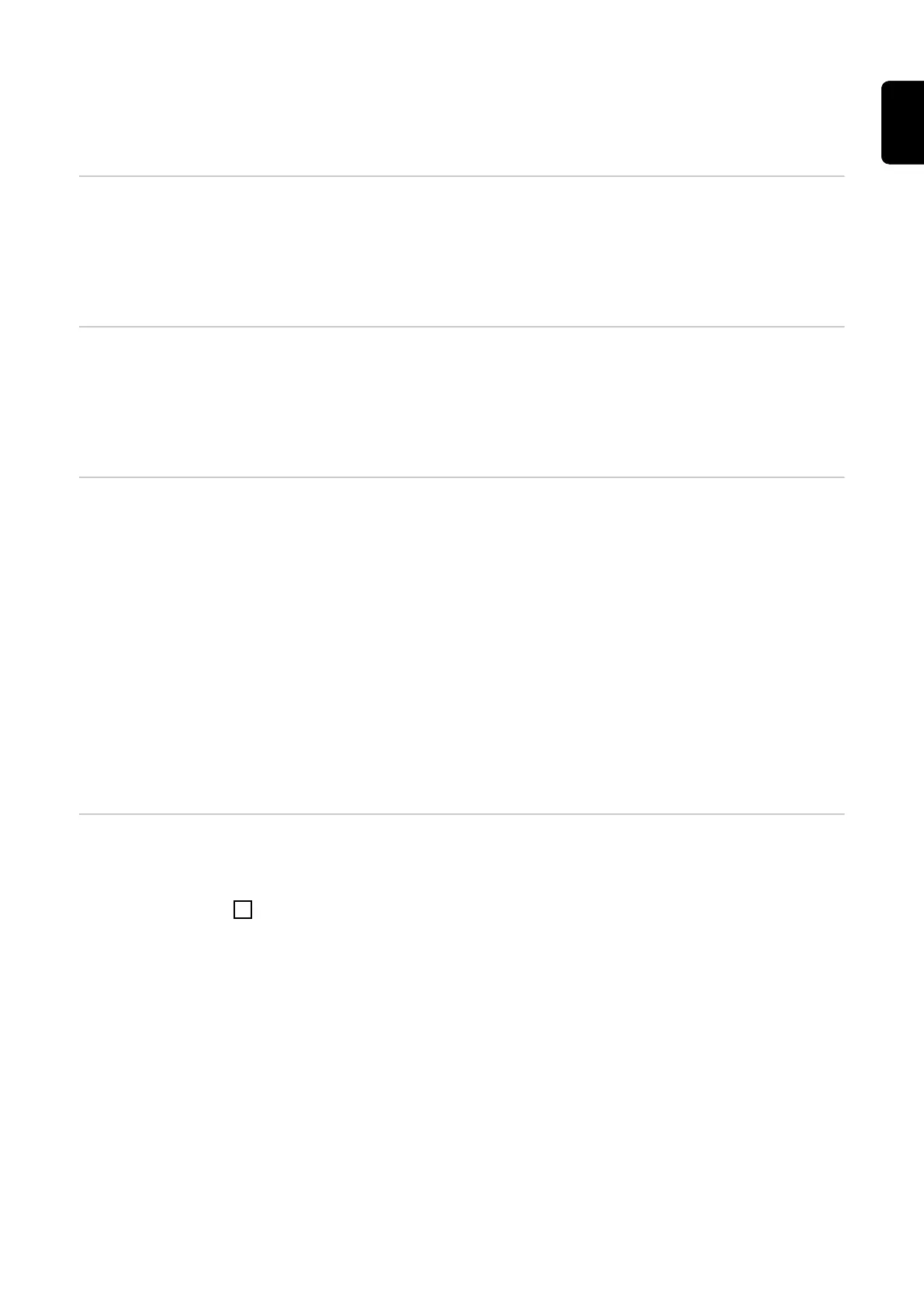Connecting to Fronius system monitoring estab-
lished via the Internet and Fronius Solar.web
General remarks Archive and current data for a photovoltaic system can be accessed from anywhere in
the world (provided that you have Internet access) by setting up a connection to Fronius
system monitoring via the Internet and Fronius Solar.web.
With this setup, you can also invite other users to view the photovoltaic system data as
guests and you can compare several systems with one another.
Functional
description
Fronius system monitoring is connected to the Internet (e.g. via a DSL router). Fronius
system monitoring logs into Fronius Solar.web at regular intervals and sends the saved
data on a daily basis.
Fronius Solar.web can actively make contact with Fronius system monitoring, e.g. for the
purpose of displaying up-to-date data.
Prerequisites - Internet access
- Web browser
IMPORTANT! Fronius system monitoring is not capable of connecting to the Internet
on its own. In the case of a DSL connection, a router has to establish the Internet
connection.
- The photovoltaic system must be registered with Fronius Solar.web.
- Current data can only be accessed in Fronius Solar.web if “Send actual data to
Fronius Solar.web” is set to “Yes” under “Fronius Solar.web” in the settings for
Fronius system monitoring.
- In order for archive data to be accessed in Fronius Solar.web, “Send archive data to
Fronius Solar.web” must be set to “daily” or “hourly” for Fronius system monitoring.
Accessing
Fronius system
monitoring data
via the Internet
and Fronius
Solar.web
To use Fronius Solar.web for the purpose of accessing current data and archive data
recorded by Fronius system monitoring, proceed as follows:
1
Start Fronius Solar.web: http://www.solarweb.com
For detailed information on Fronius Solar.web, see the online help system.
79
EN
