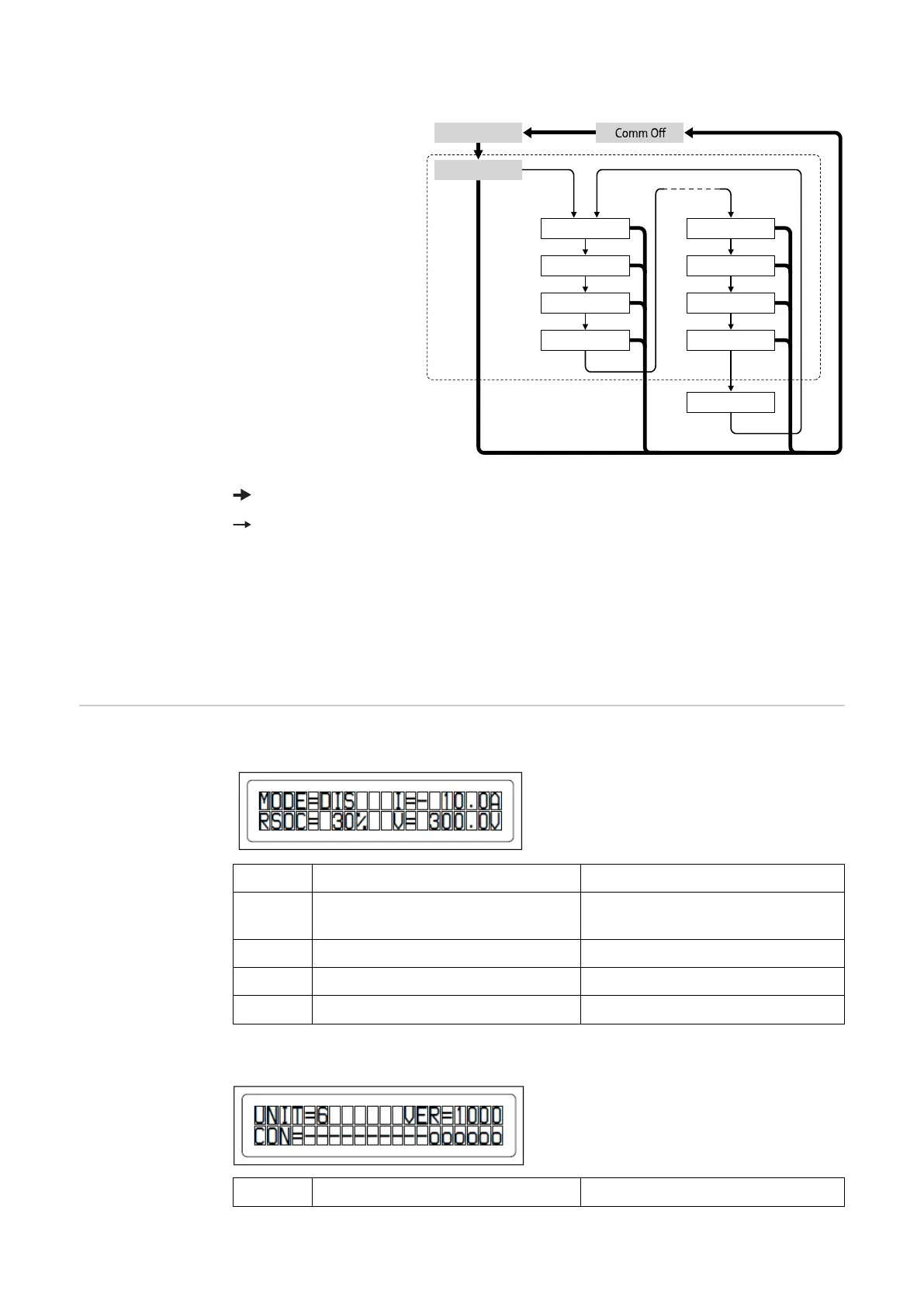Display switching diagram
Display overall status of
system
Overall
Connection
Modul Nr. 00 Modul .Nr. N
Status
Mode
Cell temp
Status
Mode
Cell temp.
Alarm bits
Alarm bits
Heatsink
Display status of indi-
vidual modules
Press and hold DISP key
Press DISP key
Nr.N. Means the nth storage module
Tips:
- Hold down DISP key for longer than 3 seconds
- Pressing the DISP key on the “Connection” display takes you back to the “Overall”
display.
- “Comm Off Mode” is used for maintenance purposes.
Display types
"Overall" display
Display Details Display
MODE Charging/discharging and stop
status
DIS: Discharging
CHG: Charging
RSOC Remaining system capacity 0% - 100%
I Total system current strength -999.9 A to +999.9 A
V Total system voltage 0.0 V to +999.9 V
"Connection" display
Display Details Display
44
