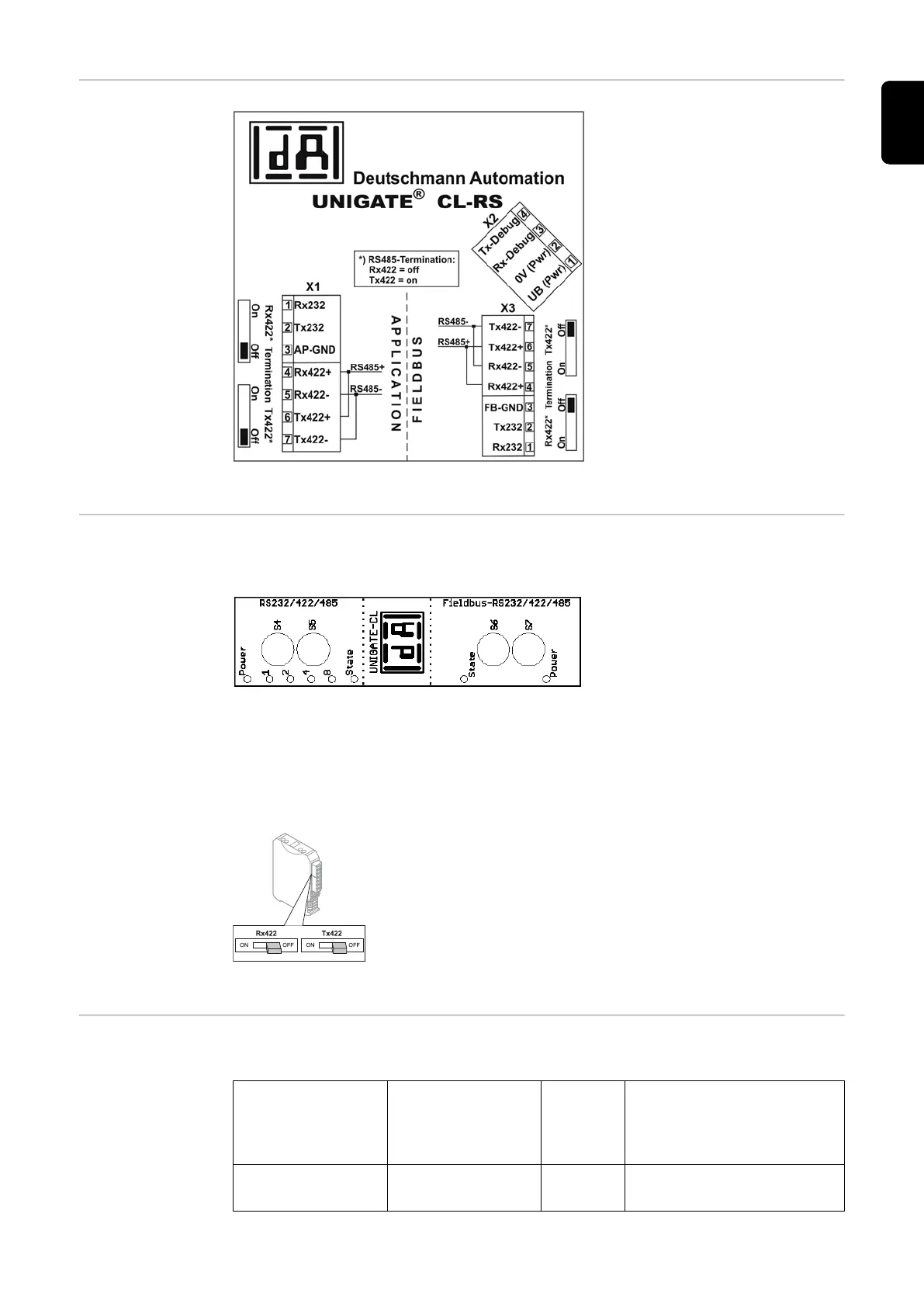Data converter
connections
Data converter
controls and
indicators
Connection to Fronius
Solar Battery
Connection to Fronius
hybrid inverter
Factory settings:
S4 = 0x0 (hex) = 0000 (binary)
S5 = 0x0 (hex) = 0000 (binary)
S6 = 0x1 (hex) = 0001 (binary)
S7 = 0x4 (hex) = 0100 (binary)
RS485 terminal
Rx422 = off
Tx422 = off
Data converter
LED displays
The data converter features 8 LEDs, the meaning of which is explained below:
Fronius Solar Bat-
tery
RS232/422/485
Fronius hybrid
inverter
Fieldbus
RS232/422/485
Power LED Green Supply voltage on storage
side
47
EN
