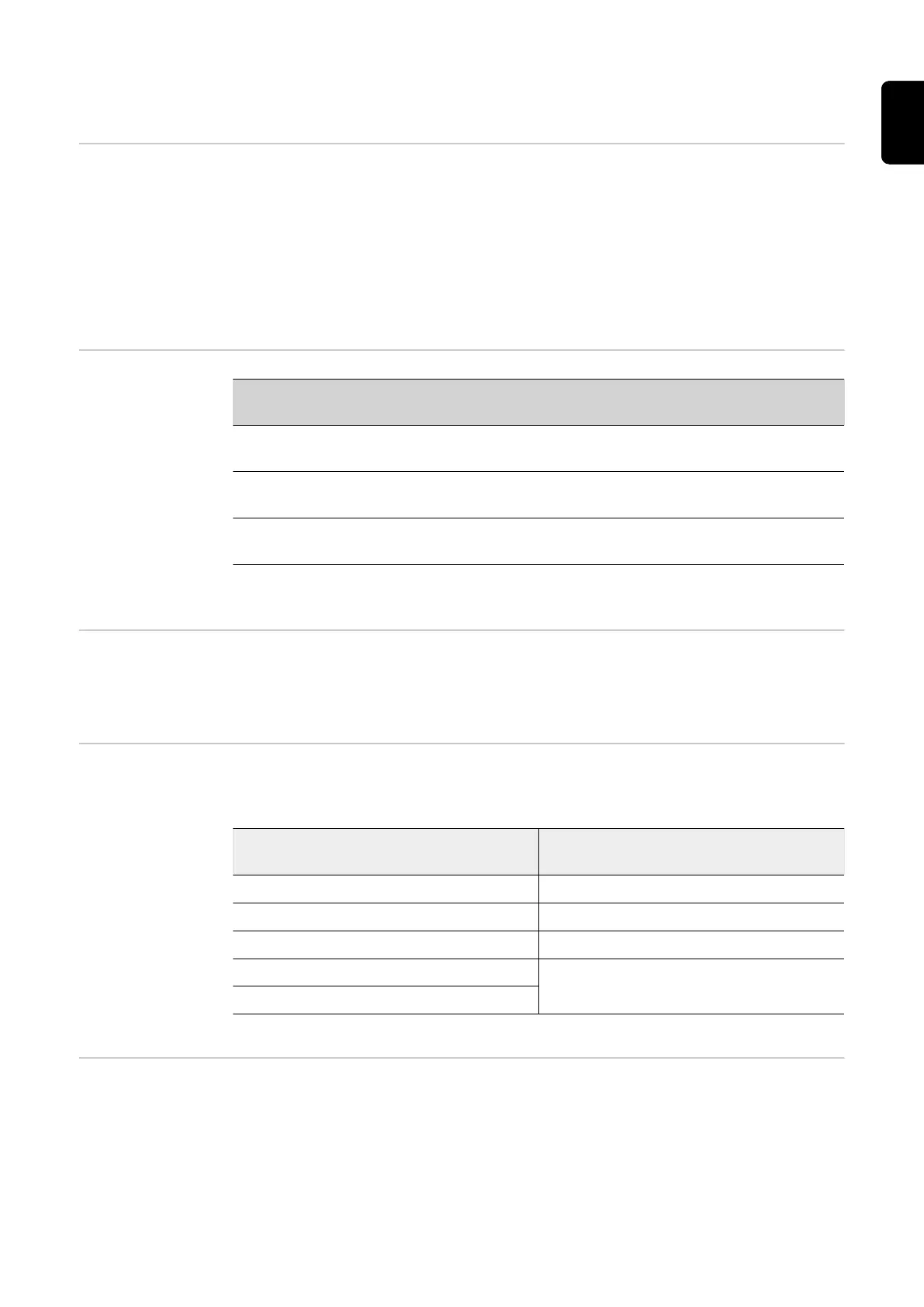Settings – IO mapping
General This menu item allows you to configure the properties of the inverter's individual inputs
and outputs (I/O). You can only select those settings that are supported by the system
concerned (which are determined by the functionality of the system and how it has been
configured).
An active output that has not been assigned (is "free") remains active until the inverter is
restarted. The status of an output only changes in the event of new specifications for
assigned services.
Emergency
power
Function Description Default
pin
Grant emergency power locking
Output, triggers disconnection from
the mains (protection)
0
Feedback locking (optional)
Input, gives feedback on whether
locking is active
5
Emergency power request
Input, triggers emergency power
mode
4
Emergency power mode is enabled by configuring these parameters.
Load manage-
ment
Up to four pins can be selected for load management here. Additional load management
settings are available in the "Load management" menu item.
Default pin: 1
IO control The pins for the IO control can be set here. Additional settings can be adjusted in the
"PSC editor - IO control" menu.
IO control Default
pin
IO control Default
pin
IO control 1 (optional) 2 IO control 6 (optional) 7
IO control 2 (optional) 3 IO control 7 (optional) 8
IO control 3 (optional) 4 IO control 8 (optional) 9
IO control 4 (optional) 5
IO control feedback
(optional)
0
IO control 5 (optional) 6
AUS - Demand
Response Modes
(DRM)
Demand Response Modes for Australia
The pins for control via DRM can be set here:
95
EN
