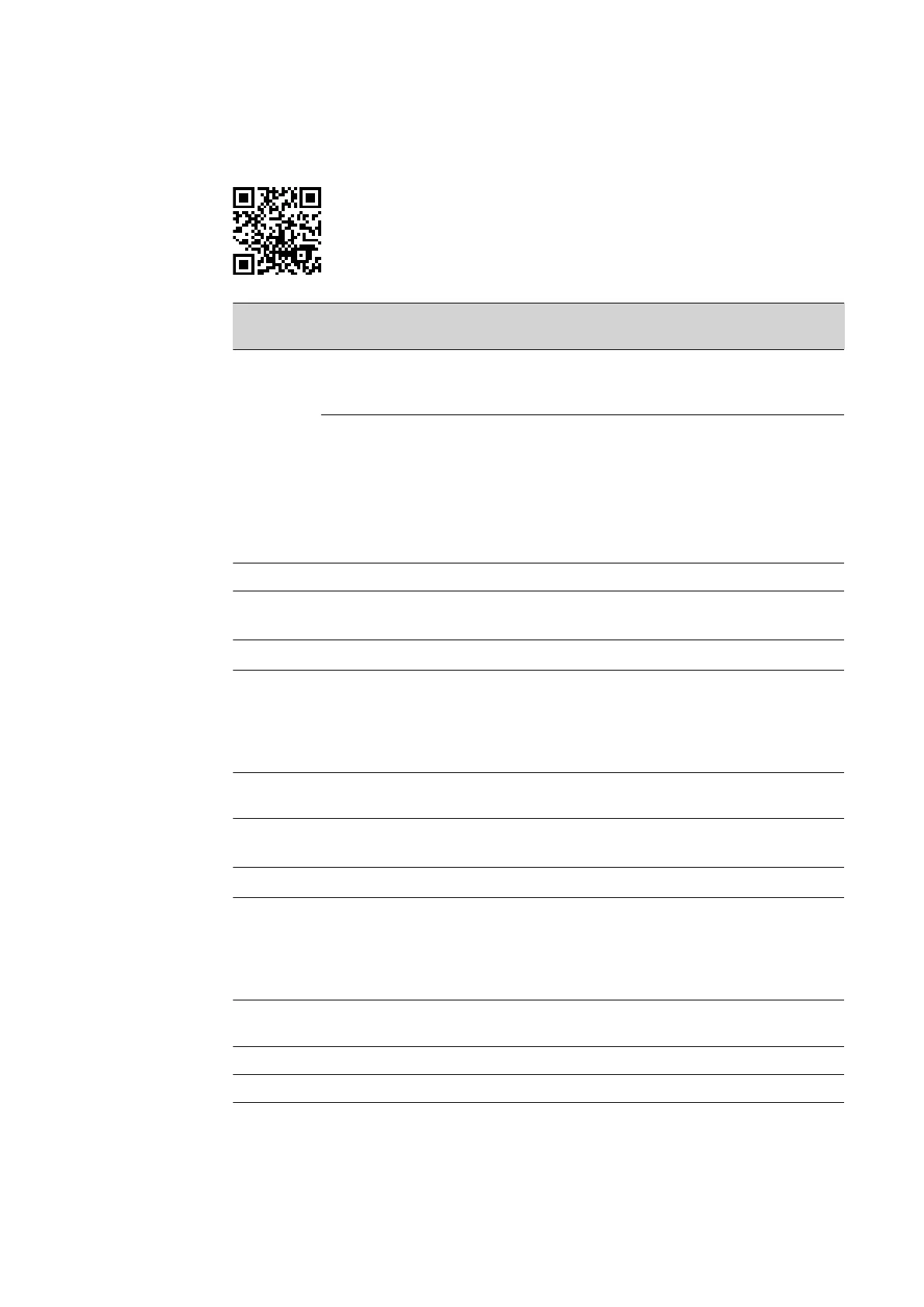IMPORTANT! To control the inverter via DRM, a Fronius DRM interface (item number
4,240,005) is required in the inverter.
Installation is described in the Installation Instructions for the Fronius DRM interface.
The Installation Instructions for the Fronius DRM interface are available on the Fronius
homepage at the following link:
http://www.fronius.com/QR-link/4204102292
Mode Description Information Default
pin
DRM0 Inverter disconnects itself from
the grid
Open grid relay
REF GEN Closed FDI
COM LOAD closed
or
combinations of invalid DRM1
- DRM8
FDI
DRM1 -P
nom
≤ 0% without discon-
nection from the grid
limits effective power input 6
DRM2 -P
nom
≤ 50% limits effective power input 7
DRM3 -P
nom
≤ 75% & +Q
rel
* ≥ 0% limits effective power input
and
sets the reactive power
8
DRM4 -P
nom
≤ 100% Normal operation without limit-
ation
9
DRM5 +P
nom
≤ 0% without discon-
nection from the grid
limits effective power output 6
DRM6 +P
nom
≤ 50% limits effective power output 7
DRM7 +P
nom
≤ 75% & -Q
rel
* ≥ 0% limits effective power output
and
sets the reactive power
8
DRM8 +P
nom
≤ 100% Normal operation without limit-
ation
9
FDI on the Fronius DRM interface
* The values for Q
rel
can be set in the PSC Editor menu item.
The remote control capability of the inverter always relates to the nominal device output.
96
