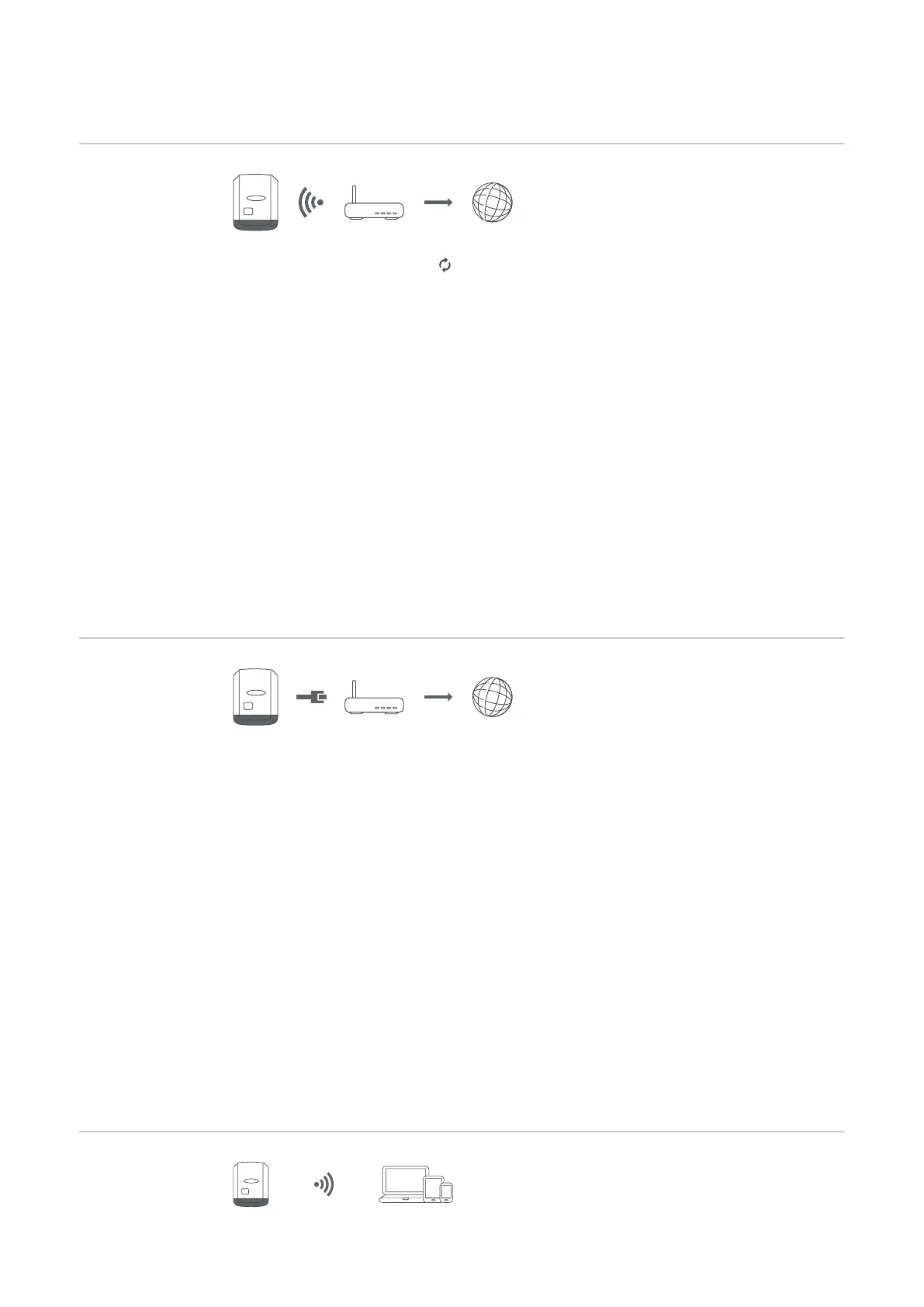Settings – Network
Internet via
WLAN
The networks found are displayed.
Clicking on the refresh button will carry out a second search of the available WLAN
networks.
Hidden networks can be added using the "Add WLAN" menu.
"Set" button For saving a selected WLAN network.
Clicking the button opens the "WLAN Connection" window
"Delete" button For deleting a saved WLAN network.
"Configure WLAN IP" button - After clicking the button, the "Configure IP" window
opens with the same setting options as with a LAN connection.
"Connect via WPS" button - To access a WLAN via WPS without needing the WLAN
password:
1. Activate WPS on the WLAN router (see documentation provided with the WLAN
router)
2. Click the 'Connect via WPS' button
3. The WLAN connection is established automatically
Internet via LAN
Setting options:
- "Obtain address" - statically
The user needs to enter a fixed IP address for the Datamanager (system monitoring)
and also defines the subnet mask, the gateway address and the DNS server
address (from the provider).
- "Obtain address" - dynamically
The Datamanager (system monitoring) fetches the IP address from a DHCP server
(DHCP = Dynamic Host Configuration Protocol).
The DHCP server must be configured so that the same IP address is always
assigned to the Datamanager (system monitoring). This means that you always
know which IP address can be used to reach the Datamanager (system monitoring)
datalogger.
If the DHCP server supports the DNS dynamic updates function, a name can be
assigned to the Datamanager (system monitoring) in the "Host name" field. As a res-
ult, the connection to the Datamanager (system monitoring) can be established
using the name instead of the IP address.
For example: Host name = sample_system, domain name = fronius.com
The Datamanager (system monitoring) can be reached via the address
"sample_system.fronius.com".
Local network via
access point
92
