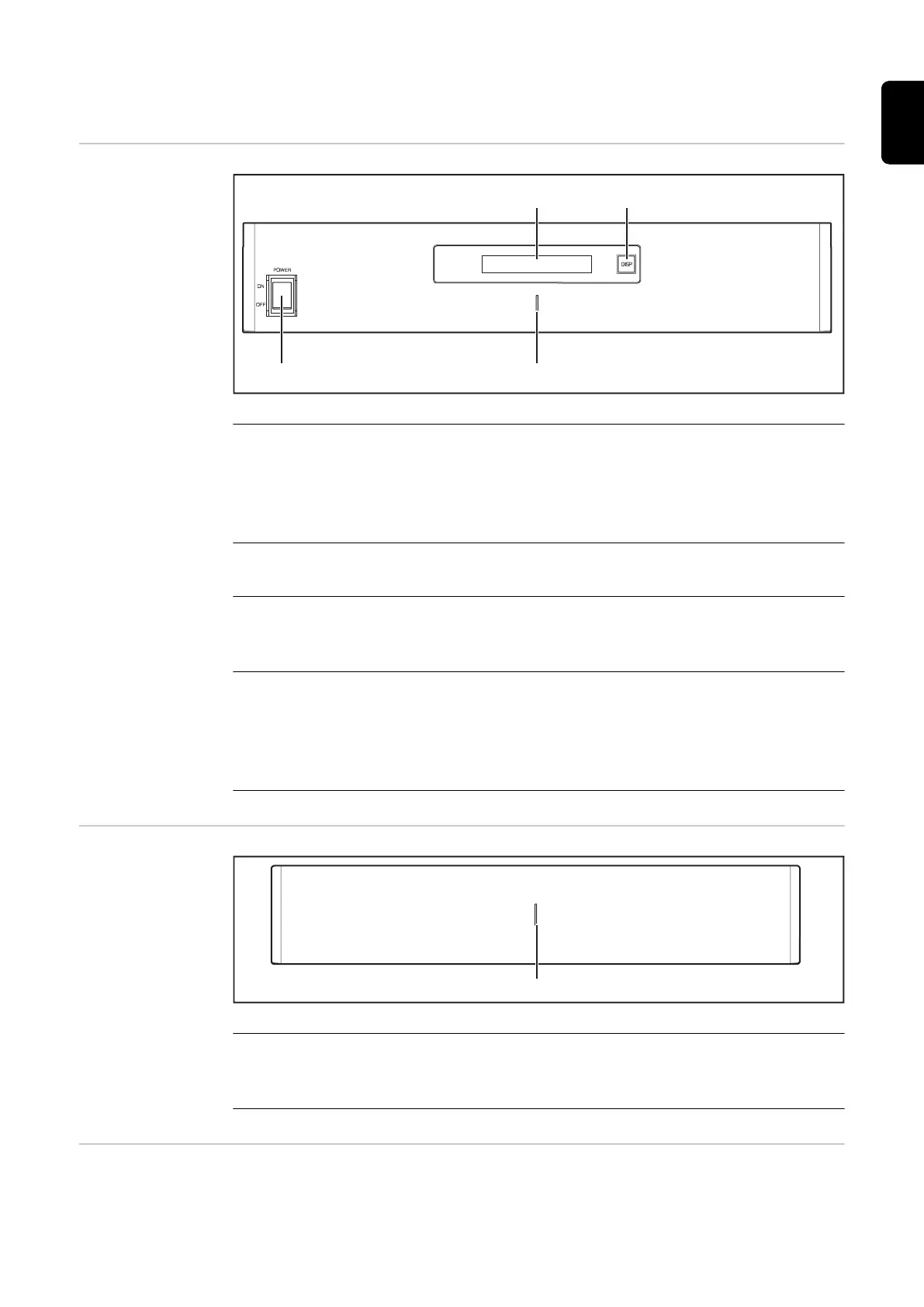Fronius Solar Battery
Battery manage-
ment module
(1) LCD display
Provides information about the status of a module (charging/discharging, total
voltage, total current strength, total remaining capacity, number of connected
modules, remaining capacity of each module, voltage/temperature etc. of the cell
block)
(2) DISP switch
Changes the information shown on the display
(3) Indicator LED
Normal status: Green
Error: Flashing red
(4) POWER ON/OFF switch
POWER ON: Switches on battery modules and battery management module
(operation)
POWER OFF: Switches off battery modules and battery management module
(power supply interrupted)
Battery module
(1) Indicator LED
Normal status: Green
Error: Flashing red
Display Press the DISP key to display information.
43
EN
