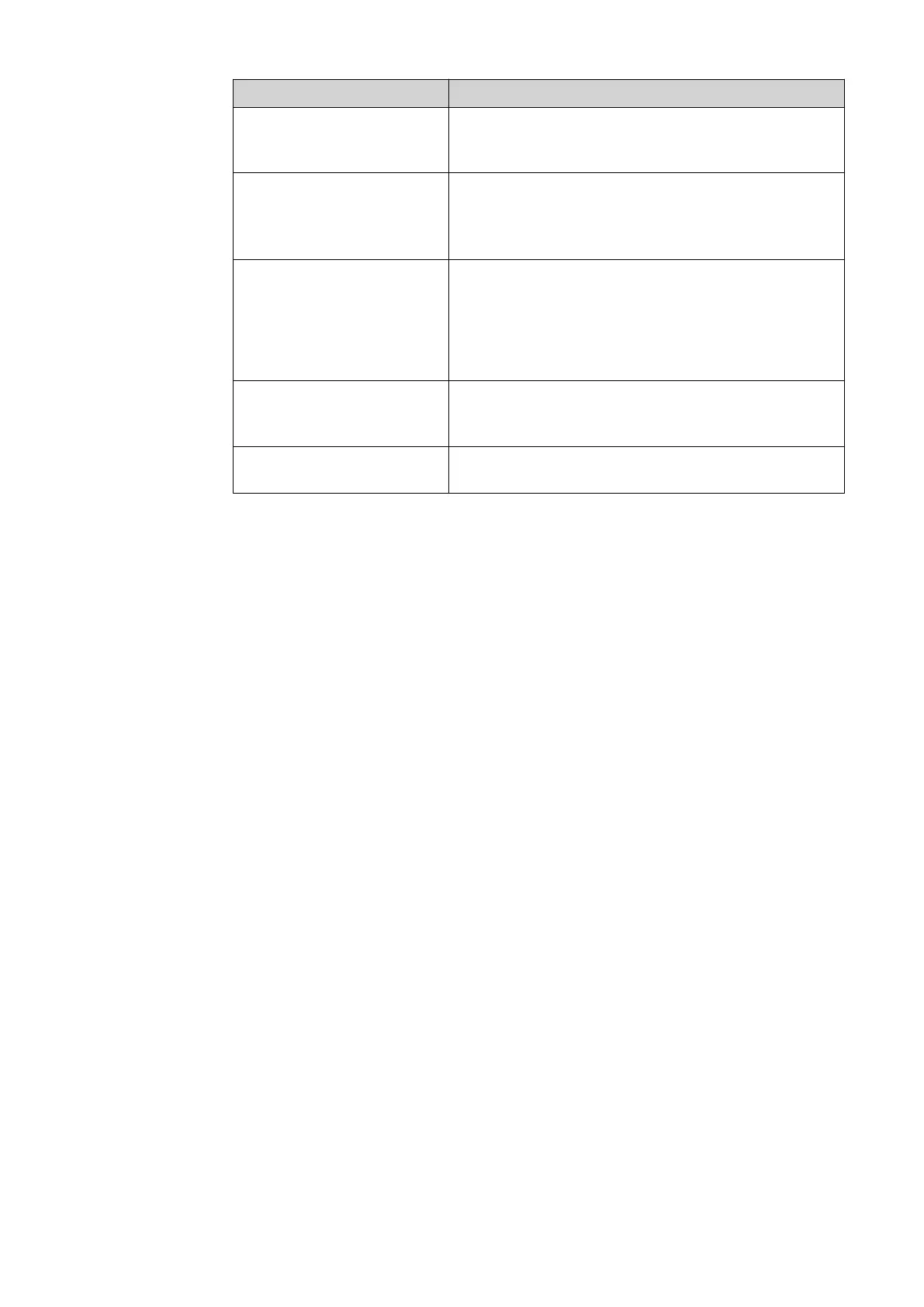Operating state Description
Min. SOC reached
The battery has reached the set minimum SOC. The
battery cannot be discharged further until charging
takes place again.
Energy saving mode
The system has been put into energy saving mode.
None of the LEDs or the battery display light up
1)
.
Energy saving mode is automatically ended as soon as
sufficient excess energy is available again.
Calibration mode
1)
The system is in calibration mode. When there is insuf-
ficient PV energy available to reach 100%, the battery
is cyclically charged to 100% for internal calibration.
Under certain conditions (depending on weather,
microcycles, temperature, etc.), this can take an exten-
ded period of time.
Deep discharge protection
2)
The Fronius Symo Hybrid recharges the battery to
counteract self discharge and maintain the minimum
state of charge.
Start
The storage system starts from energy saving mode
(standby).
1) Only available for the Fronius Solar Battery.
2) Available for the Fronius Solar Battery and BYD Battery-Box Premium only.
24
