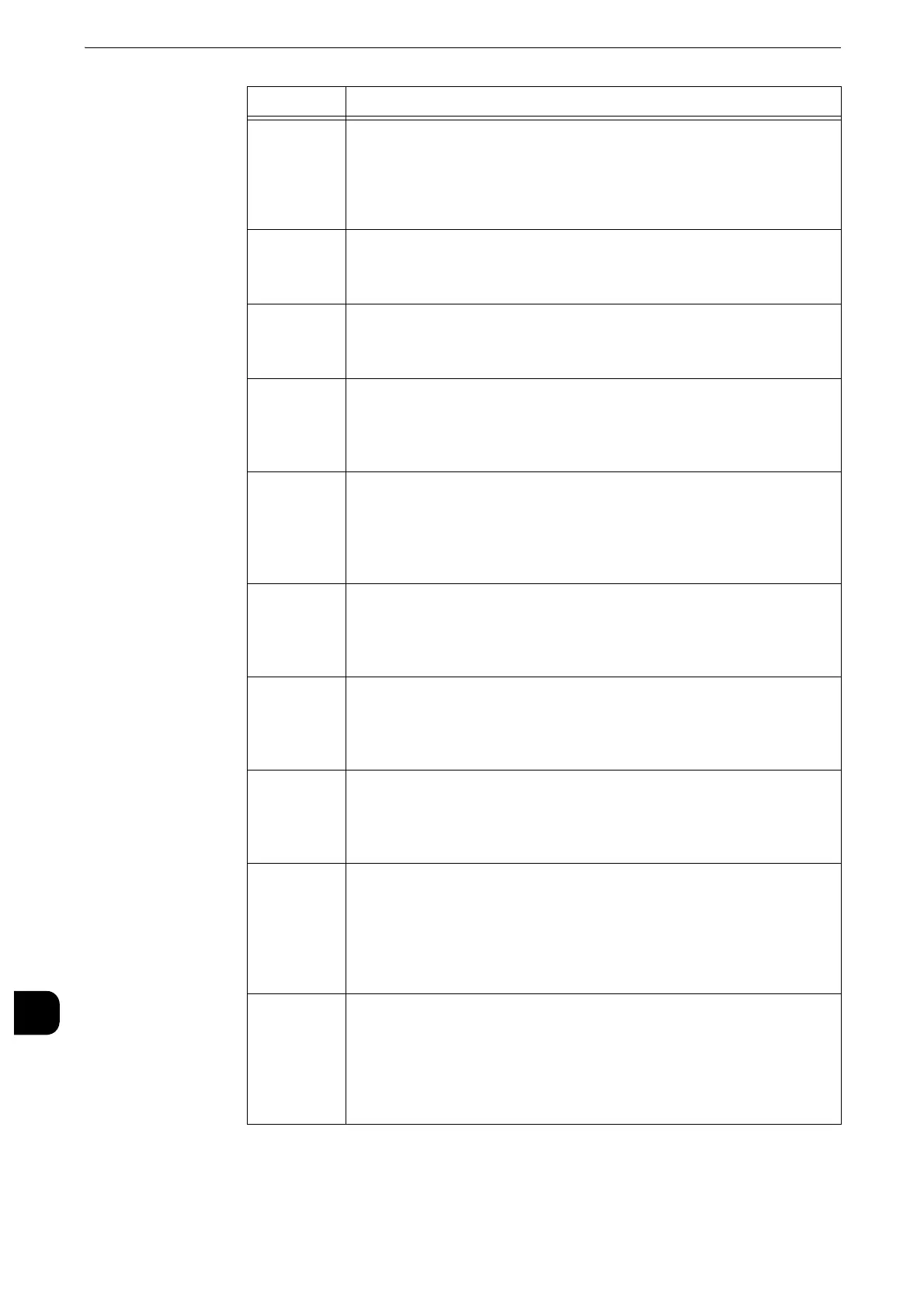Problem Solving
608
Problem Solving
15
021-539
[Cause] The software upgrade was canceled since the machine power
was off at the reserved time.
[Remedy] Check with your system administrators. If the system
administrators have not reserved the update, contact our
Customer Support Center.
021-540
[Cause] The SW upgrade was canceled since the machine power was
turned off while downloading the update file.
[Remedy] If necessary, execute the operation again.
021-541
[Cause] The SW upgrade cannot be started since an incorrect setting is
done to the machine.
[Remedy] If necessary, execute the operation again.
021-542
021-543
[Cause] An error occurred in the machine.
[Remedy] Switch off the machine power, make sure that the touch screen
is blank, and then switch on the machine power. If the error still
is not resolved, contact our Customer Support Center.
021-545
[Cause] An error occurred while connecting to the EP system via the
Internet.
[Remedy] Confirm the contract period of the EP system. When the error is
displayed during the contract period, contact our Customer
Support Center.
021-565
[Cause] The 3G connection of 3Gnet-BOX is time out.
[Remedy] Switch off the machine power, make sure that the touch screen
is blank, and then switch on the machine power. If the error still
is not resolved, contact our Customer Support Center.
021-566
[Cause] The 3G connection of 3Gnet-BOX is time out.
[Remedy] Switch off the machine power, make sure that the touch screen
is blank, and then switch on the machine power. If the error still
is not resolved, contact our Customer Support Center.
021-567
[Cause] An error occurred in the SIM card inserted in 3Gnet-BOX.
[Remedy] Switch off the machine power, make sure that the touch screen
is blank, and then switch on the machine power. If the error still
is not resolved, contact our Customer Support Center.
021-568
[Cause] Failure of time synchronization.
[Remedy] Get the time of this machine’s watch correct. If the error still is
not resolved, switch off the machine power, make sure that the
touch screen is blank, and then switch on the machine power. If
the error still is not resolved, contact our Customer Support
Center.
021-569
[Cause] Failure of the USB connection to 3Gnet-BOX.
[Remedy] Make sure that the USB cable of 3Gnet-BOX is connected. If
not, connect it correctly. If the error still is not resolved, switch
off the machine power, make sure that the touch screen is
blank, and then switch on the machine power. If the error still is
not resolved, contact our Customer Support Center.
Error Code
Cause and Remedy
