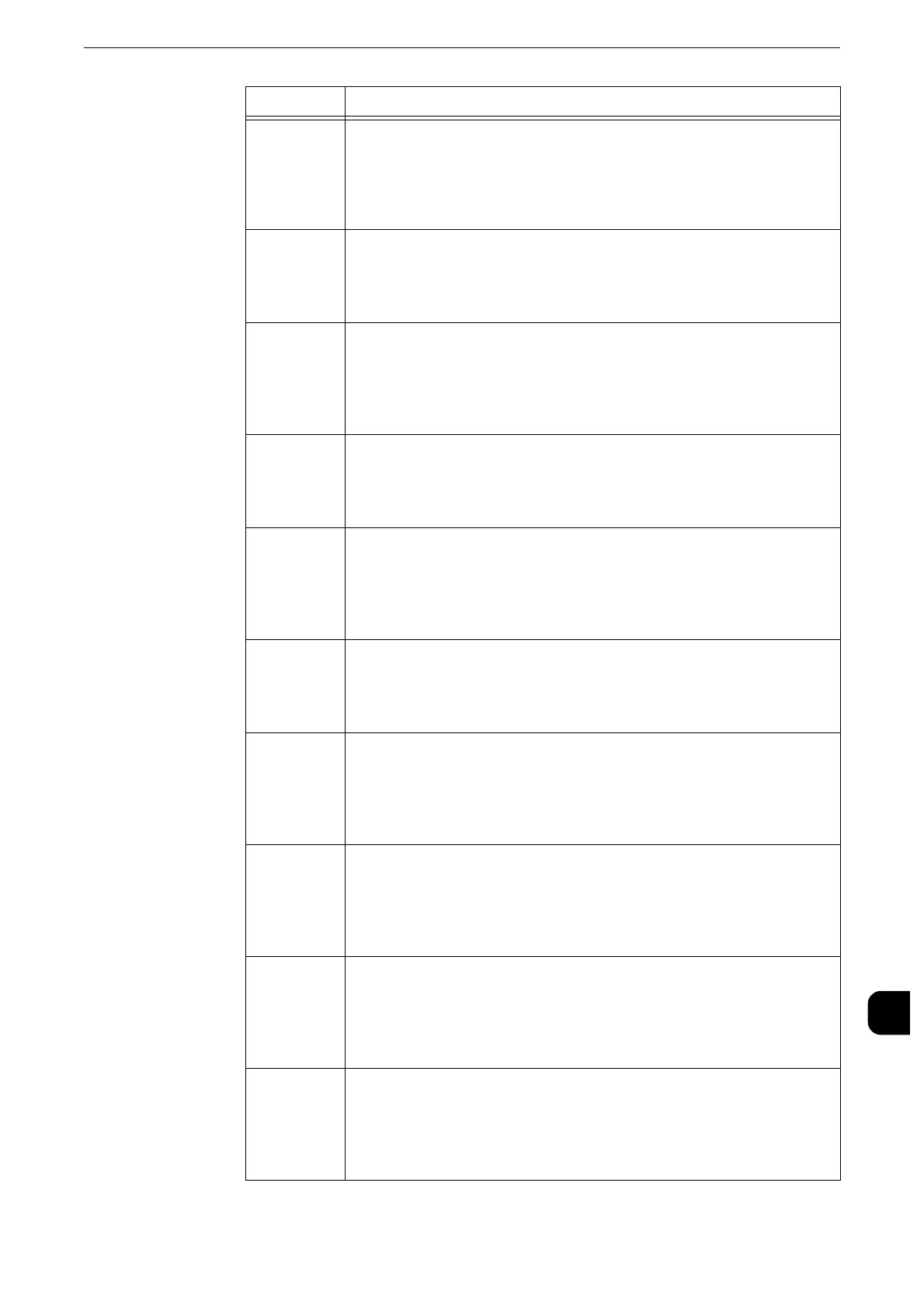Error Code
609
Problem Solving
15
021-570
[Cause] An error occurred in the 3G connection of 3Gnet-BOX and
connection is not started.
[Remedy] Switch off the machine power, make sure that the touch screen
is blank, and then switch on the machine power. If the error still
is not resolved, contact our Customer Support Center.
021-571
[Cause] An error occurred in the 3G connection of 3Gnet-BOX.
[Remedy] Switch off the machine power, make sure that the touch screen
is blank, and then switch on the machine power. If the error still
is not resolved, contact our Customer Support Center.
021-572
[Cause] An error occurred in the connection library in the 3G connection
of 3Gnet-BOX.
[Remedy] Switch off the machine power, make sure that the touch screen
is blank, and then switch on the machine power. If the error still
is not resolved, contact our Customer Support Center.
021-573
[Cause] An error occurred in 3Gnet-BOX.
[Remedy] Switch off the machine power, make sure that the touch screen
is blank, and then switch on the machine power. If the error still
is not resolved, contact our Customer Support Center.
021-574
[Cause] An error was detected for the reset of 3Gnet-BOX and the
reboot of this machine and connection is not started.
[Remedy] Switch off the machine power, make sure that the touch screen
is blank, and then switch on the machine power. If the error still
is not resolved, contact our Customer Support Center.
021-575
[Cause] An error occurred in the 3G connection of 3Gnet-BOX.
[Remedy] Switch off the machine power, make sure that the touch screen
is blank, and then switch on the machine power. If the error still
is not resolved, contact our Customer Support Center.
021-576
[Cause] An error occurred in the connection of DNS server in the 3G
connection of 3Gnet-BOX.
[Remedy] Switch off the machine power, make sure that the touch screen
is blank, and then switch on the machine power. If the error still
is not resolved, contact our Customer Support Center.
021-577
[Cause] Failure of the name resolution of EP server in the 3G connection
of 3Gnet-BOX.
[Remedy] Switch off the machine power, make sure that the touch screen
is blank, and then switch on the machine power. If the error still
is not resolved, contact our Customer Support Center.
021-578
[Cause] Failure of the name resolution of an EP client certificate issue in
the 3G connection of 3Gnet-BOX.
[Remedy] Switch off the machine power, make sure that the touch screen
is blank, and then switch on the machine power. If the error still
is not resolved, contact our Customer Support Center.
021-579
[Cause] Failure of the name resolution of an EP client certificate issue in
the 3G connection of 3Gnet-BOX.
[Remedy] Switch off the machine power, make sure that the touch screen
is blank, and then switch on the machine power. If the error still
is not resolved, contact our Customer Support Center.
Error Code
Cause and Remedy
