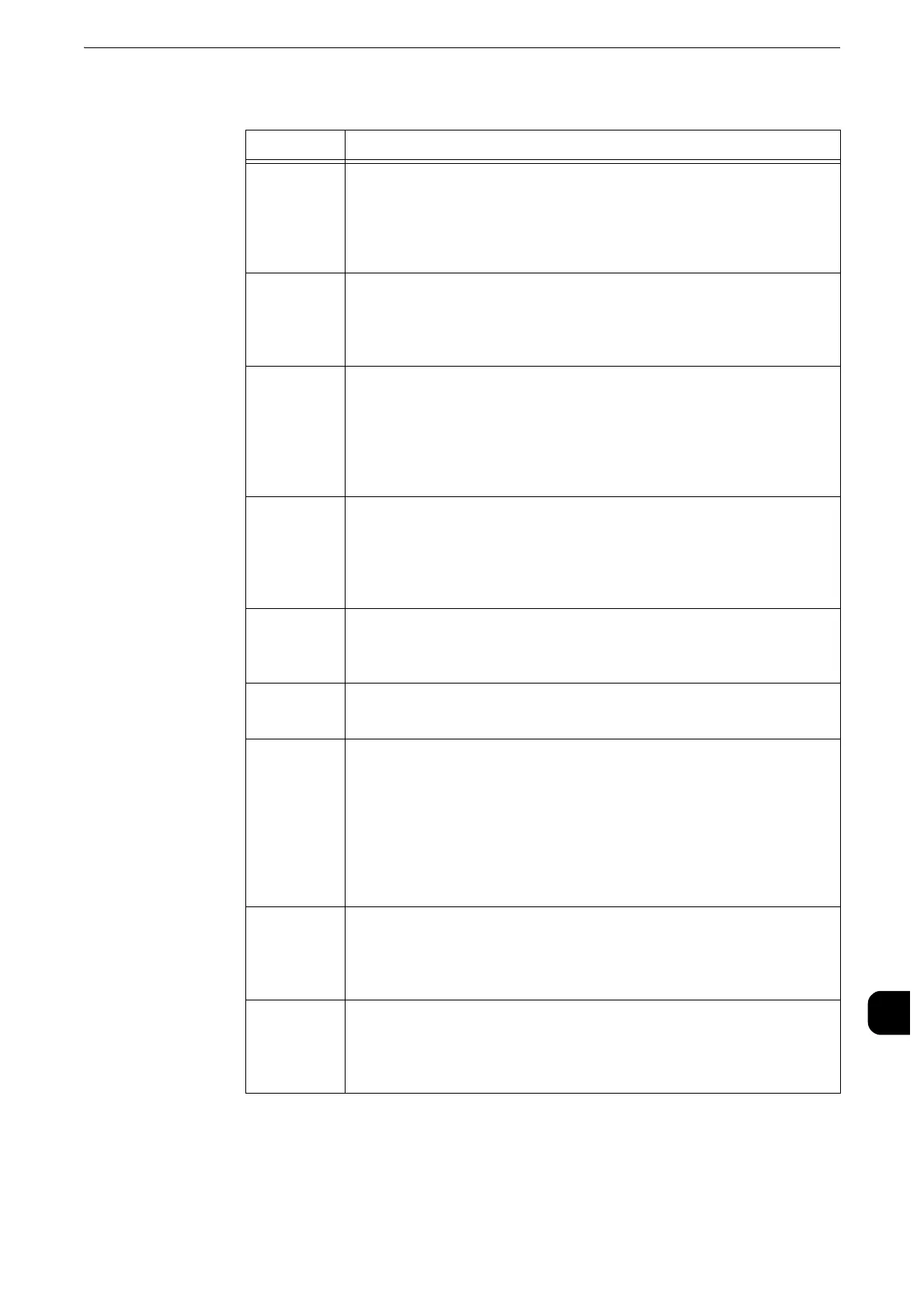Error Code
613
Problem Solving
15
"026-001" - "026-999"
Error Code
Cause and Remedy
026-400
[Cause] More than two devices are connected to the USB host port.
[Remedy] Disconnect the third or more devices so that the number of
connected devices becomes two. If the error still is not resolved,
switch off the machine power, make sure that the touch screen
is blank, and then switch on the machine power.
026-700
[Cause] By Address Book operation, the machine received an
unsupported protocol from the LDAP server.
[Remedy] Execute the operation again. If the error still is not resolved,
contact our Customer Support Center.
026-701
[Cause] The number of queries submitted to the Address Book exceeded
the machine's processing capability.
[Remedy] Wait for a while and execute the operation again. If the only
one query is being submitted to the Address Book, the
machine's software may be defective. Contact our Customer
Support Center.
026-702
[Cause] The number of accesses from the LDAP server to the machine by
Address Book operation exceeded the machine's processing
capability.
[Remedy] Wait for a while and execute the operation again. If the error
still is not resolved, contact our Customer Support Center.
026-703
[Cause] Authentication is canceled when adding documents during
faxing or scanning.
[Remedy] Authenticate when adding documents.
026-704
[Cause] An error occurred during processing DocuWorks documents.
[Remedy] Print using the print driver (PCL, etc.) from DocuWorks Viewer.
026-705
[Cause] Unable to process for DocuWorks documents because of
insufficient memory space.
[Remedy] Change the [Image Quality] setting from [High Resolution] to
[High Quality], or from [High Quality] to [Standard]. Or, add
memory. If the error still is not resolved, increase memory. If the
problem persists even after adding memory to the maximum
capacity, print using the print driver (PCL, etc.) from DocuWorks
Viewer.
026-706
[Cause] Attempted to print a DocuWorks document of which printing is
prohibited.
[Remedy] Release the print prohibited settings using DocuWorks Viewer,
and then execute the operation again.
026-707
[Cause] When processing password-protected DocuWorks documents,
the password entered does not match that of the DocuWorks
document.
[Remedy] Set the correct password on ContentsBridge.
