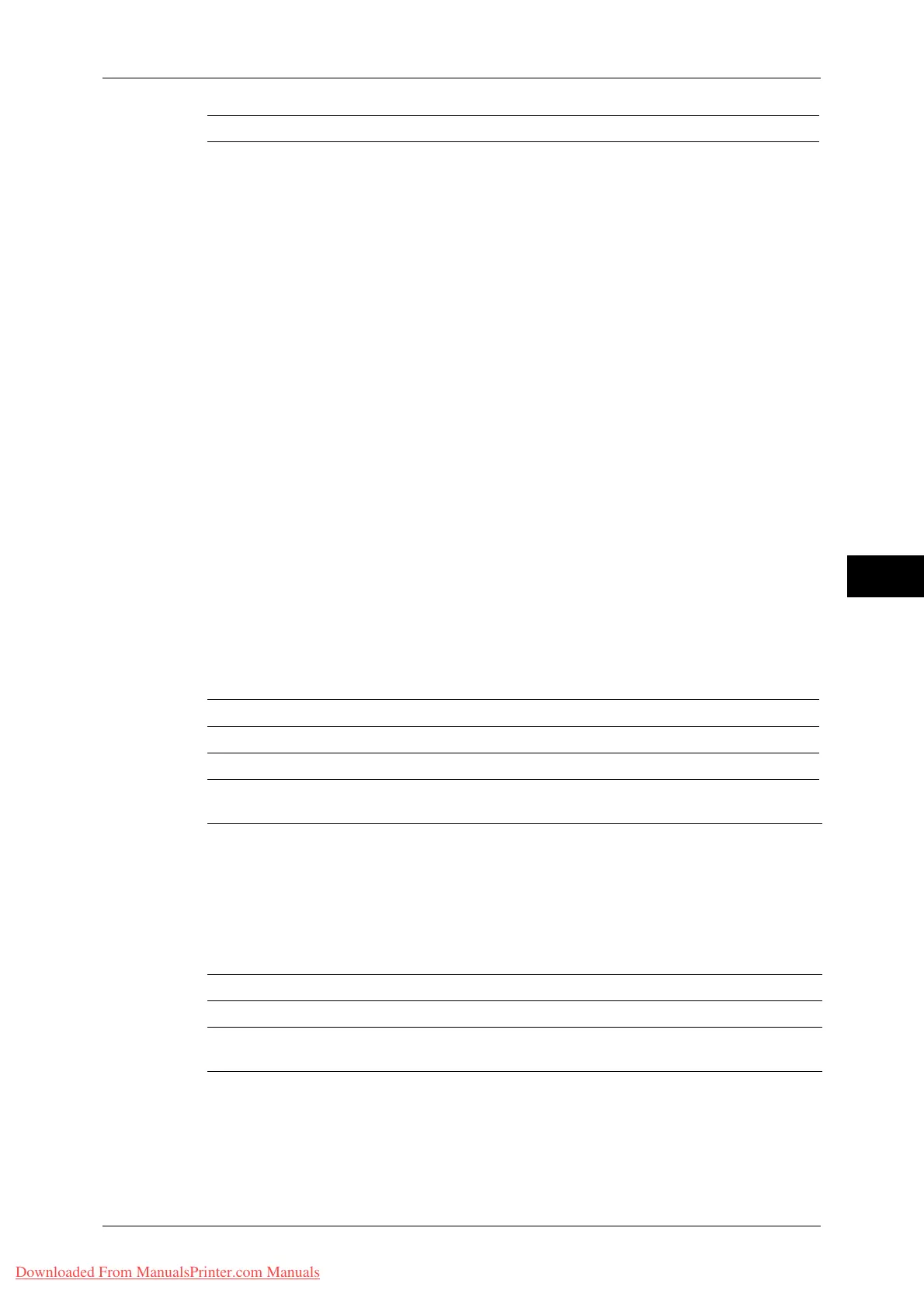Tools Menu List
111
Tools
5
Accounting
Create Job Flow Sheet Keyword (P.211) -
Add Address Book Entry (P.212)
z
Address Type (P.214)
z
E-mail Address (P.214)
z
Name (P.214)
z
Surname (P.214)
z
Given Name (P.214)
z
Custom Item 1 (P.214)
z
Custom Item 2 (P.215)
z
Custom Item 3 (P.215)
z
S/MIME Certificate (P.215)
z
Transfer Protocol (P.215)
z
Server Name/IP address (P.215)
z
Shared Name (SMB Only) (P.215)
z
Save in (P.215)
z
User Name (P.216)
z
Password (P.216)
z
Port Number (P.216)
z
Fax Number (P.216)
z
Index (P.216)
z
Starting Rate (P.216)
z
Resolution (P.216)
z
Cover Page (P.216)
z
Maximum Image Size (P.217)
z
Delay Start (P.217)
z
Remote Folder (P.217)
z
F Code (P.217)
z
Relay Broadcast (P.218)
z
Billing - Day Time, Billing - Night Time, Billing -
Midnight (P.218)
z
Internet Fax Profile (P.219)
z
When the [Delete Entry] Button is Selected
(P.219)
Create Fax Group Recipients (P.219) -
Add Fax Comment (P.220) -
Paper Tray Attributes (P.220) -
Create/View User Accounts (P.221)
z
User ID (P.222)
z
User Name (P.222)
z
Passcode (P.222)
z
E-mail Address (P.222)
z
Account Limit (P.222)
z
User Role (P.223)
z
Reset Account (P.223)
z
Reset Total Impressions (P.223)
View Accounts (P.223)
Reset User Accounts (P.224) -
System Administrator's Meter (Copy
Jobs) (P.225)
-
Downloaded From ManualsPrinter.com Manuals
