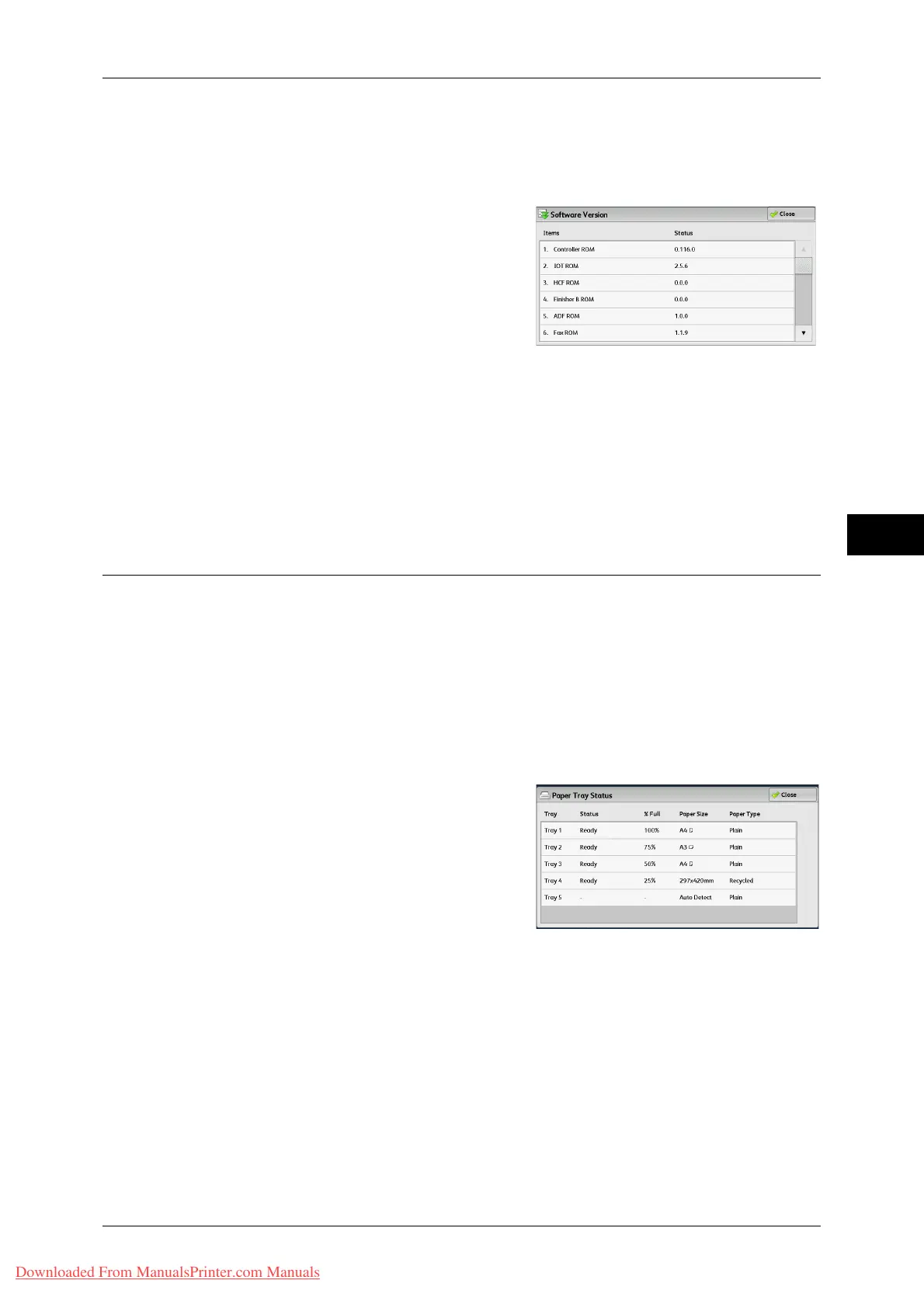Machine Information
79
Machine Status
4
[Software Version] Screen
You can check the software version.
1 Select [Software Version].
2 Check the software versions.
On the [Software Version] screen, you can check the following items:
Paper Tray Status
You can check the paper trays set on the machine. On the screen, you can check the
following items:
z
Status
z
% Full (Amount of paper remaining)
z
Paper Size
z
Paper Type
1 Select [Paper Tray Status].
2 Check the status of the paper trays.
z
Controller ROM
z
ADF ROM
z
IOT ROM
z
Fax ROM
z
HCF ROM
z
SJFI
z
Finisher B ROM
z
SSMI
Downloaded From ManualsPrinter.com Manuals