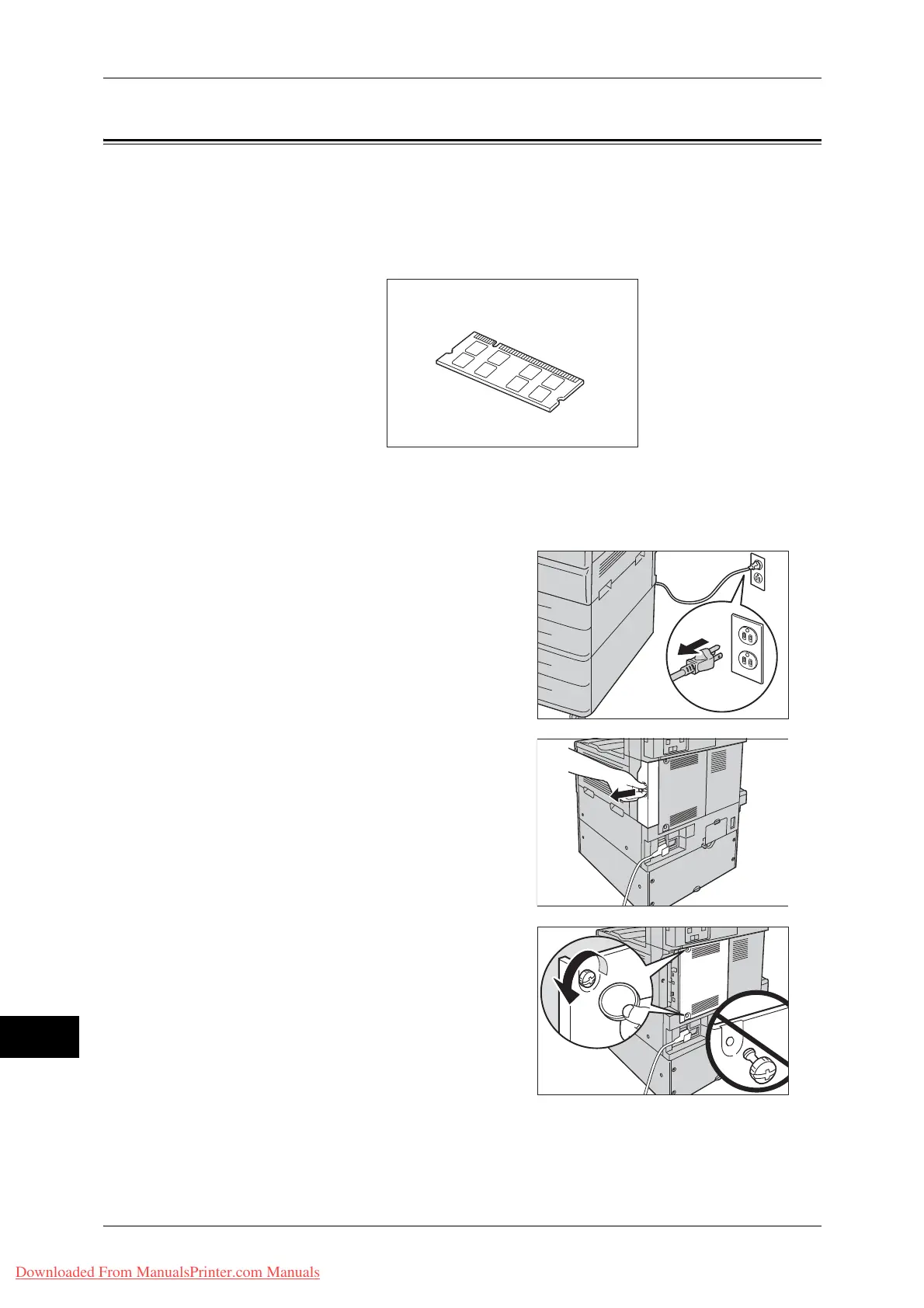16 Appendix
610
Appendix
16
Installing the Extension System Memory (2 GB) (Optional)
The machine comes with 1G system memory. If you want to increase the system
memory, replace the standard 1 GB memory card with the Extension System Memory
(2 GB) (optional) as the machine has one slot for installing a memory card.
This section describes how to install the Extension System Memory (2 GB) to the
machine.
1 Switch off the power, and then switch off the main power.
For information on how to switch off the power and the main power, refer to "2 Product Overview" >
"Power Source" in the User Guide.
2 Unplug the power cord from the power
outlet.
3 Pull the handle to remove the cover attached
to the rear-left corner of the machine.
4 Loosen the two screws on the cover
attached to the rear-left side of the machine,
by turning them counter-clockwise.
Important • Do not remove the screws, just loosen
them.
Downloaded From ManualsPrinter.com Manuals
