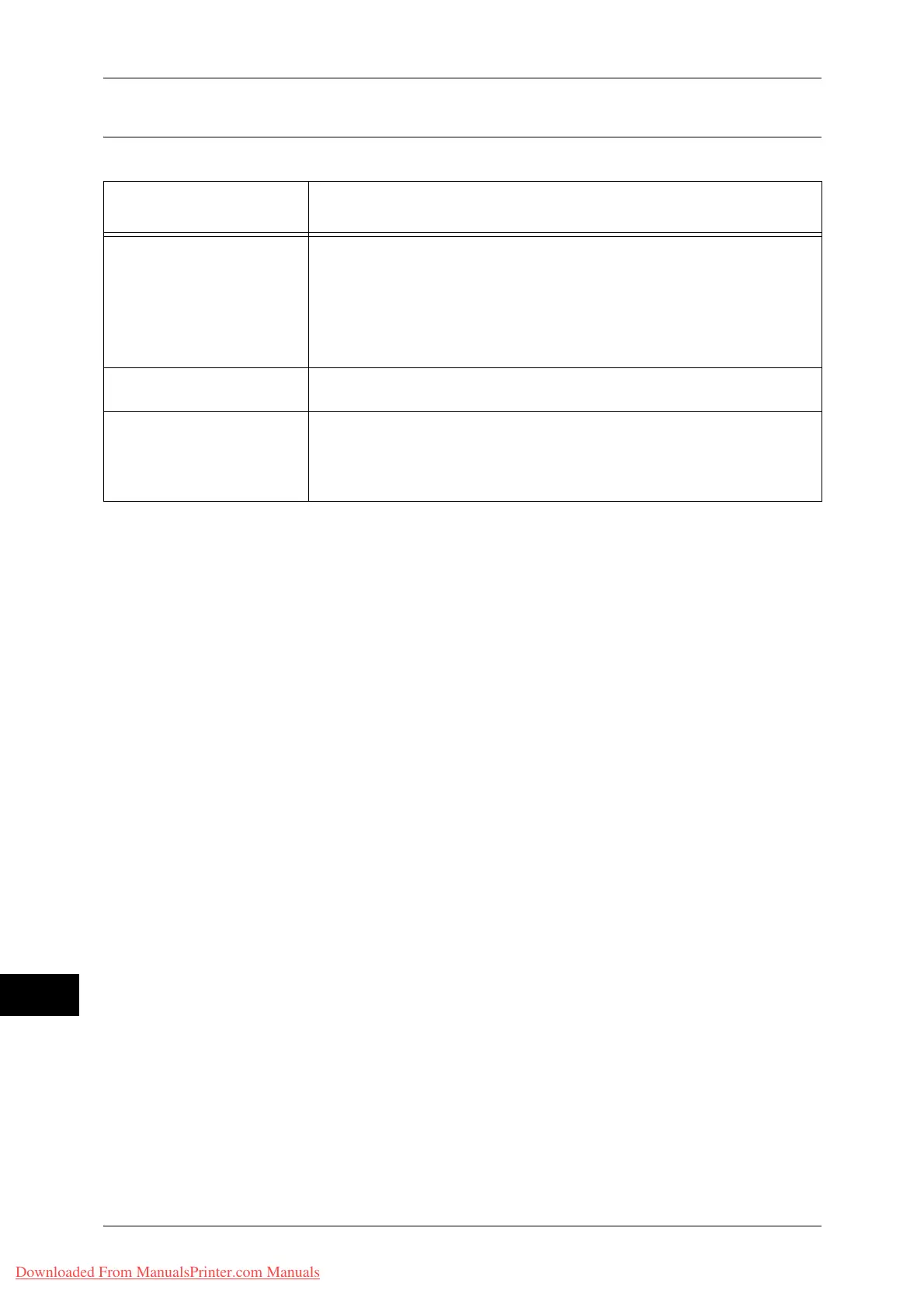15 Problem Solving
488
Problem Solving
15
Other Errors
This section describes the remedies when the following messages are displayed.
Error
Message
Cause and Remedy
A fault has occurred. Switch off
the machine.
(xxx-yyy)
[Cause] An error occurred.
[Remedy] Switch off the machine power, make sure that the touch screen is
blank, and then switch the machine power on again.
If the message persists, record the content displayed for [(xxx-
yyy)]. Then immediately switch the main power and power off,
make sure that the touch screen is blank, and then contact our
Customer Support Center.
Completed with an error.
(xxx-yyy)
[Cause] An error occurred, and the operation terminated abnormally.
[Remedy] Execute the operation again.
A fault has occurred. The
machine has rebooted. Select
[Close]. If the problem persists,
call for service.
(xxx-yyy)
[Cause] An auto-recoverable internal error occurred, and the machine
restarted automatically.
[Remedy] Select [Close]. to use the machine normally. If the error still is not
resolved, contact our Customer Support Center.
Downloaded From ManualsPrinter.com Manuals