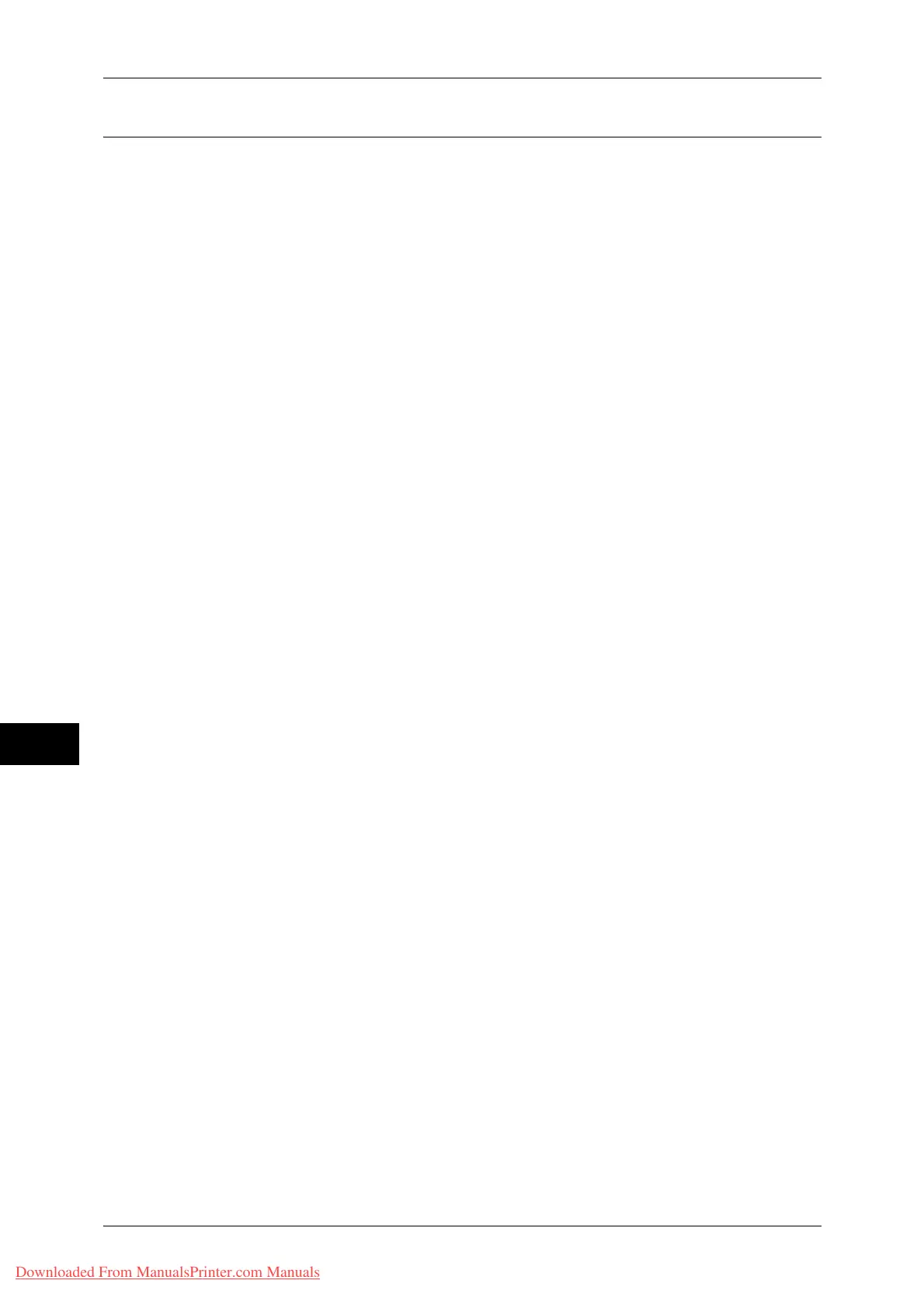9 Scanner Environment Settings
292
Scanner Environment Settings
9
Step 3 Confirmation on the Computer
Confirm that the machine name is displayed on the computer as a network device.
On Windows Vista, select [Control Panel] > [Hardware and Sound] > [Scanners and
Cameras] (On Windows 7, select [Control Panel] > [Devices and Printers]), and confirm
the machine name on the screen.
It is convenient to configure the settings such as the color format, file type, and
resolution in [Scan Profiles] and save them in advance.
For more information, refer to Windows Help.
Note • On Windows Vista Home Basic or Home Premium, scanning with [Windows Fax and Scan]
is not supported. Use other features such as [From scanner or camera] in [Microsoft Paint]
for scanning.
Downloaded From ManualsPrinter.com Manuals