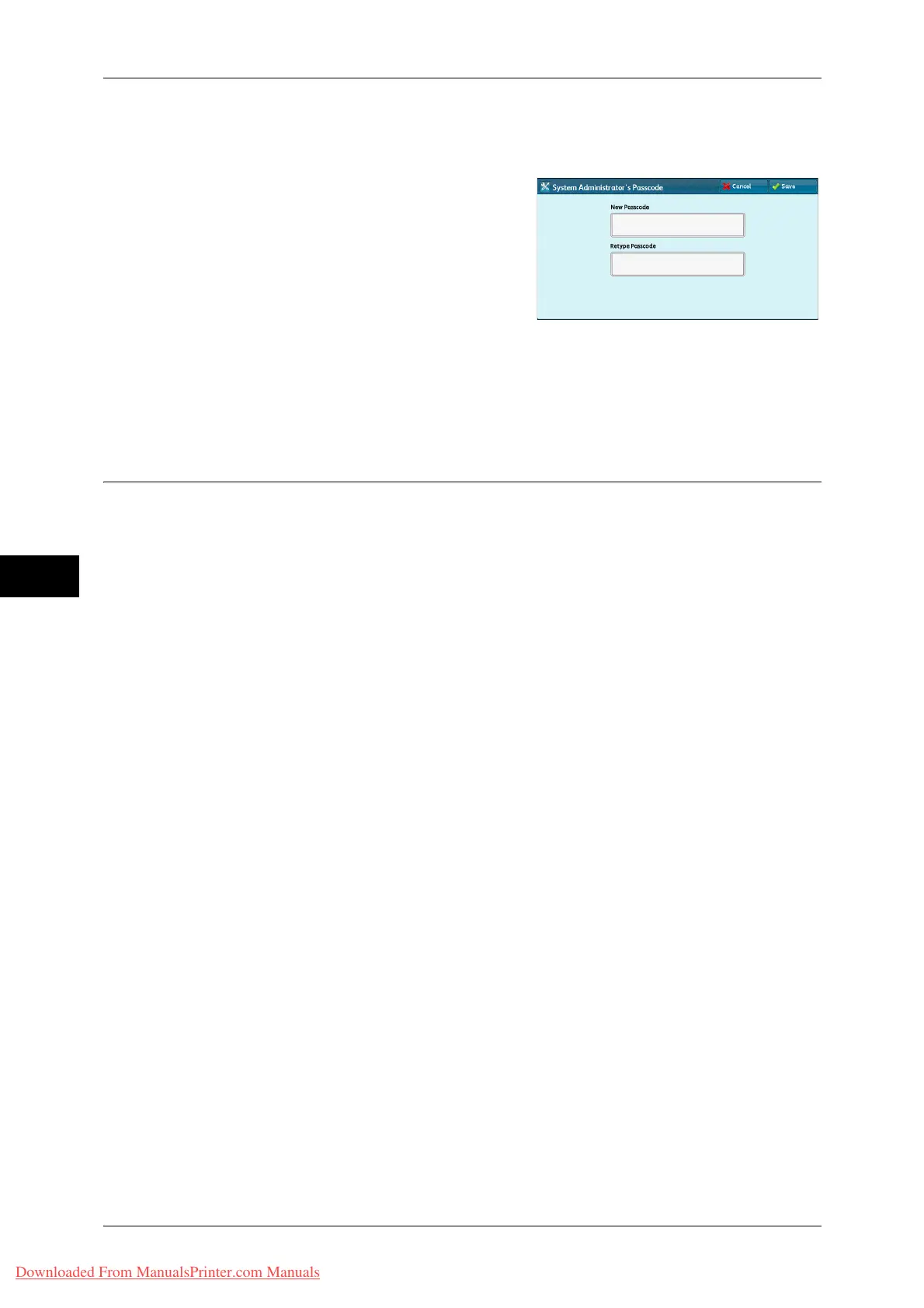5 Tools
230
Tools
5
For more information about Passcode Entry from Control Panel, refer to "Passcode Policy" (P.234).
1 Select [System Administrator’s Passcode].
2 Select [New Passcode].
3 Enter a new passcode (4 to 12 digits) using
the keyboard displayed, and then select
[Save].
Note • If no passcode is set, leave the text boxes
blank and select [Save].
4 Select [Retype Passcode], enter the same
passcode, and then select [Save].
5 Select [Save].
6 A confirmation window appears. Select [Yes] to confirm your entry.
Authentication
In [Authentication], you can set the following items.
The following shows the reference section for each setting.
Login Type................................................................................................................................230
Access Control ..........................................................................................................................230
Create/View User Accounts......................................................................................................232
Reset User Accounts .................................................................................................................232
Create Authorization Groups ....................................................................................................232
User Details Setup.....................................................................................................................233
Maximum Login Attempts........................................................................................................234
Passcode Policy.........................................................................................................................234
Charge/Private Print Settings ....................................................................................................234
Receive Control.........................................................................................................................235
Login Type
Allows you to select a type of authentication.
No Login Required
Does not use the Authentication feature.
Login to Local Accounts
Authenticates users based on the user information registered on the machine.
Note • When [Login to Local Accounts] is selected, the machine enters the Login mode and [Login]
is displayed at the lower left of the [Services Home] screen.
Login to Remote Accounts
Authenticates users based on the user information registered on a remote authentication
server.
Note • When [login to Remote Accounts] is selected, the machine enters the Login mode and
[Login] is displayed at the lower left of the [Services Home] screen.
Access Control
Allows you to set whether to authenticate users when they access a target screen on the
control panel.
Downloaded From ManualsPrinter.com Manuals