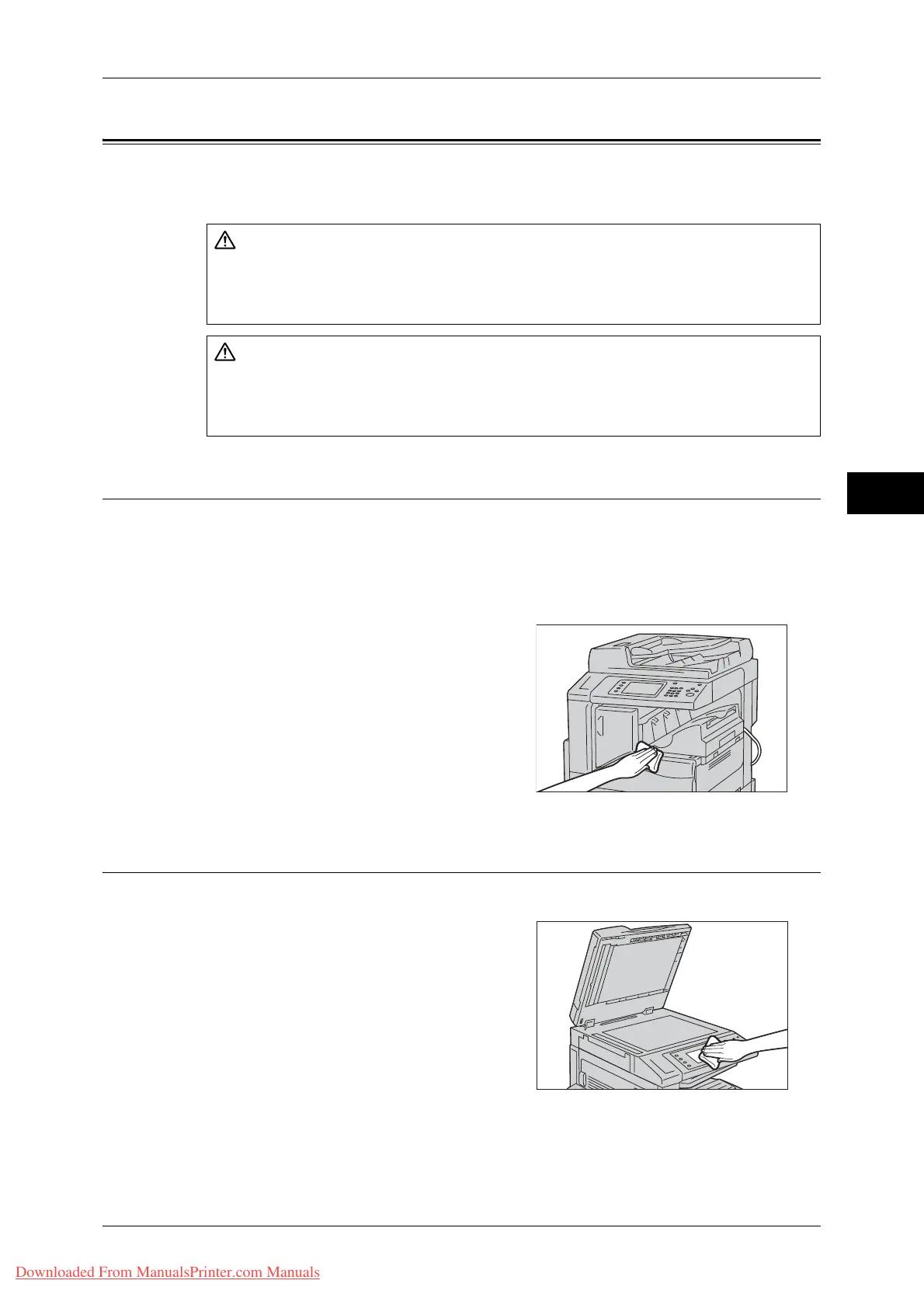Cleaning the Machine
69
Maintenance
3
Cleaning the Machine
This section describes how to clean the machine such as the machine exterior,
document cover, document feeder, and document glass.
Cleaning the Exterior
The following describes how to clean the exterior of the machine.
Important • Do not use benzene, paint thinner, or other volatile liquids or spray insect repellent on the
machine as they might discolor, deform, or crack covers.
• Cleaning the machine with an excessive amount of water may cause the machine to
malfunction or damage documents during copying.
1 Wipe the exterior with a firmly wrung soft
cloth moistened with water.
Important • Do not use cleaning agents other than
water or neutral detergent.
Note • If you cannot remove the dirt easily,
gently wipe the machine with a soft cloth
moistened with a small amount of neutral
detergent.
2 Wipe off any excess water with a soft cloth.
Cleaning the Touch Screen
The following describes how to clean the touch screen.
1 Wipe only the LCD area with a soft cloth
moistened with neutral detergent or alcohol.
Important • When you moisten the cloth with neutral
detergent or alcohol, do not allow the
excess liquid to drip down from the cloth.
If the cloth is moistened with the excess
liquid, wring the cloth gently before wiping
the LCD area.
• Do not use any volatile liquids on the
machine such as benzene and paint
thinner, or insect repellent as these may
discolor, deform, or crack the machine exterior.
• Cleaning the touch screen with an excessive force may cause the screen to be damaged.
Wipe the screen gently.
When cleaning this product, use the designated cleaning materials exclusive to it.
Other cleaning materials may result in poor performance of the product. Never use
aerosol cleaners, or it may catch fire and cause explosion.
When cleaning this product, always switch off the power and then the main power
inside the body front cover, and unplug the product. Access to a live machine interior
may cause electric shock.
Downloaded From ManualsPrinter.com Manuals
