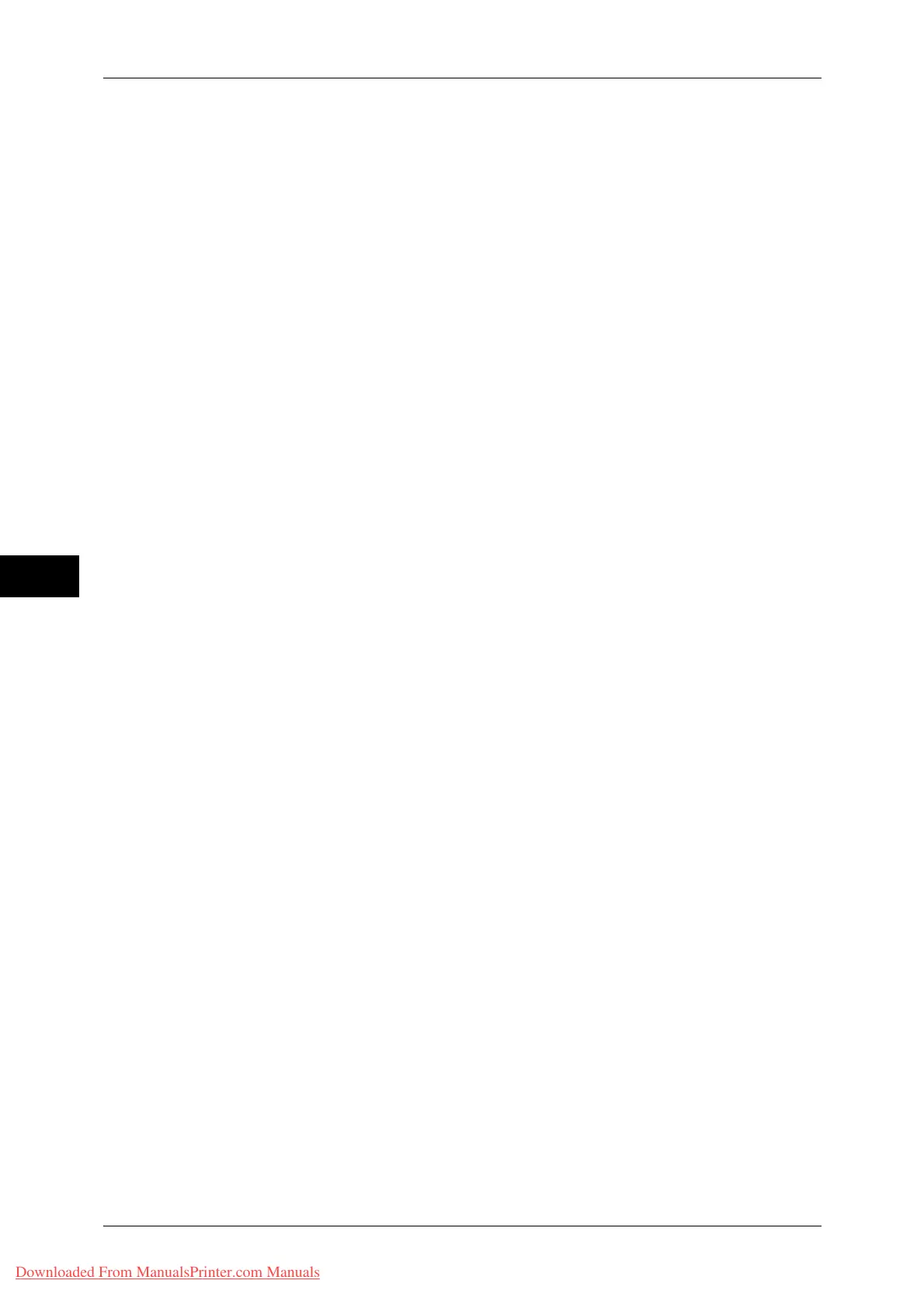5 Tools
162
Tools
5
Text String Added to User Name
Enter text strings for [Text String Added to User Name] when you use additional text strings.
Up to 64 characters are allowed.
When [Use Added Text String] is set to [Enabled], enter the corresponding fixed text string.
For Example:
When "mail" is set for [Attribute of Typed User Name] and the information registered for the
target user is "mail@myhost.example.com," you will need to enter
"mail@myhost.example.com".
However, if [Use Added Text String] is set to [Enabled] and "@myhost.example.com" is
specified for [Text String Added to User Name], you will only need to enter "mail" from the
control panel because the machine adds "@myhost.example.com" to the end of the string.
Attribute of Smart Card
When a smart card is used for LDAP authentication, set the attribute of the card ID to perform
a search on the LDAP server to authenticate the user who has the card. Up to 32 characters
are allowed.
Note • This item is displayed when [Smart Card Link Mode] under [Tools] > [Authentication/Security
Settings] > [Authentication] > [User Details Setup] is set to [No Passcode Required].
Network User ID Attribute
When a smart card is used for LDAP authentication, set the attribute of the user name to be
used for a smart card ID search. The user name is given to the remote service as the
authentication information. Up to 32 characters are allowed.
Note • This item is displayed when [Smart Card Link Mode] under [Tools] > [Authentication/Security
Settings] > [Authentication] > [User Details Setup] is set to [No Passcode Required].
Login Credentials to Search Entries
Select which users are allowed to search the Address Book.
You can select from [Remotely Authenticated User] and [System].
Login Name
Set a user name for the Address Book search and access the directory server using
[Authentication of User Attributes] method for LDAP authentication. Set this item only when
authentication is required for the search for the directory service. Up to 255 characters are
allowed.
Password
Set a login password for the user specified in [Login Name]. Up to 32 characters are allowed.
Search Directory Root
Enter a search root character string with up to 255 characters.
Scope of Search from Root Entry
Select the search range from the root entry.
z
Root entry only
- Searches the root level only.
z
One level below root entry only
- Searches from the root level to one level below the root level.
z
All levels below root entry
- Searches from the root level to all lower levels below the root level.
Object Class of Search Target
Enter the object class to search with up to 32 characters.
LDAP Referrals
Specify whether or not to re-establish connection to another LDAP server if a currently
connected LDAP server requests to do so.
LDAP Referral Hop Limit
When using the Referral feature, specify how many times that a user is allowed to hop
servers within 1 to 5 times.
Downloaded From ManualsPrinter.com Manuals
