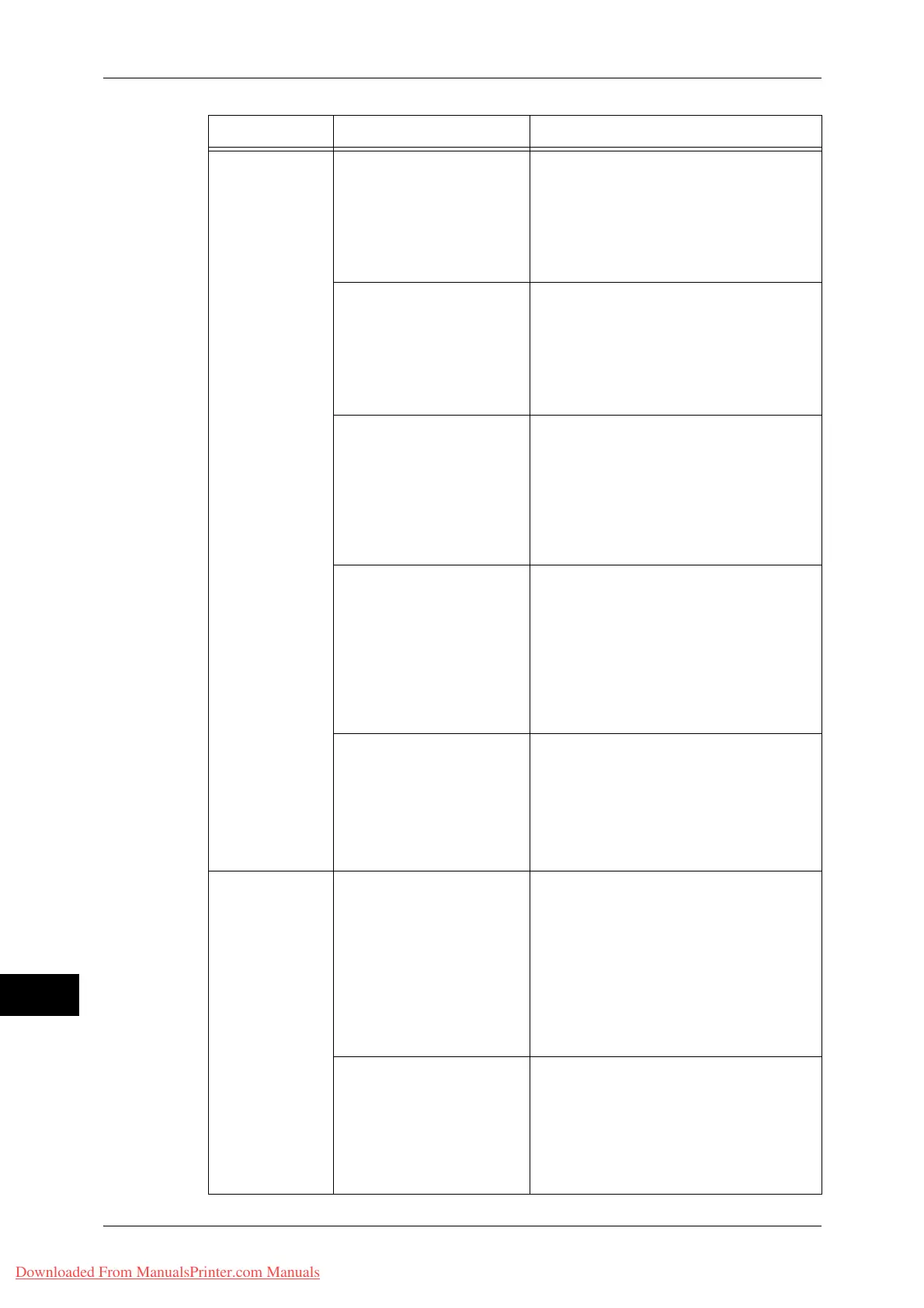15 Problem Solving
388
Problem Solving
15
IP fax (SIP)
transmission
takes long time.
The priority of the IP packet,
which is sent from the
machine, on the network
relay device (such as a
switch and router) is low
because the QoS setting of
the machine is invalid.
Increase the value for [Prioritize T.38 IP
Packets] according to your network
environment.
For more information on [Prioritize T.38 IP
Packets], refer to "Prioritize T.38 IP Packets"
(P.158).
A large amount of
communication data loss
occurs because the queue
(buffer) assigned to each
QoS of the network relay
device (such as a switch
and router) is low.
Set an appropriate parameter on the
network relay device for your network
environment.
A large amount of
communication data loss
occurs because the
communication rates (10M/
100M/1000M) differ on two
sides of the network relay
device (such as a switch
and router).
Use the same communication speed within
the network.
A large amount of
communication data loss
occurs because the
communication parameters
(such as input gain, output
attenuation, echo setting) of
the VoIP gateway are
inappropriate for the
network environment.
Set appropriate communication
parameters on the VoIP gateway for your
environment.
IP fax (SIP) machine is
connected to the data
network where the
telephone and data
networks are operated
separately.
Configure the QoS setting for the entire
network environment and control traffic.
Set [Prioritize T.38 IP Packets] for QoS of
the machine.
For more information on [Prioritize T.38 IP
Packets], refer to "Prioritize T.38 IP Packets"
(P.158).
Communications
other than IP fax
(SIP) become
slow while IP fax
(SIP)
transmission is
executed.
The priority of IP packet,
which is sent from the
machine, on the network
relay device (such as a
switch and router) becomes
higher than necessary
because the QoS setting of
the machine is invalid.
Or, large amounts of buffer
space is occupied.
Decrease the value for [Prioritize T.38 IP
Packets] according to your network
environment.
For more information on [Prioritize T.38 IP
Packets], refer to "Prioritize T.38 IP Packets"
(P.158).
IP fax (SIP) machine is
connected to the telephone
network where the
telephone and data
networks are operated
separately.
Configure QoS setting for the entire
network environment and control traffic.
Set [Prioritize T.38 IP Packets] for QoS of
the machine.
For more information on [Prioritize T.38 IP
Packets], refer to "Prioritize T.38 IP Packets"
(P.158).
Symptom Cause Remedy
Downloaded From ManualsPrinter.com Manuals
