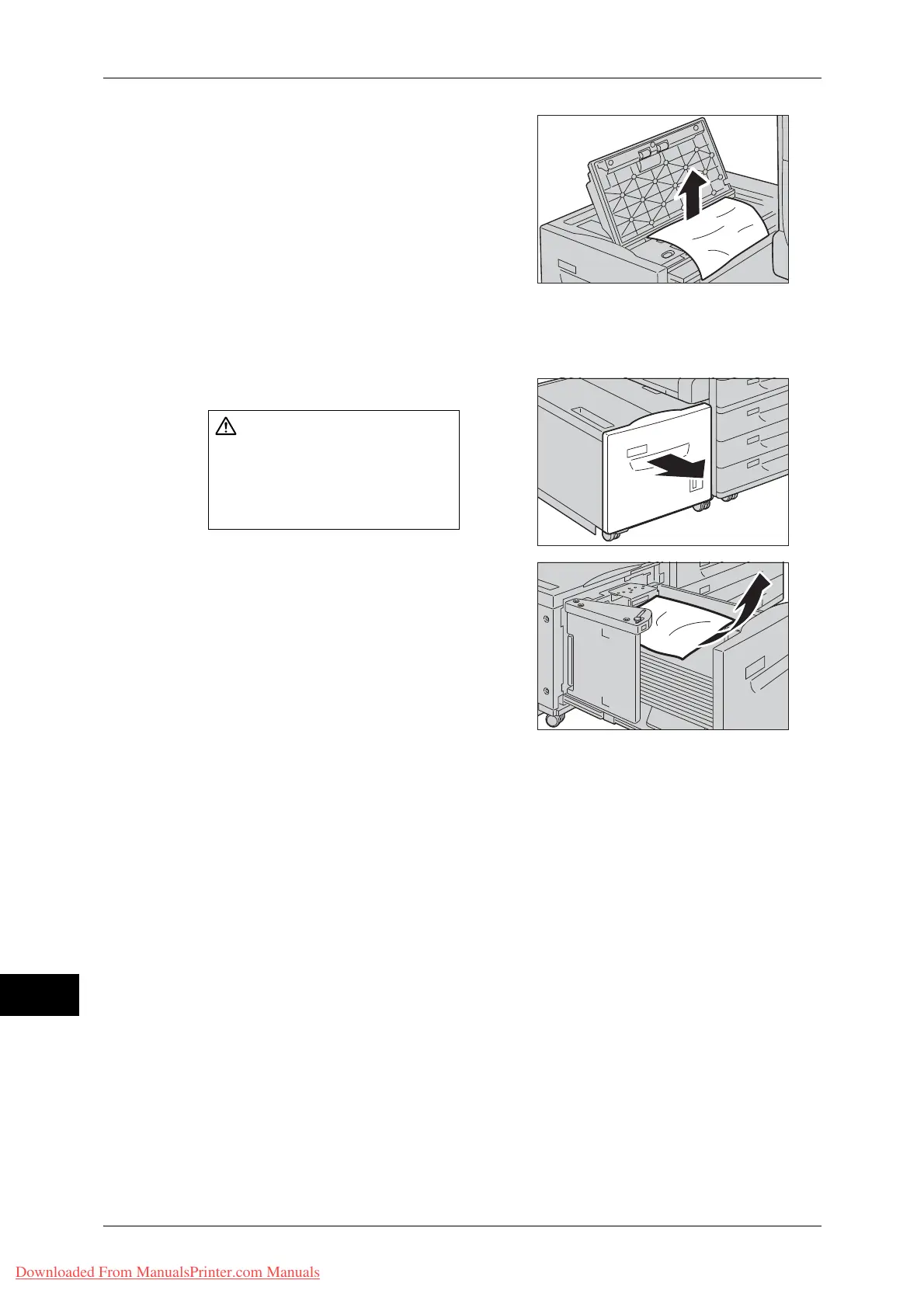15 Problem Solving
498
Problem Solving
15
3 Remove the jammed paper.
Note • If the paper is torn, make sure no pieces
of paper remain inside Tray 6.
4 Close the top cover.
5 Gently put Tray 6 back into position.
Paper Jams in Tray 6
1 Pull out Tray 6 until it stops.
2 Remove the jammed paper.
Note • If the paper is torn, make sure no pieces
of paper remain inside Tray 6.
3 Push Tray 6 in gently until it stops.
When pulling out the paper tray,
do it slowly. If pulled out with too
much force, the tray might hit and
injure your knees.
Downloaded From ManualsPrinter.com Manuals