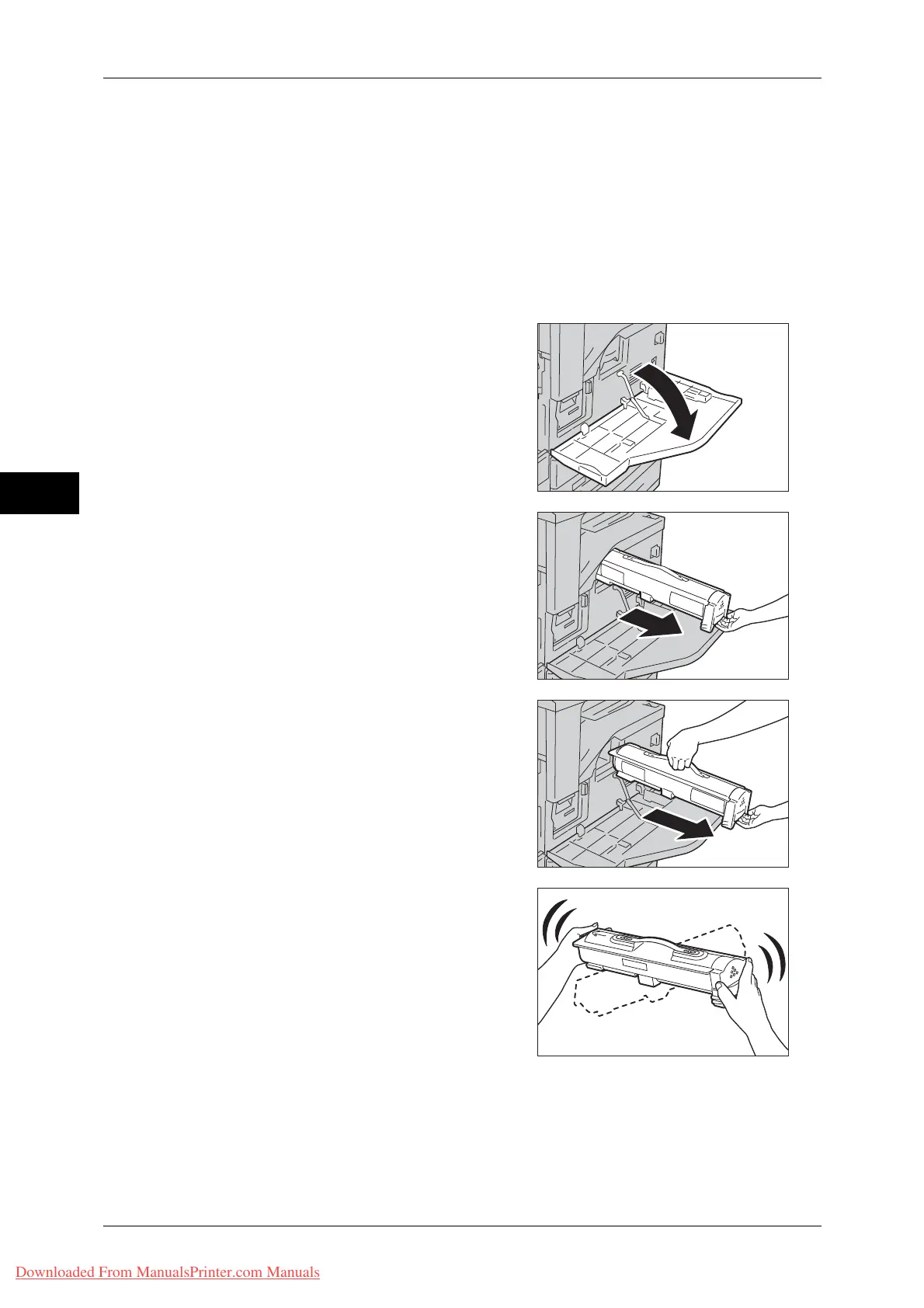3 Maintenance
56
Maintenance
3
the print content, dot coverage (area coverage), paper size, paper type, copy/print density, output
image type, and the machine usage environment.
Important • When replacing the toner cartridge, toner may spill and soil the floor. We recommend laying
paper on the floor beforehand.
• The use of toner cartridges not recommended by Fuji Xerox may impair quality and
performance. Use only toner cartridges recommended by Fuji Xerox.
• When the remaining amount of toner becomes small, the machine may stop during printing
and display a message. If this happens, replace the toner cartridge to continue copying or
printing.
• Replace toner cartridges while the machine is on.
1 Make sure that the machine is not in
operation before opening the front cover.
2 Hold the bottom of the toner cartridge and
slide it out of the machine.
3 Hold the toner cartridge by its handle and
pull it out slowly.
Important • Pull out the toner cartridge gently.
Otherwise, toner may fly out of the
cartridge.
• Return used toner cartridges to our
Customer Support Center.
4 Remove the new toner cartridge out of the
box and shake it from side to side before
removing it out of the bag.
Downloaded From ManualsPrinter.com Manuals