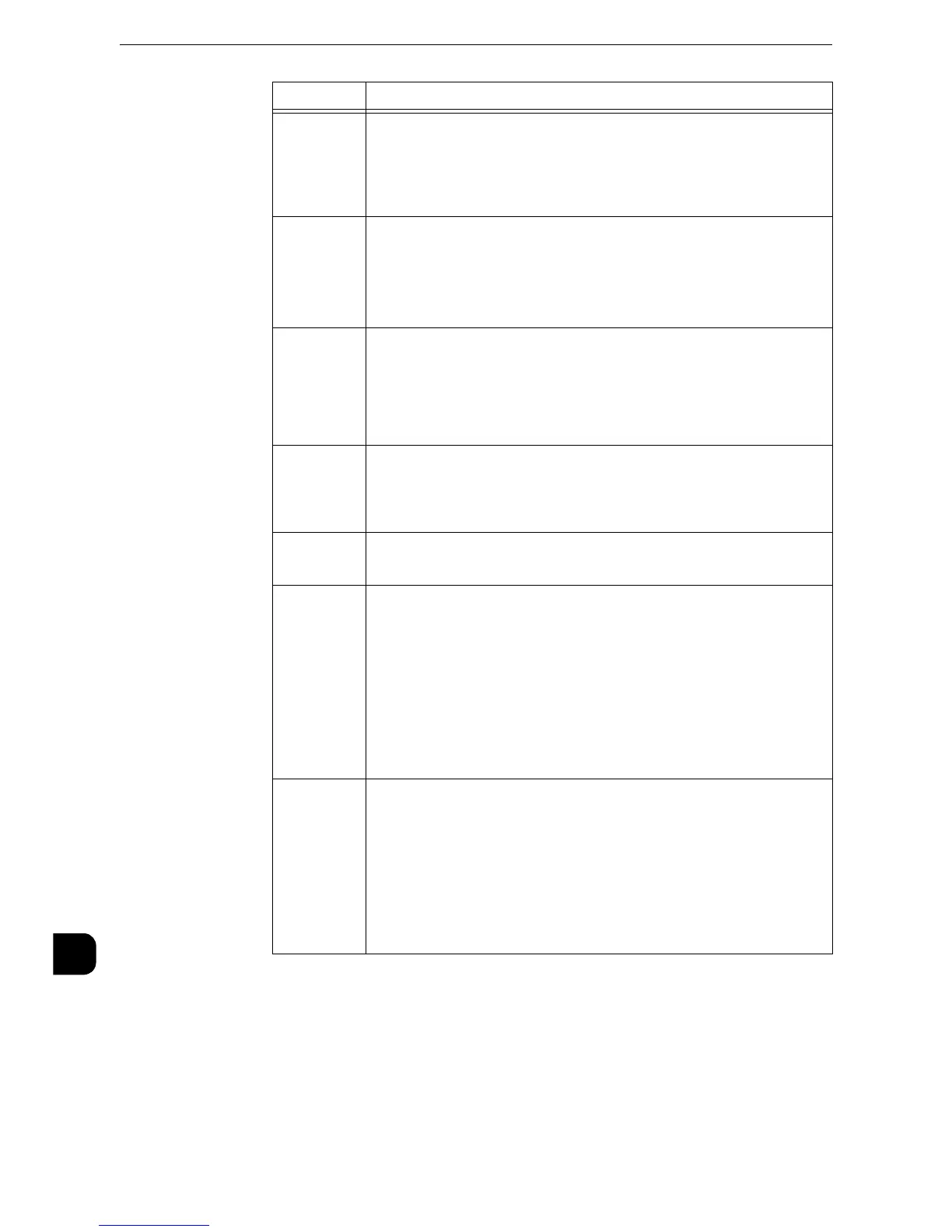Problem Solving
598
Problem Solving
15
102-356
[Cause] An error occurred.
[Remedy] Switch off the machine power, make sure that the touch screen
is blank, and then switch on the machine power. If the same
message is displayed again, contact our Customer Support
Center.
103-310
103-311
103-312
103-313
103-314
[Cause] An error occurred.
[Remedy] Switch off the machine power, make sure that the touch screen
is blank, and then switch on the machine power. If the same
message is displayed again, contact our Customer Support
Center.
112-700
[Cause] The finisher's hole punch waste container is full.
[Remedy] Empty the hole punch waste container.
z
For more information on how to empty the hole punch waste container, refer to "Emptying
Punch Waste Container (for Finisher-B1)" (P.93).
116-210
116-211
116-212
[Cause] An error occurred in the USB memory device.
[Remedy] Switch off the machine power, make sure that the touch screen
is blank, and then switch on the machine power. If the error still
is not resolved, contact our Customer Support Center.
116-220
[Cause] Failed to enter the Download mode.
[Remedy] Contact our Customer Support Center.
116-310
116-311
116-312
116-313
116-314
116-319
116-321
116-322
116-323
[Cause] An error occurred in the machine.
[Remedy] Switch off the machine power, make sure that the touch screen
is blank, and then switch on the machine power. If the same
message is displayed again, contact our Customer Support
Center.
116-324
[Cause] An error occurred in the machine.
[Remedy] If an error occurred while printing, turn off the machine once,
then turn the machine on holding down both the <Start> and
<Stop> buttons simultaneously for six seconds. This deletes the
print data that caused the error. If the error was caused by
another reason, switch off the machine power, make sure that
the touch screen is blank, and then switch on the machine
power. If the error still is not resolved, contact our Customer
Support Center.
Error Code
Cause and Remedy