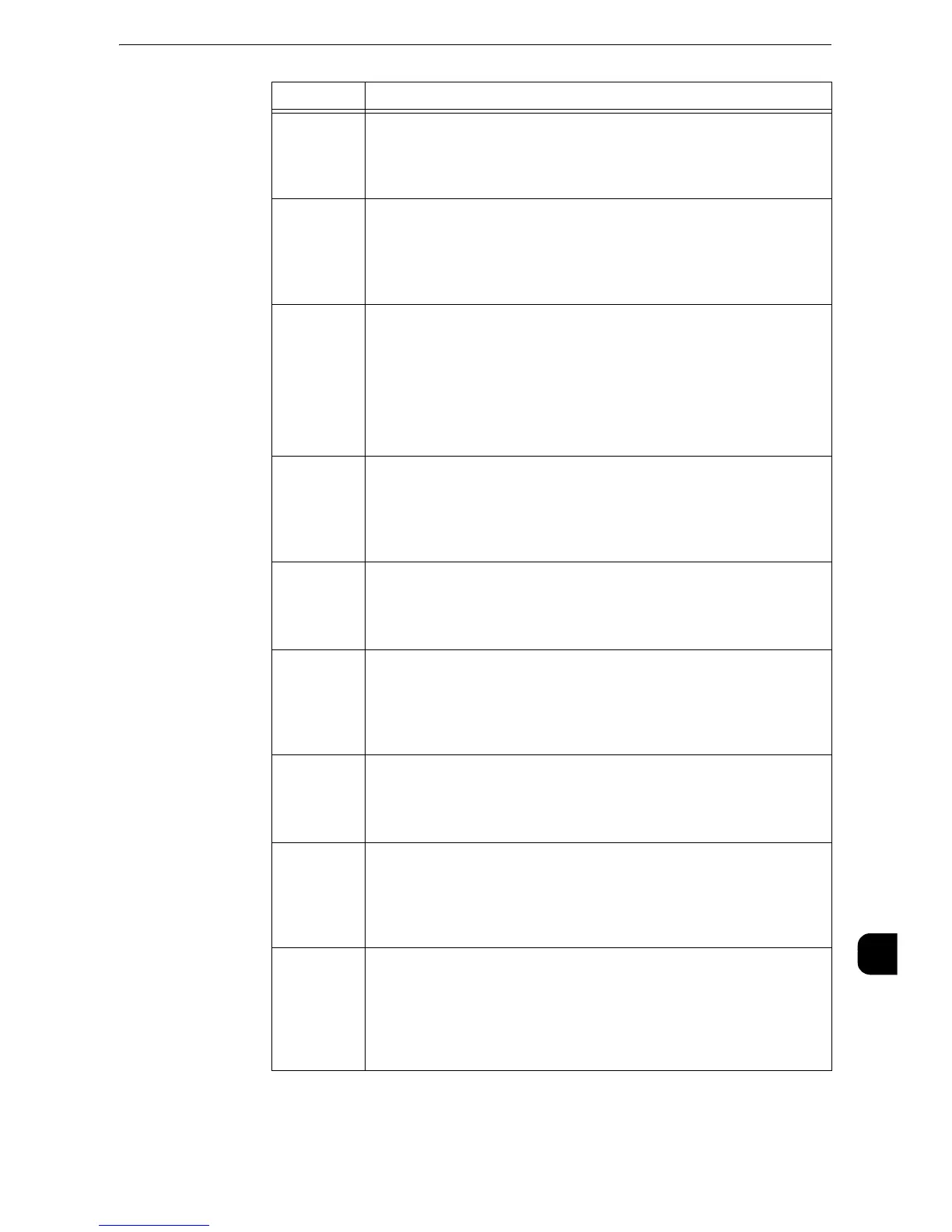Error Code
597
Problem Solving
15
091-328
[Cause] An error occurred in the drum cartridge.
[Remedy] Reinstall the drum cartridge or replace the drum cartridge with a
new one. If the error still is not resolved, contact our Customer
Support Center.
091-329
091-330
091-331
[Cause] An error occurred in the machine.
[Remedy] Switch off the machine power, make sure that the touch screen
is blank, and then switch on the machine power. If the same
message is displayed again, contact our Customer Support
Center.
092-312
092-313
092-314
092-315
092-329
092-330
092-331
[Cause] An error occurred.
[Remedy] Switch off the machine power, make sure that the touch screen
is blank, and then switch on the machine power. If the same
message is displayed again, contact our Customer Support
Center.
092-332
[Cause] An error occurred in the machine.
[Remedy] Switch off the machine power, make sure that the touch screen
is blank, and then switch on the machine power. If the same
message is displayed again, contact our Customer Support
Center.
093-335
[Cause] An error occurred in the toner cartridge.
[Remedy] Reinstall the toner cartridge or replace the toner cartridge with
a new one. If the error still is not resolved, contact our Customer
Support Center.
093-336
093-337
093-338
[Cause] An error occurred in the machine.
[Remedy] Switch off the machine power, make sure that the touch screen
is blank, and then switch on the machine power. If the same
message is displayed again, contact our Customer Support
Center.
099-364
[Cause] An error occurred in the machine.
[Remedy] Switch off the machine power, make sure that the touch screen
is blank, and then switch on the machine power. If the error still
is not resolved, contact our Customer Support Center.
099-396
099-397
[Cause] An error occurred in the machine.
[Remedy] Switch off the machine power, make sure that the touch screen
is blank, and then switch on the machine power. If the same
message is displayed again, contact our Customer Support
Center.
099-398
099-399
[Cause] An error occurred between the machine and the device
connected.
[Remedy] Switch off the machine power, make sure that the touch screen
is blank, and then switch on the machine power. If the same
message is displayed again, contact our Customer Support
Center.
Error Code
Cause and Remedy