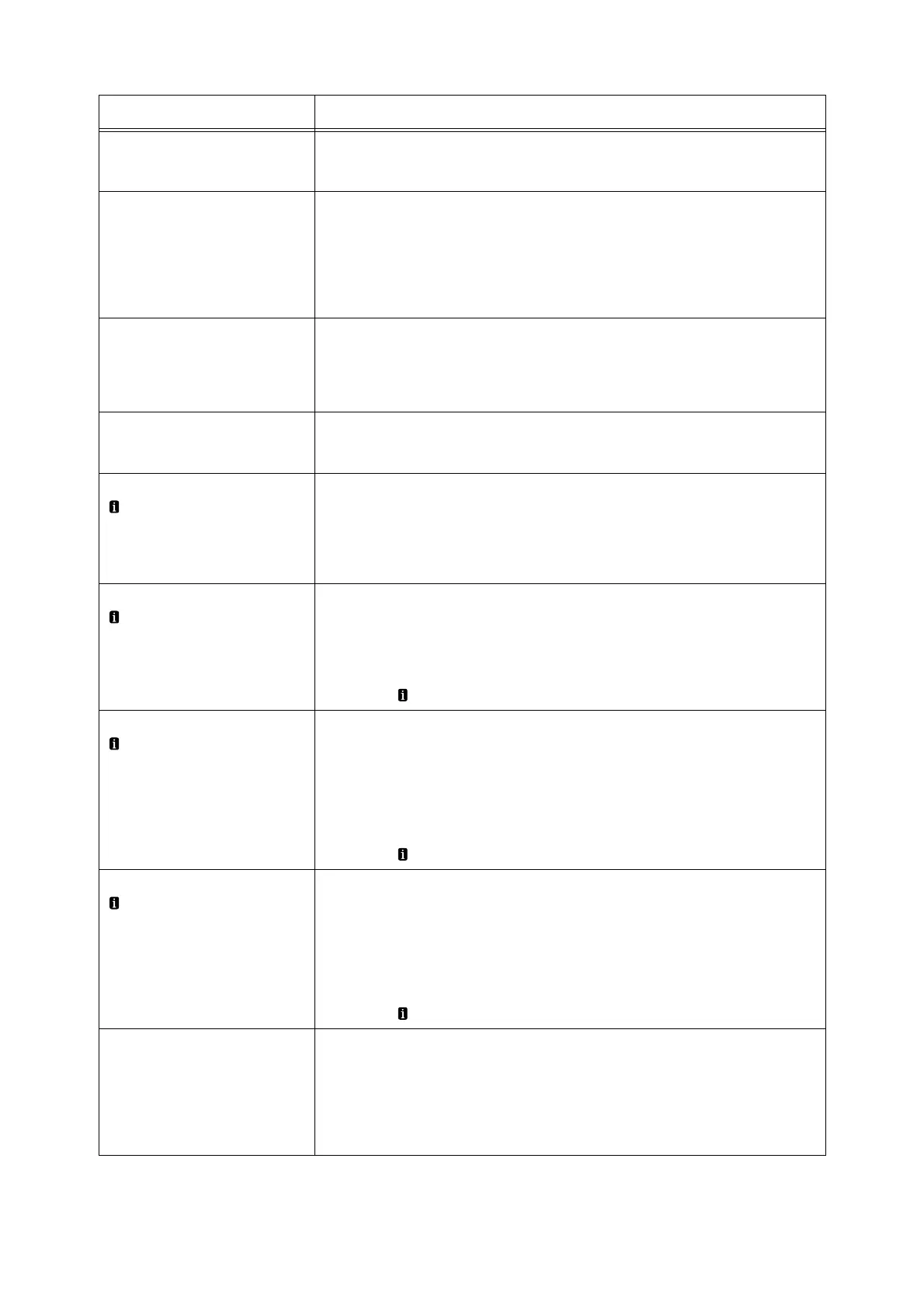6.6 Error Messages and Error Codes 211
Paper jam
Open cover C and remove the
jammed paper.
A paper jam occurred in the Duplex module.
Referring to the message, remove the jammed paper.
*1
Paper jam
Open cover C and remove the
jammed paper.
If the jammed paper cannot be
removed, pull out all the trays and
remove the jammed paper from
inside the printer.
A paper jam occurred in the Duplex module.
Referring to the message, remove the jammed paper.
*1
Paper jam
Pull out tray N, remove the
jammed paper, and check the
positions of the paper guides. (N:
any of 1 to 3).
A paper jam occurred in tray N.
Referring to the message, remove the jammed paper and check the positions of the
paper guides.
Paper size of tray
Check the position of the paper
guides
The paper size of the tray cannot be detected. Set the positions of the paper guides
again.
Ready
Replace Bypass Feed Roller
The Bypass Feed Roller needs to be replaced soon.
Press the button to display detailed information
on the control panel.
Refer to
• “Replacement Procedure (Bypass Feed Roller Unit)” (P. 246)
Ready
Replace Fuser Assembly soon
After Replacing the Fuser Unit, reset the counter from the control panel.
Refer to
• “Replacement Procedure (Fuser Unit 110V)” (P. 242)
Note
• Press the button to display detailed information on the control panel.
Ready
Replace Transfer Roll
The Transfer Roll needs to be replaced.
Press the button to display detailed information
on the control panel.
Refer to
“Replacement Procedure (Transfer Roll)” (P. 257)
Note
• Press the button to display detailed information on the control panel.
Ready
Replace Tray Feed Roll
The Tray Feed Roller needs to be replaced.
Press the button to display detailed information
on the control panel.
Refer to
“Replacement Procedure (Tray Feed Roller Unit)” (P. 252)
Note
• Press the button to display detailed information on the control panel.
Ready to print
***-***
A fault occurred in the printer.
Switch off the power, and after the control panel's display has gone dark, switch the
power back on. If an error code is displayed again, check the error code(***-***)
shown on the display and take the appropriate action.
Refer to
• “Error Codes” (P. 215)
*1: The number of pages that can be printed is greatly affected by printing conditions and document content. For details,
refer to “A.3 Life of Consumables and Regular Replacement Parts” (P. 327).
Message Symptom/Cause/Remedy
