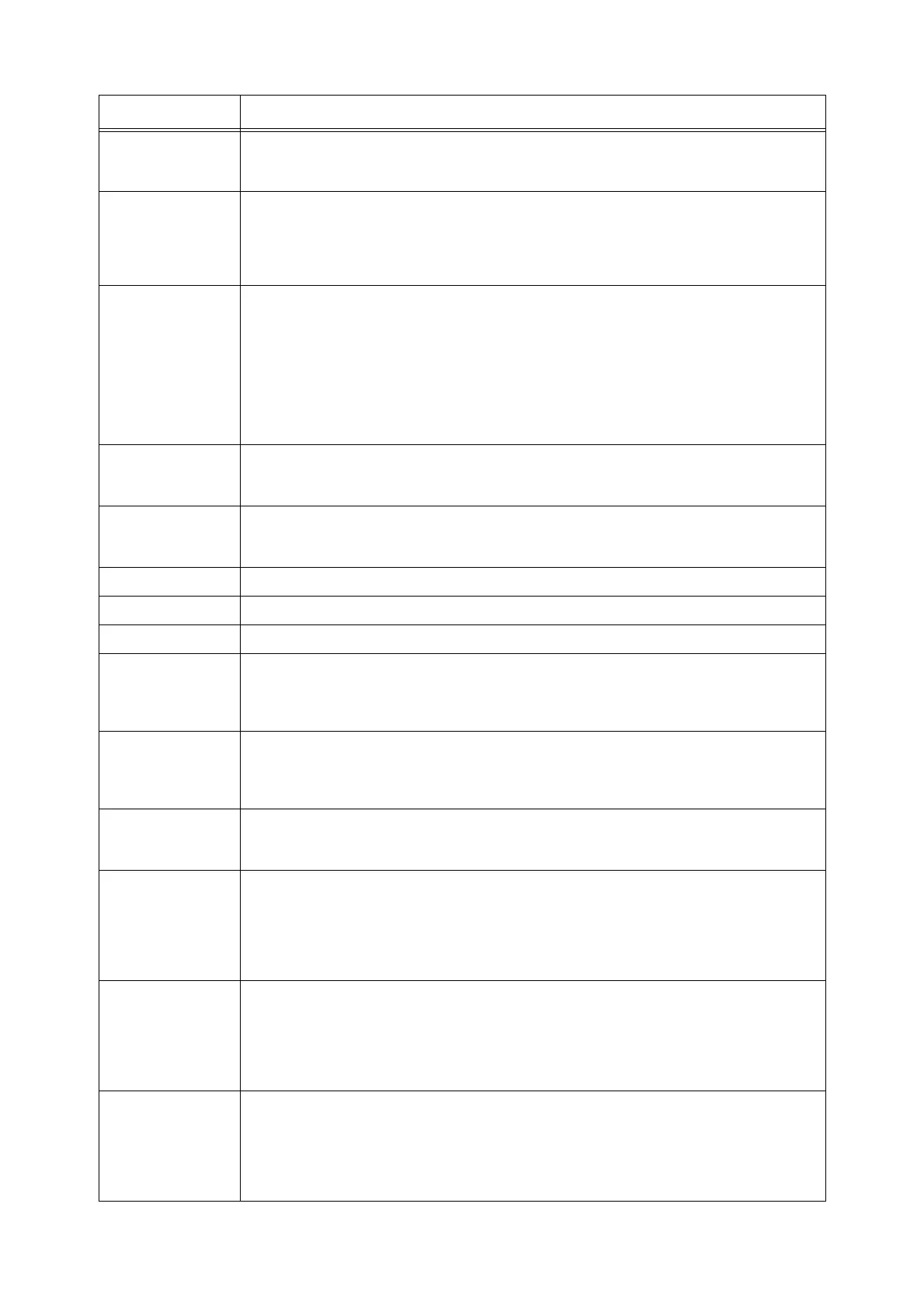6.6 Error Messages and Error Codes 225
018-584 The communication with the NetWare server failed.
Check if the NetWare server can be accessed from the computer.
Also run DSREPAIR on the NetWare server to repair the database.
018-585 The communication with the NetWare server failed.
Check the following:
• Whether the NetWare server can be accessed from the computer
• The status of usage by other users (in use, write-locked)
Also run DSREPAIR on the NetWare server to repair the database.
018-586 The communication with the NetWare server failed.
Check the following:
Whether the NetWare server can be accessed from the computer
• The login user name.
• The login password.
• The volume name.
• The server name and tree name.
• The context name.
Also run DSREPAIR on the NetWare server to repair the database.
018-595 Multiple entries with the same information as the currently used Smart card have been found on
the LDAP server database.
Edit Smart card information so they do not match the user entries in the LDAP server database.
018-596 An error occurred with LDAP server authentication.
Re-try the same operation. If this does not resolve the problem, contact our Customer Support
Center or your dealer.
021-210 The USB IC card reader is improperly connected. Reconnect it properly.
021-211 The USB IC card reader is defective. Connect a working USB IC card reader.
021-212 The USB IC card reader failed to start. Re-start the USB IC card reader one more time.
021-213 There is a problem with the settings of the unit-price table of the EP system that uses the Internet.
Have the printer administrator read the unit-price table and correct it using the CentreWare
Internet Services.The administrator can write the table by specifying values within the range
between 1 and 9,999,999.
021-215 The charge counting device connected to the printer and that configured on the printer are not the
same.
Either correct the printer settings, or connect the device that matches with the printer settings,
swich the power off, and then it back on after the control panel display has gone dark.
021-501 The communication with the EP system that uses the Internet failed.
Switch the power off and back on again. If this does not resolve the problem, contact our
Customer Support Center or your dealer.
021-502 An error occurred communicating with the EP system that uses the Internet.
Check the following:
• Whether the network cable is connected properly.
• Whether the subnet mask setting, DNS server address setting, default gateway setting on the
printer are correct.
If this does not resolve the problem, contact our Customer Support Center or your dealer.
021-503 The resolution of the address of the EP server name failed.
Check the following:
• Whether the network cable is connected properly.
• Whether the subnet mask setting, DNS server address setting, default gateway setting on the
printer are correct.
If this does not resolve the problem, contact our Customer Support Center or your dealer.
021-504 The connection to the EP server or EP proxy server failed.
Check the following:
• Whether the network cable is connected properly.
• Whether the subnet mask setting, DNS server address setting, default gateway setting on the
printer are correct.
If this does not resolve the problem, contact our Customer Support Center or your dealer.
Error Code Cause/Remedy
