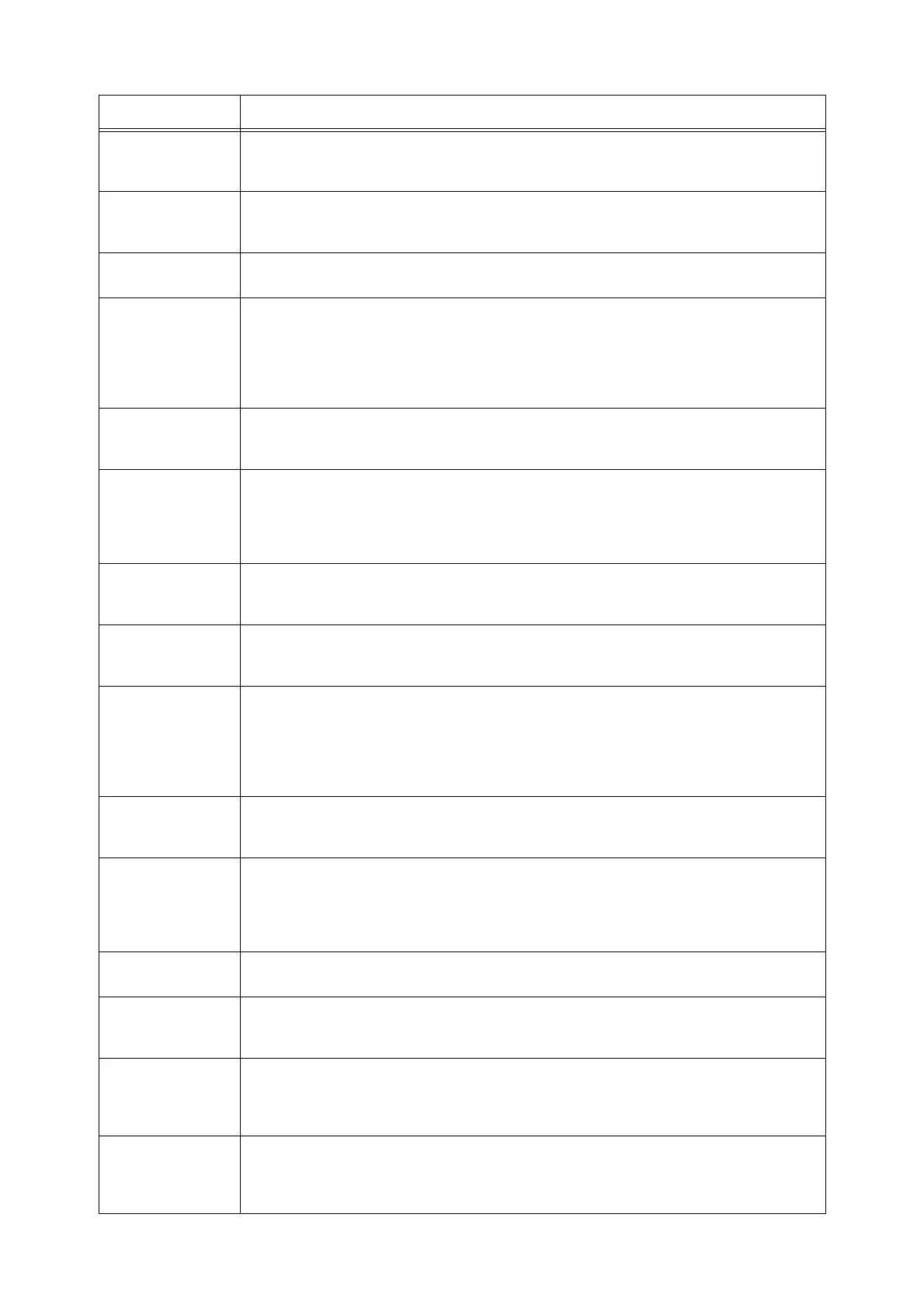226 6 Troubleshooting
021-505 The SSL/TLS communication with the EP server failed.
Switch the power off and back on again.
If this does not resolve the problem, contact our Customer Support Center or your dealer.
021-506 The SSL certificate of the EP server is not correct.
Switch the power off and back on again.
If this does not resolve the problem, contact our Customer Support Center or your dealer.
021-507 The authentication of the EP proxy server failed.
Check the login name and password set for the printer’s EP proxy server setting.
021-508 An error occurred communicating with the EP server.
Check the following:
• Whether the network cable is connected properly.
• Whether the subnet mask setting, DNS server address setting, default gateway setting on the
printer are correct.
If this does not resolve the problem, contact our Customer Support Center or your dealer.
021-509 An error occurred communicating with the EP server.
Switch the power off and back on again.
If this does not resolve the problem, contact our Customer Support Center or your dealer.
021-510
021-511
021-512
021-513
021-514
The printer is already configured on the EP server.
Switch the power off and back on again.
If this does not resolve the problem, contact our Customer Support Center or your dealer.
021-515
021-516
The printer settings on the EP server are not correct.
Switch the power off and back on again.
If this does not resolve the problem, contact our Customer Support Center or your dealer.
021-517
021-518
021-519
An error occurred communicating with the EP server.
Wait for a while and try again.
If this does not resolve the problem, contact our Customer Support Center or your dealer.
021-520
021-521
021-522
An error occurred communicating with the EP server.
Check the following:
• Whether the network cable is connected properly.
• Whether the subnet mask setting, DNS server address setting, default gateway setting on the
printer are correct.
If this does not resolve the problem, contact our Customer Support Center or your dealer.
021-523 An error occurred communicating with the EP server.
Enable the SOAP port, switch the power off and back on again.
If this does not resolve the problem, contact our Customer Support Center or your dealer.
021-524
021-525
021-526
021-527
021-528
An error occurred communicating with the EP server.
Switch the power off and back on again.
If this does not resolve the problem, contact our Customer Support Center or your dealer.
021-529 On the software update server, all pieces of the printer’s software are configured as the latest.
If the software versions are not the latest, contact our Customer Support Center or your dealer.
021-530
021-531
An error occurred communicating with the software update server.
Wait for a while and try again. If this does not resolve the problem, contact our Customer Support
Center or your dealer.
021-532
021-533
021-534
021-535
The printer’s software cannot be updated on the software update server.
Contact our Customer Support Center or your dealer.
Use the download tool to update the software.
024-700 The watermark function cannot be used because of HDD Extension Kit (optional) or memory
problem.
Switch the power off and then back on again. If this does not resolve the problem, contact our
Customer Support Center or your dealer.
Error Code Cause/Remedy
